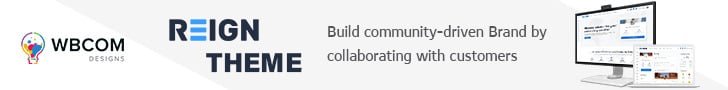In today’s era, when competition is at its peak, finding a relevant job is quite a difficult task. Similarly, employers also need to take care of many aspects while hiring the most suitable candidate for their company. For both, employers and job seekers, the Job Board site has a lot of importance. Employers find it convenient to post job openings with all the relevant details required. At the same time, Job Seekers also find it convenient to respond to job openings at the right time. So, creating a job board website is really a great idea to establish a secure connection between the community of employers and job seekers, earn revenue, and a lot more.
Hence, if you are the one who is looking for the right and most effective platform and tools to create a job board website, this post is for you.
Table of Contents
ToggleWhy Should You Consider To Create a Job Board website like Naukri.com?
There are many Powerful Reasons to create job board website, here are some reasons that are enough to make you understand how it’ll gonna help you to create a job board website.

Nowadays Every jobseeking Candidate desires these facilities while searching for Job, and all these qualities are included in Job Board Site, So building a Job board site is a profitable profession.
- Automated Job Notifications
- Multiple Job Listings
- Employers directly Contact You
- Tips for Creating an Effective Resume
- Applied to Many Jobs by Single Click
- Tips by Expert to find a Job
- Refined Search Capabilities
Here are the Top 3 Reasons why should create a Job Board website.
👉 To Earn a Good Amount Of Revenue
This implies that when you create a job board site, you’ll actually set up a platform where employers and job seekers can register to your site as a member. Whenever any vacancy is filled through your site, you can charge a commission from both.
In this way, it’s a great way to start your income with a Job Board website.
👉 To Establish a Strong Connection With Professionals
You really haven’t realized yet what you’re actually going to get with your own job portal. So lemme clear it up.
When people find your platform cool to find relevant jobs, they’ll actually fill out all the details that are required by the companies before hiring a candidate for a particular job profile. In this way, you will be in contact with professionals.
And, staying connected with top-notch professionals isn’t a child game yet. Agreed or not?
👉 To Build Your Reputation In The Industry
When people get the job they are looking for from your job Board site, your brand position also gets maintained. They also refer others to join your platform because they will have now started trusted on you.
And, you, definitely, know how important it is to maintain a brand reputation! Aren’t you?
How to Create a Job Board Website?
So far you have understood, how important a job portal website is for the community of employers and job seekers, and also for you too. Now, time to know how you can create a job board website professionally.

Step 1: Pick up a domain that suits your Job Listing Site
Think about major job listing websites like Naukri.com, Indeed, and Aspiring Minds. Their Domain reflects the purpose of creating job listing websites.
Similarly, you also buy a domain that reflects your purpose. Always choose a domain that is easy to pronounce and remember.
Step 2: Install & Setup WordPress- Create Job Board Website
Next, set up your WordPress site.
When you are ready with your WordPress site, you’ll find it as simple as a normal blogging site. So, don’t get worried as it is just a step toward your dream website.
And, if your plan is to run multiple WordPress websites, do check out this article on WordPress Management Solutions.
Step 3: Install & Setup up a Plugin That Provides Job Board Functionality
Next, you need to install a WordPress plugin that can integrate Job listing functionality on your WordPress site.
I’ll always recommend comparing prices, plans, and features well before finalizing any Plugin. One such WordPress Job Board Plugin that I found best is WP Job Manager. And, if this is your choice, you’ll surely like to explore Reign WP Job Manager Addon.
After installing the plugin, configure the settings according to your requirements.
Step 4: Enhance your site appearance with WordPress Job Board Themes
Now, time to make your site look professional.
The plus point with WordPress websites is that you can choose a WordPress Theme to give style to your site without managing any coding part.
And, that’s what you have to do here. Just select a theme either free or premium whatever clicks your mind. And, then set it up on your site.
Make sure whatever WordPress Theme you are selecting, is compatible with your WordPress Job Board Plugin. In case, your choice is WP Job Manage, here is a superb WordPress Job Board Theme for you. Must have a look.
Step 5: Launch and Promote it
Bravo! You’ve done a great job! You’ve created your Job Board Website. Okay… now you need to make some strong promotional strategy that compels people to be active members of your site.
You can use many ways to promote your Job Board website like through Facebook Groups, Twitter, Instagram, or any other social media channels, and also through Paid ads on Google by using Google Ads.
Words over to you- Create Job Board Website
So, don’t you find it easy? Get started with your own Job Board Website now and Start Making revenue.
In case, you get stuck somewhere in the process, don’t hesitate to reach out. We’ll always be there for you.
Get Tips for Your First Social Media Marketing Strategy