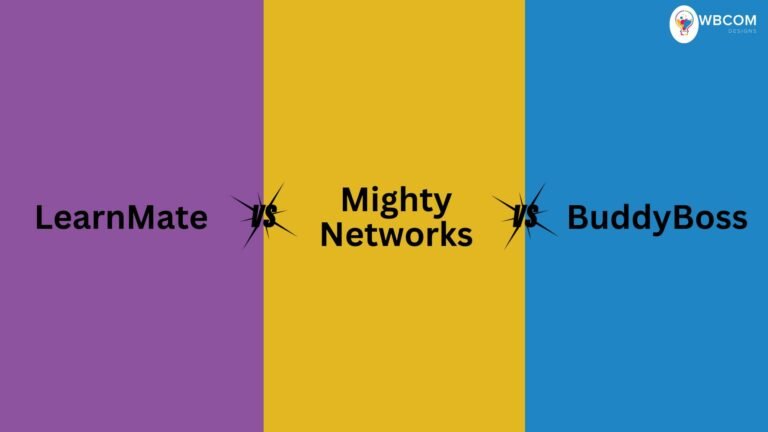In the dynamic landscape of e-commerce, WooCommerce has emerged as a powerful platform for creating and managing online stores. With its flexibility and customization options, WooCommerce caters to businesses of all sizes. However, like any intricate system, it’s not uncommon to encounter challenges and complexities while managing an online store. This is where WooCommerce support plugins come to the rescue. These plugins serve as invaluable tools to address issues, enhance functionality, and optimize the performance of your WooCommerce store. In this discussion, we delve into the world of WooCommerce support plugins, exploring their diverse range of features designed to streamline store management, enhance customer experiences, and ensure the seamless operation of your e-commerce venture. Whether you’re seeking assistance with technical troubleshooting, optimizing store performance, or providing exceptional customer support, these plugins are designed to empower you on your e-commerce journey. Join us as we explore the top-notch solutions that make navigating the WooCommerce universe a smoother, more rewarding experience.
Table of Contents
ToggleHere Are The Best WooCommerce Support Plugins
1. Woo Sell Services
Discover seamless management and enhanced customer experiences with the powerful WooCommerce support plugin, Woo Sell Services, by Wbcom Designs. Streamline your freelance or service marketplace business effortlessly, all within a single platform. Backed by the robust WooCommerce and WordPress, this plugin empowers you to create, sell, and manage services online while facilitating effective client communication. With the ability to track service status, handle order requirements, and receive live notifications, Woo Sell Services ensures a smooth operation.
Features:
- Create and sell freelance services with ease.
- Manage delivery dates, order requirements, and live chats.
- Foster effective client communication.
- Track service status and receive live notifications.
- Seamlessly integrated with WooCommerce and WordPress.
Step into a world of efficient service management, boosted productivity, and enhanced customer satisfaction. Woo Sell Services: your gateway to a successful freelance or service marketplace venture.
2. EDD Sell Services
Elevate your e-commerce store to new heights with EDD Sell Services, an indispensable Easy Digital Downloads (EDD) add-on. Seamlessly transform your platform to streamline service sales, providing an enhanced experience for your freelance business. Engage customers effortlessly through dedicated conversation channels, fostering efficient order fulfillment. Boost customer trust and productivity by harnessing an array of versatile tools at your fingertips. Embrace the power of AI-driven support plugins tailored for WooCommerce, enhancing your service delivery mechanisms. Personalize the customer journey to achieve heightened satisfaction and loyalty. Facilitate real-time communication and one-on-one interactions, crafting personalized shopping experiences.
Simplify management by conveniently overseeing chats, files, requirements, and status from a unified dashboard. Effortlessly integrate information for streamlined project management, elevating productivity. Deliver services seamlessly, engage in live chats, and ensure smooth delivery. Continuously enhance through valuable feedback garnered from ratings and reviews. Deepen engagement with tailored service-related questions, enriching customer interactions. Stay informed with timely email notifications for orders, conversations, and triggers. Choose from adaptable pricing plans that align with your unique needs. Access comprehensive documentation and dedicated support, ensuring a seamless experience. Explore the ideal solution to establish an exceptional freelance service website, driving success in every endeavor.
3. WooCommerce Help Scout
WooCommerce Help Scout is an integration that connects your WooCommerce store with Help Scout, a popular customer support platform. This integration streamlines customer communication, allowing you to manage inquiries, provide support, and enhance customer experiences directly from your Help Scout dashboard. Here’s an overview of WooCommerce Help Scout:
Key Features:
- Centralized Support: WooCommerce Help Scout consolidates customer support inquiries and interactions in one place, making it easier to manage and respond to customer messages.
- Order Information: The integration displays relevant customer order information within Help Scout, enabling support agents to provide more accurate and personalized assistance.
- Customer Profiles: Access detailed customer profiles, purchase history, and previous interactions to offer context-rich support.
- Automated Sync: WooCommerce Help Scout automatically syncs customer data, orders, and interactions between your WooCommerce store and Help Scout.
- Canned Responses: Utilize pre-written responses to common queries, speeding up response times and ensuring consistency in customer communication.
- Tagging and Categorization: Organize and categorize inquiries using tags and custom fields, making it easier to prioritize and manage support tickets.
- Internal Notes: Collaborate with your support team using internal notes, allowing agents to share insights and information about customer interactions.
- Workflow Automation: Set up automation rules to assign tickets, send notifications, or trigger specific actions based on customer behavior or inquiry type.
- Integration with WooCommerce Subscriptions: WooCommerce Help Scout supports WooCommerce Subscriptions, providing visibility into subscription-related support issues.
- Customer Satisfaction: Gather feedback from customers on support interactions, helping you improve your customer service over time.
WooCommerce Help Scout enhances customer support by integrating your WooCommerce store’s data directly into your support platform. This enables your team to offer more efficient and personalized assistance, ultimately leading to improved customer satisfaction. The integration ensures a seamless connection between your e-commerce operations and customer support efforts, contributing to a more cohesive and positive customer experience.
Also Read: Setting the Foundation for Your Online Business: 6 Expert Tips and Strategic Insights
4. WooCommerce Support Ticket System
The “WooCommerce Support Ticket System” is a WordPress plugin that offers a dedicated ticketing system for handling customer inquiries, requests, and issues within your WooCommerce store. This plugin enhances customer support by providing a structured way to manage and track customer interactions, ensuring that no inquiry goes unnoticed or unresolved. Here’s an overview of the WooCommerce Support Ticket System:
Key Features:
- Ticket Creation: Customers can create support tickets directly from your WooCommerce store to report issues, ask questions, or seek assistance.
- Ticket Tracking: The plugin allows customers to track the status of their tickets and receive updates as they progress.
- Agent Assignment: Assign support tickets to specific agents or teams based on their expertise, ensuring efficient resolution.
- Priority Levels: Set different priority levels for tickets to manage and address urgent issues promptly.
- Custom Fields: Add custom fields to the ticket submission form to collect specific information from customers.
- Internal Notes: Support agents can communicate internally using notes, ensuring seamless collaboration and transparent communication.
- Attachments: Attach files, screenshots, or additional information to support tickets for better understanding and troubleshooting.
- Canned Responses: Utilize predefined responses to common inquiries, streamlining responses and maintaining consistency.
- Notifications: Receive notifications when new tickets are created or updated, allowing prompt responses and follow-ups.
- Reporting and Analytics: Generate reports on ticket trends, response times, and resolution rates to evaluate support team performance.
The WooCommerce Support Ticket System plugin empowers businesses to provide efficient and organized customer support within their WooCommerce stores. By offering a dedicated ticketing system, you can streamline customer interactions, ensure timely responses, and maintain a high level of customer satisfaction. This plugin contributes to building stronger customer relationships and enhancing the overall e-commerce experience.
5. YITH WooCommerce Advanced Reviews
YITH WooCommerce Advanced Reviews is a plugin designed to enhance and extend the default WooCommerce reviews system. It adds advanced features and customization options to your product reviews, allowing you to gather more detailed feedback and engage customers in a more interactive way. Here’s an overview of YITH WooCommerce Advanced Reviews:
Key Features:
- Review Structuring: Organize reviews by criteria such as pros, cons, quality, price, and more, providing a structured and informative view for customers.
- User-Generated Images: Allow customers to upload images along with their reviews, giving potential buyers visual insights into the product.
- Review Voting: Enable customers to upvote or downvote reviews, helping other shoppers identify the most helpful and relevant feedback.
- Review Replies: Allow customers to reply to reviews, fostering discussions and interactions between buyers.
- Verified Badges: Display “verified buyer” badges on reviews from customers who have purchased the product, enhancing credibility.
- Review Summary: Display a summary of overall product ratings and criteria-specific ratings to give customers a quick overview.
- Review Sorting and Filtering: Enable customers to sort and filter reviews based on criteria, making it easier to find the most relevant feedback.
- Review Reminder Emails: Automatically send reminders to customers encouraging them to leave reviews after a purchase.
- Custom Review Forms: Create custom review forms with additional questions or fields to gather specific feedback.
- Rich Snippets and SEO: Generate rich snippets and structured data for reviews, enhancing SEO and improving search engine visibility.
YITH WooCommerce Advanced Reviews enriches the customer feedback process on your WooCommerce store, allowing you to gather more detailed insights and engage customers effectively. By offering advanced review features, you can create a more informative and interactive shopping experience, boosting trust, conversions, and overall customer satisfaction.
6. Zendesk Support for WooCommerce
Zendesk Support for WooCommerce is a plugin that offers a comprehensive solution for managing customer support inquiries and interactions directly within your WooCommerce store. This tool aims to enhance customer satisfaction by providing a centralized hub for customer inquiries, support tickets, and assistance requests. Here’s an overview of the WooCommerce Support Center plugin:
Key Features:
- Centralized Support Hub: Create a dedicated support center page within your WooCommerce store to handle customer inquiries and support-related activities.
- Ticket Submission: Customers can submit support tickets directly from the support center page to report issues or seek assistance.
- Ticket Tracking: Provide customers with the ability to track the status and progress of their support tickets.
- Ticket Assignment: Assign tickets to specific support agents or teams based on their expertise or workload.
- Priority Levels: Set different priority levels for tickets to ensure that urgent issues receive prompt attention.
- Knowledge Base: Include a knowledge base section with FAQs, guides, and resources to address common customer queries.
- Internal Notes: Support agents can communicate and collaborate internally using notes associated with each ticket.
- Custom Forms: Create custom ticket submission forms with fields tailored to specific types of inquiries.
- Attachments: Customers can attach files, screenshots, or relevant documents to support tickets for better issue understanding.
- Notifications: Receive email notifications for new ticket submissions, updates, and changes.
- Integration with WooCommerce Orders: The plugin can link support tickets to specific WooCommerce orders for context-rich customer interactions.
- User-Friendly Interface: The plugin provides an intuitive and user-friendly interface for both customers and support agents.
WooCommerce Support Center streamlines the customer support process by integrating it directly within your WooCommerce store. By offering a dedicated support hub, you can enhance customer experiences, provide timely assistance, and ensure that customer inquiries are managed efficiently. This plugin contributes to building stronger relationships with your customers and maintaining a high level of customer satisfaction.
Also Read: Mastering GA4: An Introduction To The New Google Analytics Version
7. WP Live Chat Support
WP Live Chat Support is a WordPress plugin that allows you to add live chat functionality to your website, enabling real-time communication between website visitors and your support team. This plugin enhances customer support by offering an immediate and interactive channel for addressing inquiries, providing assistance, and engaging with your audience. Here’s an overview of WP Live Chat Support:
Key Features:
- Live Chat Interface: Integrate a live chat window on your website, allowing visitors to initiate conversations with your support team.
- Real-Time Communication: Engage in instant conversations with website visitors, answering their questions and addressing concerns promptly.
- User-Friendly Setup: The plugin offers an intuitive setup process, ensuring that you can add live chat to your website with ease.
- Customizable Chat Box: Customize the appearance of the live chat box to match your brand’s colors, style, and preferences.
- Chat Transcripts: Keep a record of chat conversations for future reference and analysis.
- Offline Messages: Allow visitors to leave messages even when your support team is offline, ensuring that no inquiries go unanswered.
- Canned Responses: Use predefined responses for common inquiries to speed up response times and maintain consistency.
- Visitor Information: Access information about the visitor, such as their location and browsing history, to provide personalized support.
- Agent Availability: Indicate when support agents are available for live chat interactions.
- Mobile Compatibility: WP Live Chat Support is responsive and mobile-friendly, ensuring a seamless experience across devices.
- Visitor Tracking: Gain insights into visitor behavior and interactions to provide more targeted assistance.
- Integration with CRM and Help Desk Tools: Integrate live chat interactions with your CRM or help desk tools for better management and follow-up.
WP Live Chat Support facilitates immediate and interactive communication between your support team and website visitors. By offering real-time assistance, you can enhance customer satisfaction, provide quick resolutions, and foster meaningful interactions that contribute to building positive relationships with your audience.
These plugins offer a range of features to enhance your WooCommerce store’s support capabilities, customer interactions, and overall user experience. Make sure to explore each plugin’s features, compatibility, and user reviews to determine the best fit for your specific needs.
Conclusion
In the dynamic world of e-commerce, providing exceptional customer support is paramount to success. The array of WooCommerce support plugins available offers businesses the tools to transform customer interactions into meaningful relationships, ensuring smooth operations and satisfied customers. These plugins empower businesses to streamline support processes, offer personalized assistance, and manage inquiries effectively. From dedicated ticket systems to live chat solutions, the choice is vast, catering to different customer preferences and business needs.
By integrating these plugins, businesses can centralize support efforts, gain deeper insights into customer needs, and offer timely solutions. The result is a strengthened bond between businesses and customers, bolstered by efficient support workflows and prompt response times. Whether it’s managing tickets, facilitating real-time conversations, or offering advanced review features, WooCommerce support plugins enable businesses to enhance customer satisfaction, build loyalty, and ultimately elevate their e-commerce endeavors to new heights. In this era of customer-centricity, these plugins serve as invaluable allies, helping businesses leave a lasting positive impression and ensuring that each customer’s journey is met with outstanding assistance and care.
Interesting Reads:
7 Tips To Improve Website Security