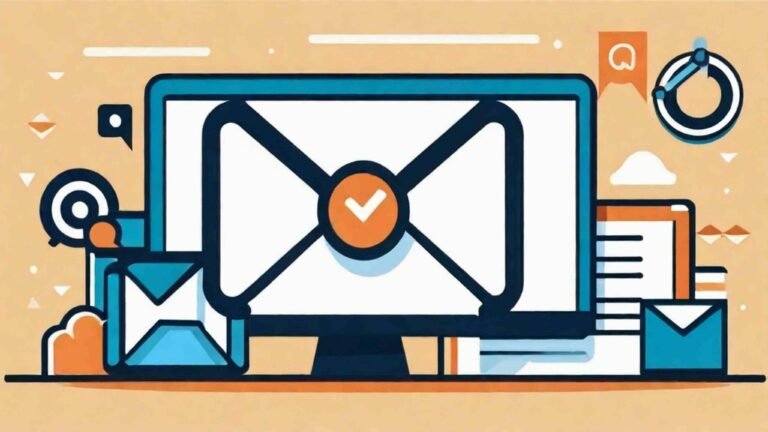Creating and publishing ebooks has become an essential strategy for authors, educators, and businesses alike. With the emergence of innovative tools and software, the process of ebook creation has evolved significantly, offering a multitude of features to enhance content creation and design. These tools cater to various skill levels, from beginners to experienced professionals, allowing for the seamless production of visually appealing and engaging ebooks. Whether you’re an aspiring author, an educational institution, or a marketing professional, finding the right tools and software is crucial in unlocking the full potential of your ebook projects.
Table of Contents
ToggleUnderstanding Ebook Creation Software
Ebook creation software plays a crucial role in the digital publishing landscape, offering a range of features and capabilities to streamline the process of creating and formatting ebooks. Some of the fundamental features of ebook creation software include intuitive user interfaces, WYSIWYG (What You See Is What You Get) editors, and the ability to import and export various file formats. These tools often include templates, formatting options, and multimedia integration, enabling users to design visually appealing and interactive ebooks. Additionally, many software solutions provide built-in collaboration and sharing features, making it easier for multiple users to work on the same project simultaneously.
Different types of ebook creation software cater to varying skill levels and specific needs. For beginners, there are user-friendly platforms that require minimal technical knowledge, providing simple drag-and-drop interfaces and pre-designed templates. Intermediate-level software offers more advanced customization options, allowing users to fine-tune the layout, design, and interactive elements of their ebooks. Advanced ebook creation software is geared toward professionals and often includes sophisticated design tools, extensive customization capabilities, and robust multimedia integration features. These tools are ideal for authors, publishers, and designers seeking to create complex and visually stunning ebooks with intricate layouts and multimedia components. By understanding the diverse range of ebook creation software available, users can select the most appropriate tool based on their skill level, project requirements, and desired level of customization.
Also Read: 10 Best Cloud Phone System For 2024
Criteria for Choosing Ebook Creation Tools
When selecting ebook creation tools, consider the following key criteria to ensure that the chosen software aligns with your specific requirements and objectives:
- User-Friendly Interface: Opt for tools with intuitive interfaces that simplify the ebook creation process, especially for beginners.
- Design Flexibility: Choose software that offers a wide range of design options, templates, and customization features to create visually appealing and engaging ebooks.
- Compatibility and Format Support: Ensure that the software supports multiple file formats, allowing for seamless integration across various reading devices and platforms.
- Multimedia Integration: Look for tools that enable the seamless integration of multimedia elements such as images, videos, and audio, enhancing the interactivity and engagement of the ebooks.
- Publishing Options: Select tools that provide diverse publishing options, including the ability to publish across different ebook marketplaces and platforms, ensuring maximum reach and accessibility for your audience.
- Collaboration Capabilities: Consider tools that facilitate collaborative work, allowing multiple users to edit, review, and contribute to the ebook creation process.
- Cost-Effectiveness: Evaluate the pricing structure and subscription plans of the software to ensure that it aligns with your budget and offers a reasonable return on investment.
- Security and DRM Support: Prioritize tools that offer robust security features and Digital Rights Management (DRM) support to protect the intellectual property rights of your ebooks.
- Technical Support and Updates: Choose software that provides reliable technical support and regular updates to address any issues and ensure the smooth functioning of the ebook creation process.
- Learning Resources and Tutorials: Opt for tools that offer comprehensive learning resources, tutorials, and documentation to help users effectively utilize the software’s features and capabilities.
By considering these essential criteria, you can make an informed decision and select the most suitable ebook creation tools that cater to your specific needs and contribute to the successful creation and publication of high-quality ebooks.
Also Read: Mastering 3D Modeling for Games – From Concept to Immersive Gameplay
Top Ebook Creation Tools for Beginners
Here are detailed overviews of each of the top ebook creation tools for beginners:
1. Canva
Canva is a widely popular graphic design platform that provides an extensive library of pre-designed ebook templates suitable for users without design experience. It offers a user-friendly interface with drag-and-drop functionality, allowing beginners to customize layouts, add images, and incorporate text effortlessly. With Canva, users can create visually appealing ebooks that captivate readers and convey their message effectively.
2. Designrr
Designrr is an intuitive tool tailored for beginners seeking to convert text or blog content into professional-looking ebooks. It simplifies the conversion process with its user-friendly interface, offering a range of customizable layouts and design elements. Users can effortlessly enhance their content by adding images, formatting text, and creating visually engaging ebooks, even without prior design expertise.
3. Reedsy
Reedsy is a comprehensive platform designed to assist authors in creating and formatting ebooks. With its diverse collection of templates and formatting options, Reedsy enables users to focus on their writing while the platform takes care of technical aspects such as formatting and layout. It serves as an ideal starting point for beginners looking to publish professional-quality ebooks with ease.
Also Read: Data Integration for Business Growth: Harnessing the Power of Cloud Data Warehouses
4. Pressbooks
Pressbooks offers an intuitive ebook publishing platform that caters to the needs of beginners venturing into ebook creation. With its customizable templates and user-friendly interface, Pressbooks simplifies the process of creating and publishing ebooks across various formats. Users can seamlessly export their content into formats suitable for different ebook platforms, making it an ideal choice for those new to ebook publishing.
5. Lucidpress
Lucidpress provides a beginner-friendly interface equipped with drag-and-drop functionality, empowering users to create professional-grade ebooks without the need for extensive design skills. It offers an array of design templates and collaboration features that streamline the ebook creation process, making it a preferred choice for beginners aiming to produce visually appealing and engaging ebooks effortlessly.
These tools serve as valuable resources for beginners, offering a seamless and user-friendly approach to ebook creation, design, and publishing.
Also Read: Single eLearning Platform for Students, Instructors, and Readers
Advanced Ebook Creation Software for Professionals
Here are detailed descriptions of the advanced ebook creation software:
1. Adobe InDesign
Adobe InDesign stands as a premier choice for professionals in the publishing industry. With its extensive layout customization options, precise typography controls, and seamless integration with other Adobe software, it enables users to craft visually stunning and interactive ebooks. Whether creating intricate designs or handling complex ebook projects, Adobe InDesign remains a top-notch solution for professionals.
2. Scrivener
Scrivener is a powerful content-generation tool for professional writers and authors. Equipped with a host of organizational features such as the corkboard, outlining tools, and comprehensive formatting options, it streamlines the process of handling large and complex writing projects. From drafting manuscripts to structuring intricate plotlines, Scrivener remains a go-to choice for writers aiming for a highly versatile and efficient writing experience.
Also Read: Bridging Distances: The Imperative of Effective Communication in Remote Workspaces
3. Sigil
Sigil serves as a robust ebook editor, specifically tailored for professionals proficient in EPUB formatting. With its advanced editing functionalities and support for WYSIWYG editing, users can precisely customize and fine-tune every aspect of their ebooks. Whether manipulating text, images, or metadata, Sigil provides a comprehensive toolkit for professionals seeking meticulous control over their ebook projects.
4. Vellum
Vellum is a sophisticated ebook formatting tool designed exclusively for Mac users. Recognized for its user-friendly interface, Vellum offers a range of customizable templates and formatting options, allowing authors to create polished and visually captivating ebooks effortlessly. With its seamless conversion capabilities and elegant design elements, Vellum continues to be a preferred choice among professionals aiming for refined and professional-grade ebook publications.
5. Jutoh
Jutoh stands as a comprehensive ebook creation software, catering to the diverse needs of professional authors and publishers. Armed with advanced formatting tools, extensive editing capabilities, and support for various ebook formats, Jutoh offers a versatile platform for creating and refining ebook projects. Whether converting manuscripts or fine-tuning formatting details, Jutoh remains an indispensable tool for professionals seeking a robust and efficient ebook creation experience.
Also Read: PWAs and E-commerce: A Match Made for Mobile Sales
Tools for Interactive and Multimedia Ebooks
Here are detailed descriptions of the Tools for Interactive and Multimedia Ebooks:
1. Kotobee
Kotobee enables users to create interactive ebooks with multimedia elements such as videos, quizzes, and 3D animations. It offers a user-friendly interface with advanced customization options for interactive content.
2. Book Creator
Book Creator is an intuitive tool that allows users to add multimedia elements, including audio, video, and images, to their ebooks. It is suitable for educators and authors looking to create engaging and interactive learning materials.
3. iBooks Author
iBooks Author is a versatile tool that enables users to create interactive ebooks with multimedia content exclusively for Apple devices. It offers advanced multimedia integration and interactive widgets to enhance the reading experience.
4. MyEbookMaker
MyEbookMaker provides a user-friendly platform for creating interactive ebooks with multimedia elements. It offers customization options for interactive features, making it an ideal choice for authors and educators.
5. PubCoder
PubCoder is a professional tool that allows users to create interactive and multimedia-rich ebooks with advanced animation and interactivity features. It is suitable for publishers and authors aiming to deliver immersive reading experiences.
Ebook Creation Software for Educational Institutions
Educational institutions require specialized tools to create engaging and interactive educational materials. Here are some key points to consider:
- Articulate Storyline: This software enables educators to develop interactive e-learning courses and presentations with features such as quizzes, assessments, and multimedia integration, fostering an immersive learning experience.
- BookWidgets: Designed for educators, BookWidgets allows the creation of interactive exercises, games, and activities, facilitating personalized learning and student engagement within the digital classroom.
- Kotobee Author: Kotobee Author offers a comprehensive platform for creating interactive ebooks, textbooks, and digital libraries, empowering educational institutions to deliver rich and dynamic learning content across various devices.
Also Read: WP Statistics vs WP Google Analytics Events: Choose Your Best WP Analytics Plugin
Ebook Conversion Tools and Software
Ebook conversion tools play a critical role in ensuring that educational materials can be accessed on different devices seamlessly. Here are some versatile conversion software options:
- Calibre: Calibre is a widely recognized ebook management tool that provides comprehensive conversion options, allowing users to convert various document formats into popular ebook formats, ensuring compatibility across multiple reading devices.
- Zamzar: Zamzar offers a user-friendly online conversion service that supports the transformation of documents, images, and videos into different formats, enabling educators to easily convert educational materials into ebook formats suitable for a diverse range of devices.
- Online-Convert.com: With an array of conversion options for documents, images, videos, and audio files, Online-Convert.com serves as a reliable tool for educators seeking to convert their educational resources into ebook formats compatible with different e-reading devices and platforms.
Also Read: How to Print your Labels via the WooCommerce Dashboard
Tips for Optimizing Ebook Creation Workflow
Here are some practical tips and strategies to streamline the process and ensure efficiency in collaboration, editing, and formatting:
- Establish Clear Goals: Define the objectives and target audience for the ebook at the outset to guide the entire creation process effectively.
- Use Templates: Utilize pre-designed ebook templates that align with your content and design requirements to expedite the formatting process and maintain a consistent layout.
- Collaboration Tools: Implement collaboration tools, such as Google Docs or Microsoft Teams, to facilitate seamless communication and real-time collaboration among team members, authors, and editors.
- Content Planning: Develop a comprehensive content outline and storyboard to organize ideas, chapters, and sections, ensuring a logical flow of information throughout the ebook.
- Version Control: Establish a version control system to track and manage revisions, edits, and updates efficiently, reducing the risk of content inconsistencies and errors.
- Editorial Calendar: Create a well-defined editorial calendar with clear timelines, milestones, and deadlines to manage the ebook creation process effectively and ensure timely completion.
- Feedback Integration: Encourage a feedback-driven approach by integrating a feedback loop that allows authors, editors, and stakeholders to provide input and suggestions during the creation and editing phases.
- Style Guide Adherence: Adhere to a standardized style guide for formatting, grammar, and language consistency to maintain a cohesive and professional appearance throughout the ebook.
- Visual Assets Management: Organize and manage visual assets, including images, graphics, and multimedia elements, using a centralized digital asset management system to ensure easy access and proper attribution.
- Quality Assurance and Proofreading: Implement a comprehensive quality assurance process that includes thorough proofreading and editing to eliminate errors, improve readability, and enhance the overall quality of the ebook.
By implementing these tips and best practices, you can optimize the workflow of creating ebooks, enhance collaboration, and ensure the delivery of high-quality, engaging, and well-structured content for your readers.
Also Read: Unlocking the Secrets of Member Loyalty: Top Proven Techniques To Attract Long-term Members
Emerging Trends in Ebook Creation
As technology continues to advance, ebook creation tools and software are embracing several cutting-edge trends and innovations. One prominent trend is the integration of artificial intelligence (AI) and machine learning into the ebook development process. AI-driven tools now offer automated content generation, intelligent formatting suggestions, and personalized reader recommendations, streamlining the creation process and enhancing reader engagement. Additionally, the rise of immersive technologies, such as virtual and augmented reality, is revolutionizing how authors incorporate interactive and multimedia elements into their ebooks, providing readers with enriched and immersive reading experiences.
Conclusion
Utilizing the right tools and software is pivotal in ensuring a seamless and engaging ebook creation process. By leveraging user-friendly and innovative solutions, authors, educators, and businesses can effectively communicate their ideas and stories to a wider audience. Whether it’s the simplicity of beginner-friendly tools or the advanced capabilities of professional-grade software, the key takeaway is the empowerment these tools provide in transforming concepts into captivating and visually appealing ebooks. Encouraging readers to explore and implement the recommended software will unlock their full potential in ebook creation, fostering creativity, and enabling them to share their unique narratives with the world.
Frequently Asked Questions (FAQs)
Some popular tools for creating ebooks include Scrivener, Microsoft Word, Google Docs, Adobe InDesign, and Calibre.
Yes, several online platforms such as Canva, Lucidpress, and Designrr offer intuitive interfaces for creating and designing ebooks without the need for advanced technical skills.
Look for features such as formatting options, multimedia integration, template libraries, export options, and compatibility with various file formats to ensure a smooth ebook creation process.
You can use ebook management software like Calibre, which allows you to convert ebooks into various formats like PDF, MOBI, EPUB, and more, making your ebook accessible across different devices.
Yes, several free ebook creation tools such as Google Docs, Sigil, and Reedsy Book Editor offer basic to advanced features for creating professional-looking ebooks without the need for a significant financial investment.
Interesting Reads:
Top 9 WordPress Internal Linking Plugins (Automatic and Manual)