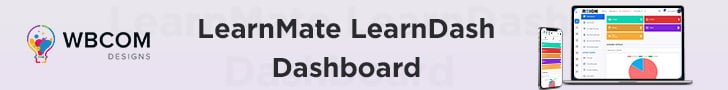Have you ever wondered how your online course is performing? Are you curious about what your students are engaging with the most? If you’re using LearnDash, you already know it’s an incredible tool for creating and selling online courses. But, to truly understand how your courses are doing, you need more than just the basic analytics that comes with the platform. That’s where a LearnDash analytics plugin comes in. With the right plugin, you can gain valuable insights into your course’s performance, student engagement, and more. In this blog post, we’ll dive into the world of LearnDash analytics plugins and help you find the best one to suit your needs. So, buckle up and prepare to take your online course to the next level!
Table of Contents
ToggleWhat are LearnDash analytics plugins?
LearnDash analytics plugins are add-ons or tools that can be integrated with LearnDash, a popular Learning Management System (LMS) plugin for WordPress, to provide deeper insights into student progress and course performance. These plugins enable LearnDash users to track various student engagement, performance, and course effectiveness metrics.
LearnDash analytics plugins work by collecting and analyzing data from student interactions with course content, such as quiz scores, course completion rates, time spent on modules, and more. This data is then presented in an easy-to-understand format, such as graphs, charts, or tables, which allows instructors and course creators to gain insights into their student’s progress and identify areas for improvement.
The benefits of using LearnDash analytics plugins are numerous. Some of the most significant benefits include the following:
- Tracking student progress – Analytics plugins enable instructors to monitor how students progress through a course, identifying those who may be struggling and those who are excelling.
- Identifying knowledge gaps – By analyzing student performance data, instructors can identify areas where students are struggling and where they may need more support or additional learning resources.
- Improving course content – Analytics plugins can provide insights into which course content engages students the most and which topics may need to be revised or updated to improve overall course effectiveness.
- Measuring course effectiveness – By tracking student engagement and performance data, instructors can measure the effectiveness of their courses and make data-driven decisions about how to improve them.
Overall, LearnDash analytics plugins provide valuable insights that can help instructors and course creators optimize their courses for maximum student engagement and success.
What to look for while choosing the best LearnDash analytics plugin?
When choosing the best LearnDash analytics plugin, several factors must be considered to ensure that you select a tool that meets your needs and provides valuable insights. Here are some of the most critical factors to look for:
- Pricing: One of the first things to consider when choosing a LearnDash analytics plugin is the price. Some plugins are free, while others require a monthly or annual subscription fee. It’s essential to choose a plugin that fits within your budget.
- Features: Different analytics plugins offer different features, so choosing one that offers the metrics and insights most relevant to your course is essential. Some standard features to look for include student progress tracking, course completion rates, quiz scores, time spent on modules, and more.
- Ease of use: The analytics plugin you choose should be user-friendly and easy to use, even if you don’t have much experience with data analytics. The plugin should present data in a clear and understandable format, such as graphs, charts, or tables, so that you can quickly and easily identify critical insights.
- Compatibility: It’s essential to choose an analytics plugin that is compatible with your LearnDash LMS. Not all analytics plugins work with all versions of LearnDash, so check the compatibility requirements before selecting.
- Customer support: Finally, choosing an analytics plugin that offers reliable customer support is essential. If you encounter any issues or have questions about the plugin, you should be able to get help quickly and easily from the plugin’s support team.
By considering these factors when choosing a LearnDash analytics plugin, you can ensure that you select a tool that provides valuable insights and helps you optimize your online course for maximum student engagement and success.
Introducing LearnDash Dashboard

LearnDash Dashboard is one of the best LearnDash analytics plugins available today. This plugin offers a range of features and insights that can help you track student progress, identify knowledge gaps, and improve the course content. Here are some of the key benefits of using LearnDash Dashboard:
- Easy-to-use interface: LearnDash Dashboard features an intuitive and easy-to-use interface that presents student data in a clear and understandable format. You can quickly view data on course progress, quiz scores, and more and gain valuable insights into student engagement and performance.
- Customizable dashboards: With LearnDash Dashboard, you can customize your dashboard to display the most relevant data to your course. You can choose which metrics to display, adjust the layout of your dashboard, and even set up custom alerts to notify you when specific metrics fall below a certain threshold.
- Compatibility: LearnDash Dashboard is fully compatible with LearnDash, so you can be sure it will work seamlessly with your LMS. The plugin is also regularly updated to ensure it remains compatible with the latest version of LearnDash.
- Great customer support: LearnDash Dashboard offers excellent customer support, with a dedicated support team available to help you with any questions or issues. They also provide detailed documentation and tutorials to help you get the most out of the plugin.
If you’re looking for a powerful and easy-to-use LearnDash analytics plugin, LearnDash Dashboard is an excellent choice. With its customizable dashboards, advanced reporting features, and compatibility with LearnDash, it’s an excellent tool for tracking student progress and optimizing your online course for maximum engagement.
How to use the LearnDash Dashboard plugin to gain insights?
Using the LearnDash Dashboard plugin, you can gain valuable insights into student engagement and performance in your online course. Here’s how to use the plugin to gain insights:
- Install the plugin: The first step is to install the LearnDash Dashboard plugin. You can purchase the plugin directly by clicking here. Once installed, activate the plugin and configure the settings according to your preferences.
- View the dashboard: Once the plugin is installed and configured, you can access the LearnDash Dashboard by navigating to the “Dashboard” tab in your WordPress admin panel. Here, you’ll find a range of metrics and insights on student progress, course completion rates, quiz scores, and more.
- Customize your dashboard: LearnDash Dashboard allows you to customize your dashboard to display the most relevant data to your course. You can choose which metrics to display, adjust the layout of your dashboard, and even set up custom alerts to notify you when certain metrics fall below a certain threshold.
- Take action: Once you’ve gained insights from the LearnDash Dashboard, it’s time to take action. Use the collected data to identify areas where students may struggle and where you can improve your course content. Adjust your course content accordingly, and continue to monitor student performance to ensure that your course is optimized for maximum engagement and success.
Wrapping Up Words
In conclusion, LearnDash analytics plugins offer a powerful tool for gaining valuable insights into student engagement and performance in your online course. By tracking student progress, identifying knowledge gaps, and improving course content, you can optimize your course for maximum engagement and success.
When choosing a LearnDash analytics plugin, consider factors such as pricing, features, ease of use, and compatibility with your LMS.
LearnDash Dashboard is one of the best options available, offering a customizable dashboard, advanced reporting features, and excellent customer support. Using the LearnDash Dashboard plugin to gain insights and take action on the data you collect, you can optimize your course for maximum student engagement and success.