BuddyPress Ads v1.5.5
= 1.5.5 = * Fix: (#66,#68,#69)Fixed ads position issue on activity feed * Fix: Compatibility check with WordPress 6.5.0
= 1.5.5 = * Fix: (#66,#68,#69)Fixed ads position issue on activity feed * Fix: Compatibility check with WordPress 6.5.0
* Fix: BP v12 Fixes * Fix: Updated class name and remove dynamic class name
= 1.5.2 = * Fix: PHPCS fixes * Fix: (#60) Not processing shortcodes * Fix: Plugin redirect issue when multiple plugins activate at the same time * Fix: (#59) Hide admin notice error * Fix: (#51) First position is wrong
= 1.5.1 = * Fix- Fixed BuddyBoss admin notice issue * Fix- (#54) Fixed can not create an image ad * Fix- Fixed copy shortcode option UI managed
= 1.5.0 = * Fix- Hide admin notices * Fix- Fixed string mistakes * Fix- Updated admin UI code
= 1.4.0 = * Fix- (#48) Fixed HTML is not rendering * Fix- (#49) changed admin ads type description * Fix- (#43) Added Remove image option for image ads * Fix- (#44) Fixed image ads URL setting issue * Fix- (#42) Fixed warning issue displayed on the front-end * Fix- (#47) Fixed warning issue displaying on single group for logout user
= 1.3.0 = * Fix- (#28)Fixed Ads are showing repeatedly * Fix- (#29)changed shortcode text * Fix- (#27)Fixed google ads script issue with rich content ads * Fix- Update Code for CSS and JS Loading * Fix- Load Admin CSS and JS on Plugins Settings Pages * Fix- Changed Plugin documentation link
BuddyPress Ads is a WordPress plugin that allows you to display ads on your BuddyPress site. The plugin supports a variety of ad networks, including Google AdSense, AdMob, and Media.net. You can also create custom ad units and target them to specific users or groups.
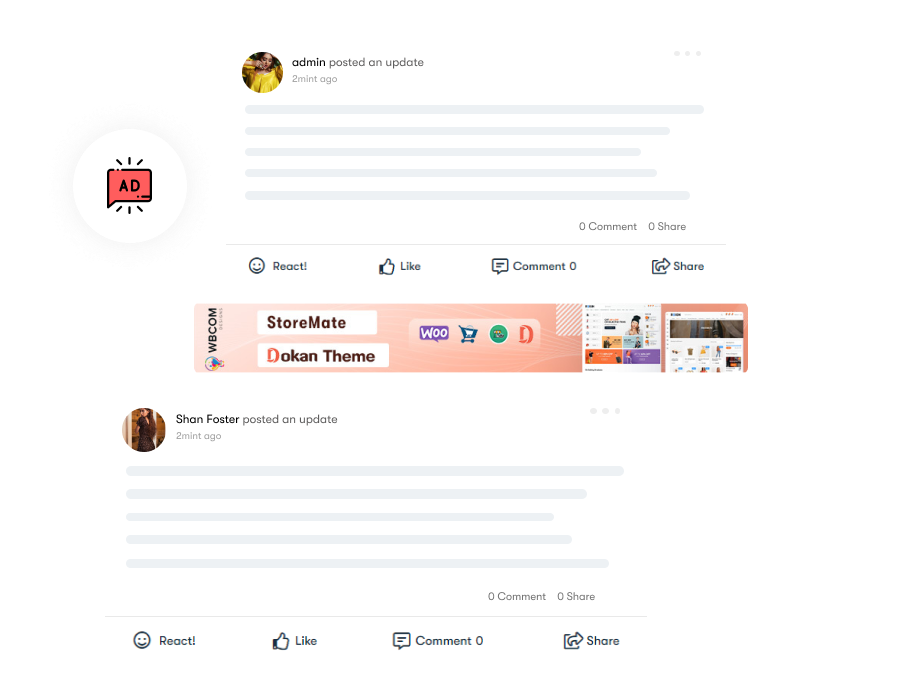
Ads can be displayed on any device easily, including desktops, mobile, and tablets.
Visitor conditions limit the number of users who can see your ads.
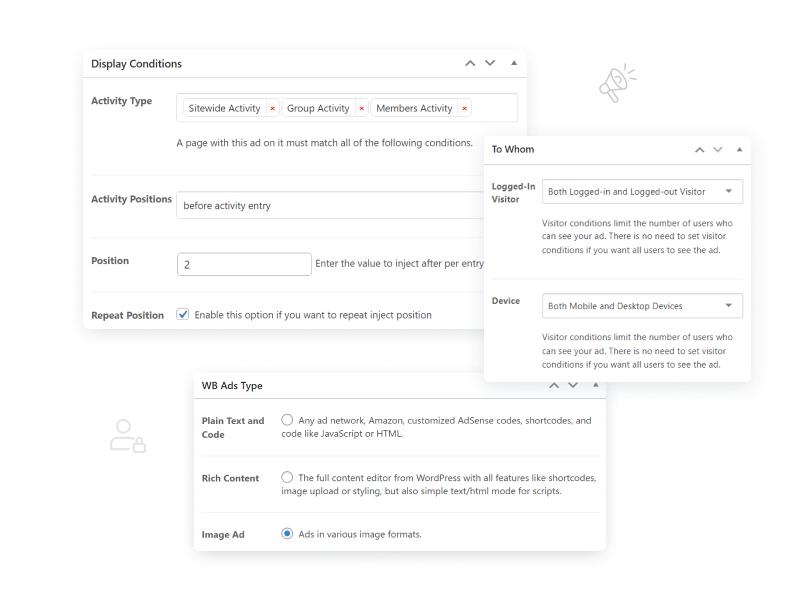
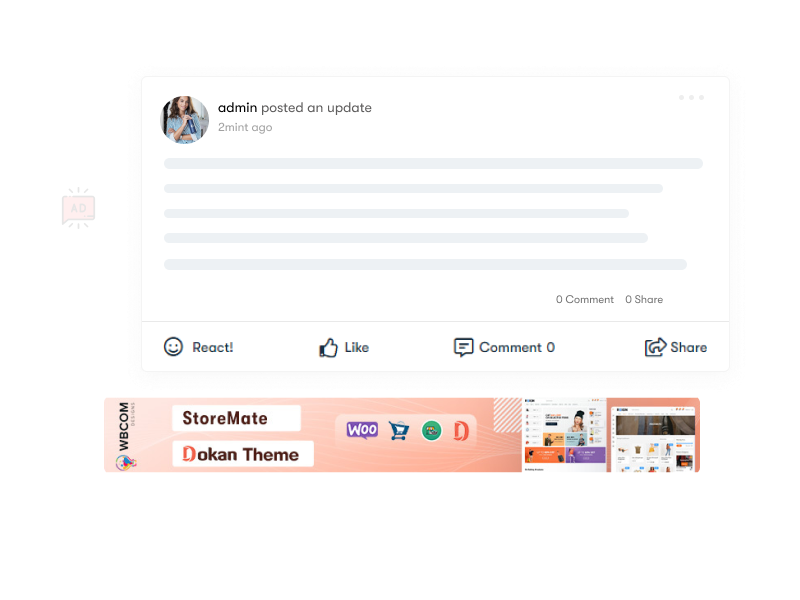
BuddyPress has three activity streams:
Sitewide activity stream: This stream shows all activities on the site, regardless of who created them.
Profile activity stream: This stream shows only activities created by the logged-in user.
Group activity stream: This stream shows only activities created in the groups that the logged-in user is a member of.
BuddyPress ads allow you to create ads and select the activity streams in which you want to show them at any position.
BuddyPress Ads is a The plugin supports a variety of ad types, including:
You can display the ads on buddypress Acivity Stream, Group Activity Stream and Members Activity Stream. and you can manage the activity positions for particular ads.
Yes, you can hide the spepcific ad from the CPT ads listing.
Yes, you can display and hide the ads for specific device( Mobile and Desktop ) .
No problem. Please get in touch with us via our contact page.
You can hire our team to assist you.
Check out our Knowledge Base, or if you can’t find an answer there.


© 2024 Wbcom Designs. All Rights Reserved. Designed with Reign Theme
