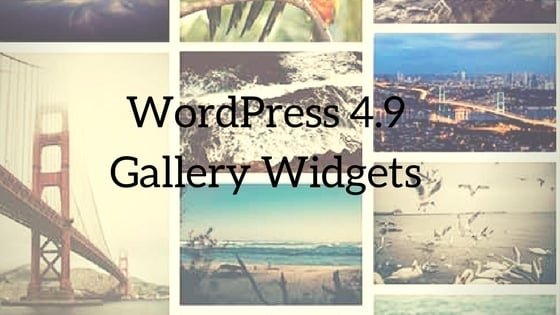We have all heard of WP Job Manager, haven’t we? Well, WP Job Manager allows you to add job listings to your website. The plugin is rich with important functions and features. It also has endless add-ons that add to the value of the plugin. One such add-on is Broadbean. So, let us see how this Broadbean integration has enhanced the features of WP Job Manager.
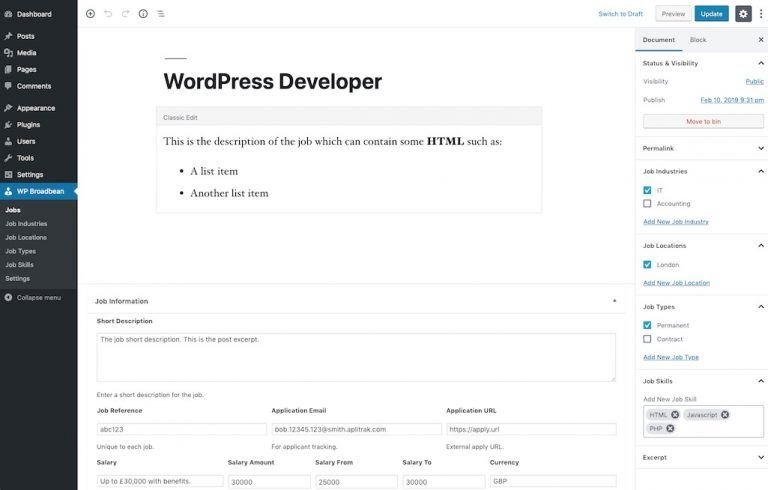
What is WP Job Manager Broadbean add-on?
WP Job Manager Broadbean add-on lets you integrate Broadbean along with the WP Job Manager plugin. It is an extremely useful add-on for WP Job Manager. After you have installed the plugin, you will be able to configure it easily to allow the jobs that have been posted in Broadbean to appear in your WordPress website. The candidate’s applications from your job website can easily be tracked with applications from various other sources in Broadbean. However, to use this addon, you must have the WP Job Manager plugin installed on your website.
Also Read: Grow Your Business With Lead Generation Platforms
What makes the plugin extremely popular?
Here are some of the features of the WP Job Manager Broadbean add-on which makes it an extremely suitable choice for the developers:
Easy integration: The plugin will integrate completely with the WP Job Manager plugin. If you have additional taxonomies and jobs associated with the job website, then those will be integrated as well. The plugin will also integrate with the applications addon if it is already installed on your website.
Extensibility: The plugin is easily extensible. The developers will be able to make any kind of changes to the plugins. They will be able to add and remove fields and taxonomies according to their choice. It is extremely developer-friendly and is a perfect choice for WP developers.
Application tracking: The users will be easily able to track the applications that they have submitted on your website through the WP Job Manager functionality. As a result, all the applications submitted on your website can easily be tracked through Broadbean. This will help the users to keep a track on the status of their application. To use this feature efficiently, you must download the Applications add-on to your website. This will help you to complete your application form easily.
Pricing and packages: Your pricing and package will completely depend on the number of websites from where you would like to import jobs. Your licence will provide you with an automatic update for a period of one year from the date of purchase. You will also be able to access the plugin support for a span of one year.
Also Read: Best WooCommerce Apps For Your Online Store
How to activate the plugin?
From the Job Listings options, click on Settings and navigate to the Broadbean tab. There, you will have to enter the license key that you have received on purchase. Next, you will have to activate the plugin by clicking on the Activate button.
So, this was all about the WP Job Manager Broadbean add-on. The plugin is not only extremely useful but is also quite user-friendly. So, if you own a job website, make sure that you install the WP Job Manager Broadbean add-on.
Interesting Read: