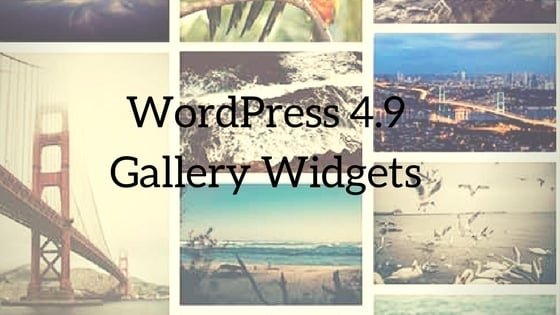WordPress 4.9 was introduced on 14th November 2017 but there was no built-in WordPress gallery widget. Today in this article I’m going to explain how you can add WordPress 4.9 new Gallery widget.
You probably didn’t know that. Honestly, I didn’t, either, until the 4.9 pre-release notes were put out into the wild. It took until this update for you and me not to have to resort to a using a plugin to show our pretty, pretty pictures in our sidebars and widget areas.
How to add WordPress 4.9 New gallery widget
So let’s get started-
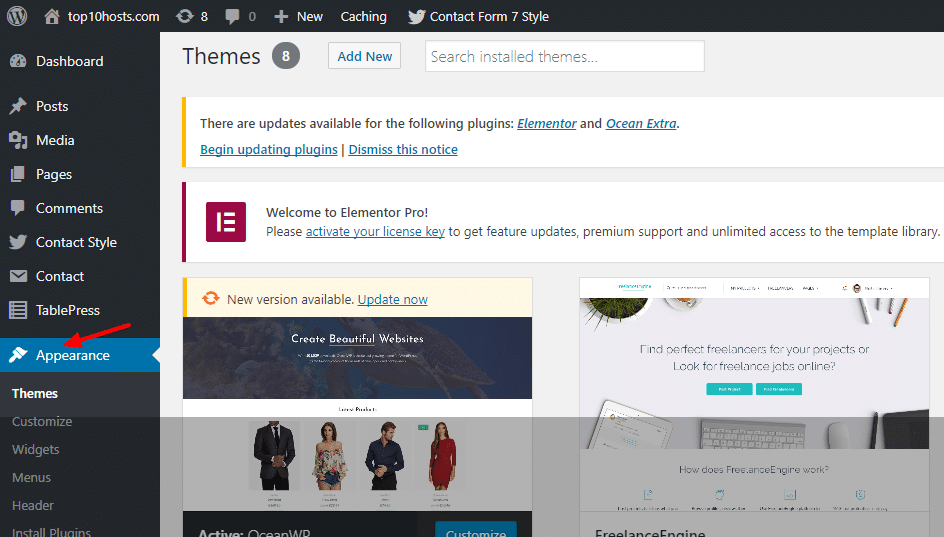
To make use of this new hotness you need to first head to your Dashboard of course. Then move on to Appearance -> Widgets area section on your WordPress dashboard. You will see new Gallery widget just doing its own thing.
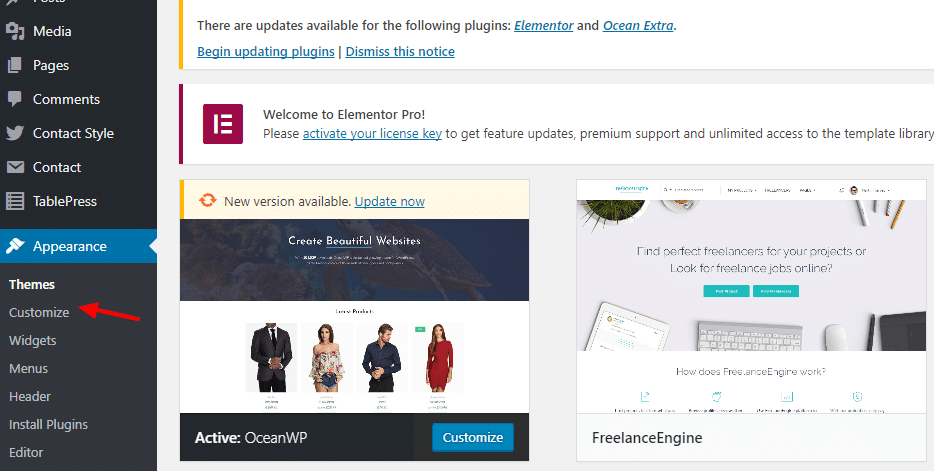
Now after seeing a new Gallery widget on your page. Just drag it into space you want to display it. You can pick any spot you want, obviously. If you haven’t taken advantage of the footer widgets, my friends, I highly suggest you do. You can easily access the specific options for them from Appearance -> Customize in your WP dashboard.
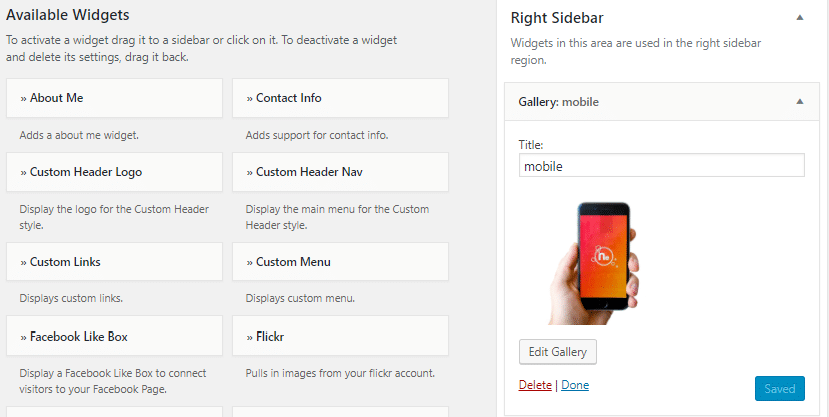
After that get ready to click Add Images option so you can get started. It’s a pretty simple screen next to where you choose which images you want in the gallery. You know the drill here–add from your existing media library or upload new files.
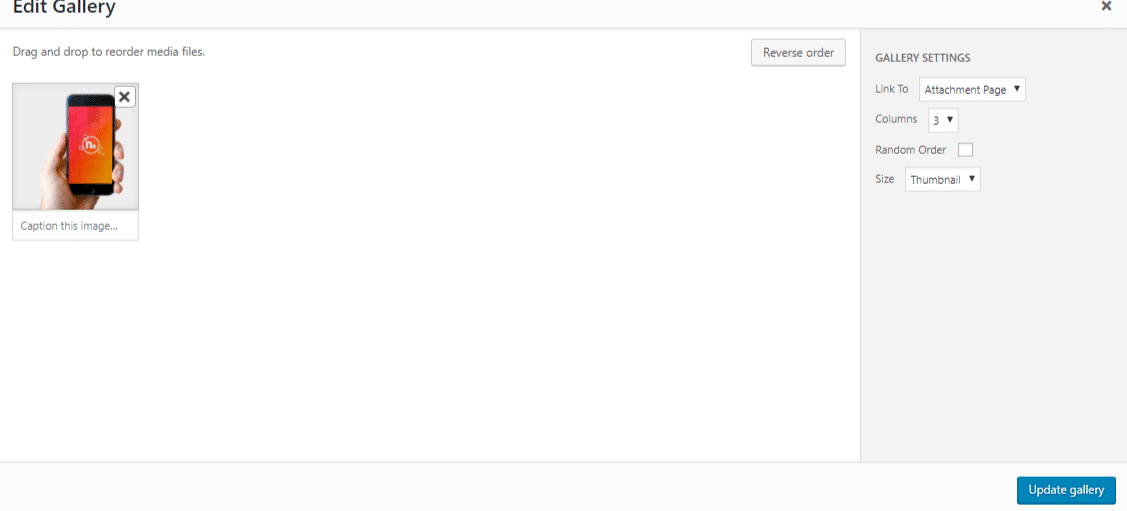
You can select the size according to you. When you finish, hit the save button on the widgets page and you can see your new gallery live on your site.
Now you are all set to add Gallery to your WordPress website!
Benefits of 4.9 Gallery Widget
The real benefit to the WordPress gallery widget is not having to use HTML to directly link to the image URLs. Prior to 4.8, you had to navigate a rather archaic series of steps to get multiple images to show up. We have at last moved beyond this.
You can do a lot with the new WordPress gallery widget, and a whole lot more than you could in the old “add image HTML to a simple Text widget” days.
WordPress 4.9 image gallery widget does exactly what it needs to do. Like most of the WordPress 4.9 updates, this one is mostly a quality-of-life update.
Conclusion
I hope this article offered you a good insight into what’s new in WordPress 4.9 Gallery Widget. Even me too are particularly excited about the customizer changes. What are you excited about? for any query feel free to comment below. Thanks for reading.
You can also check out related article-
New Core Gallery Widget Targeted for WordPress 4.9