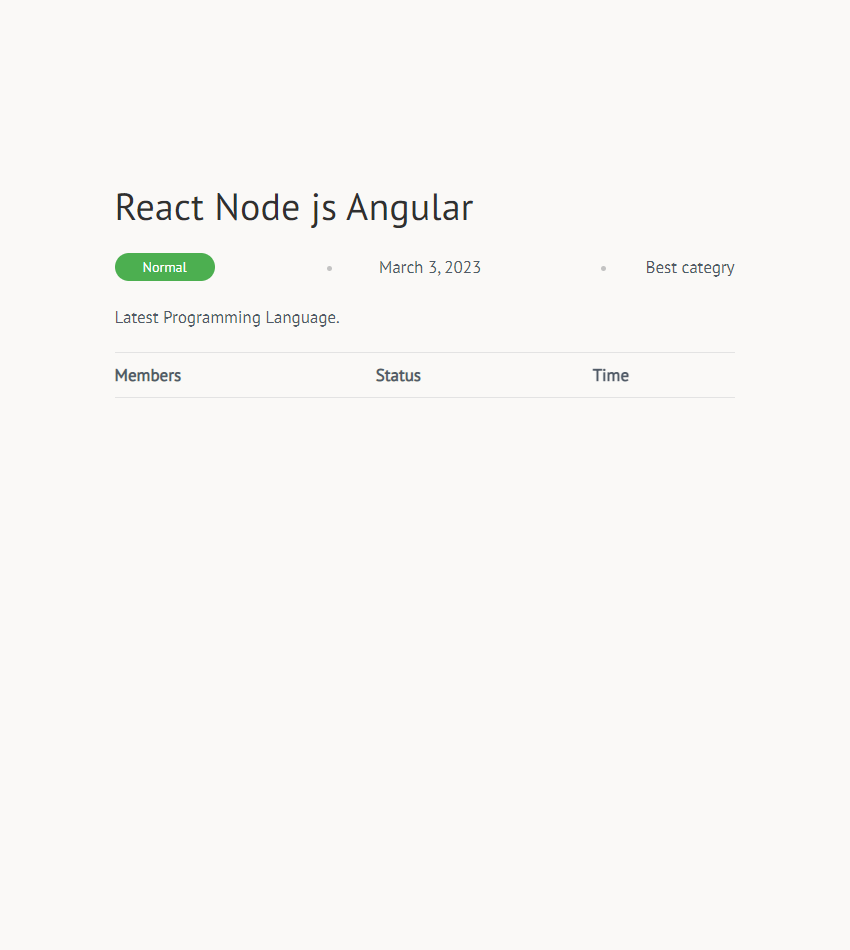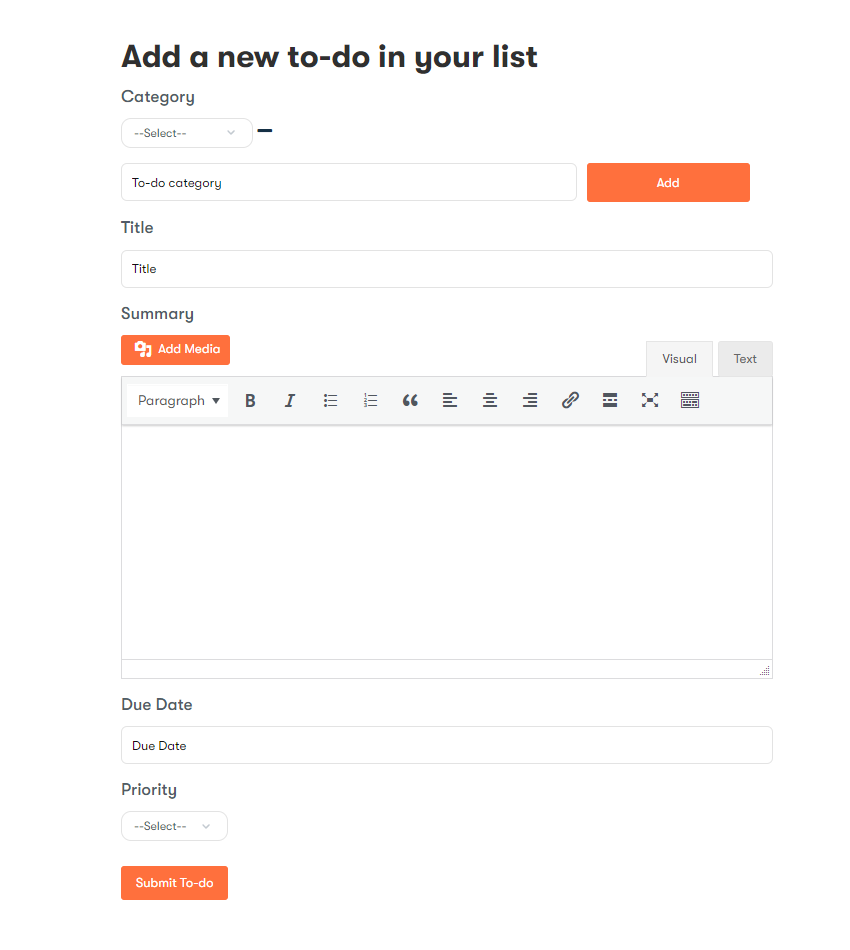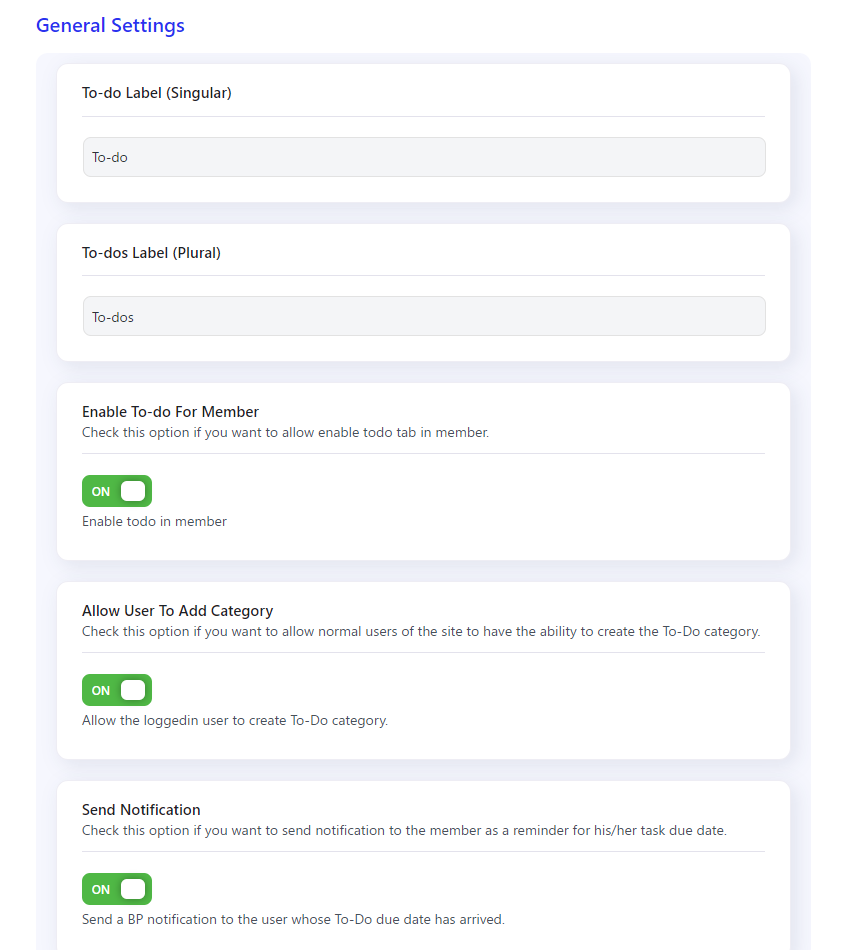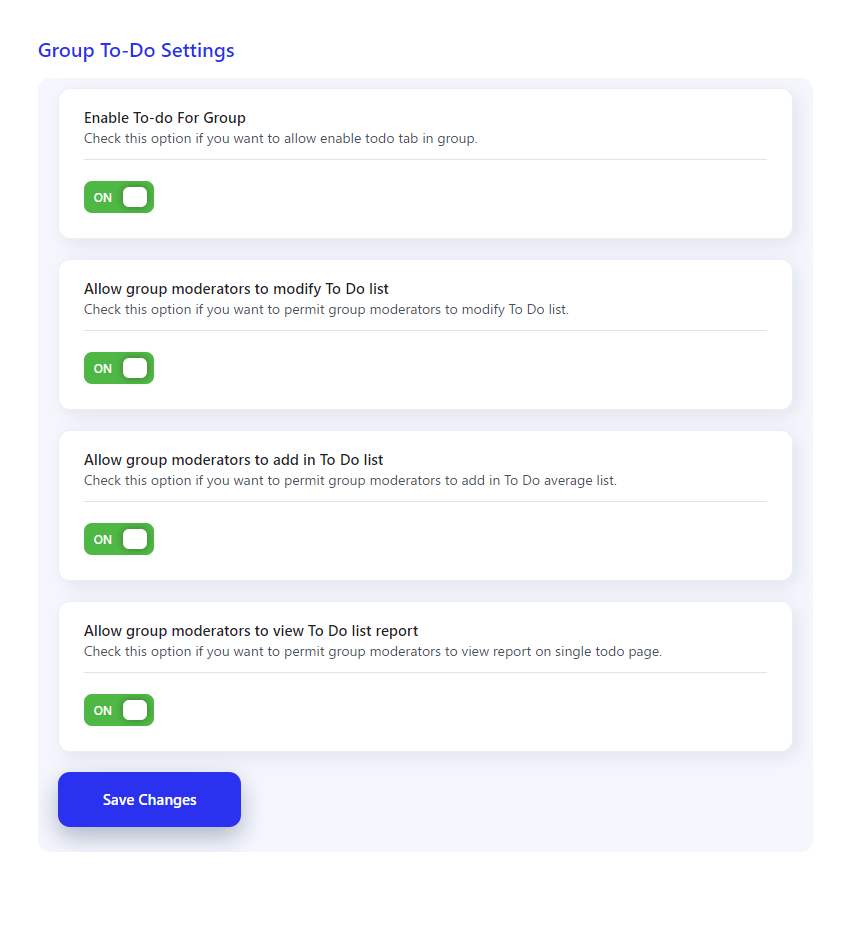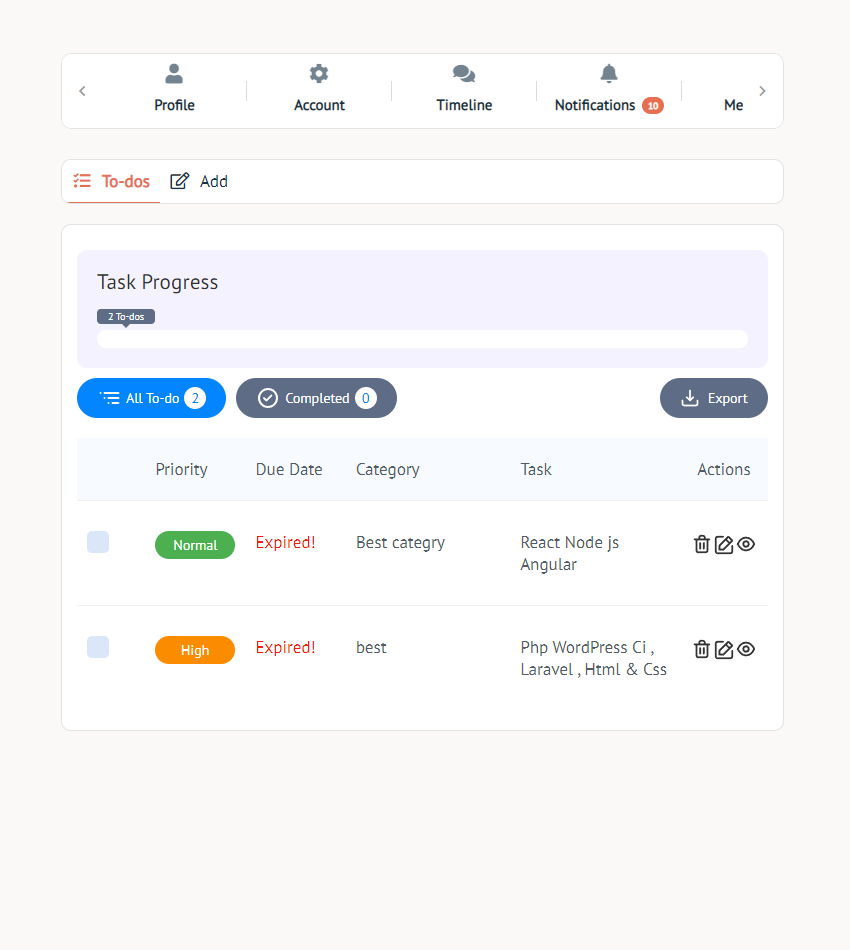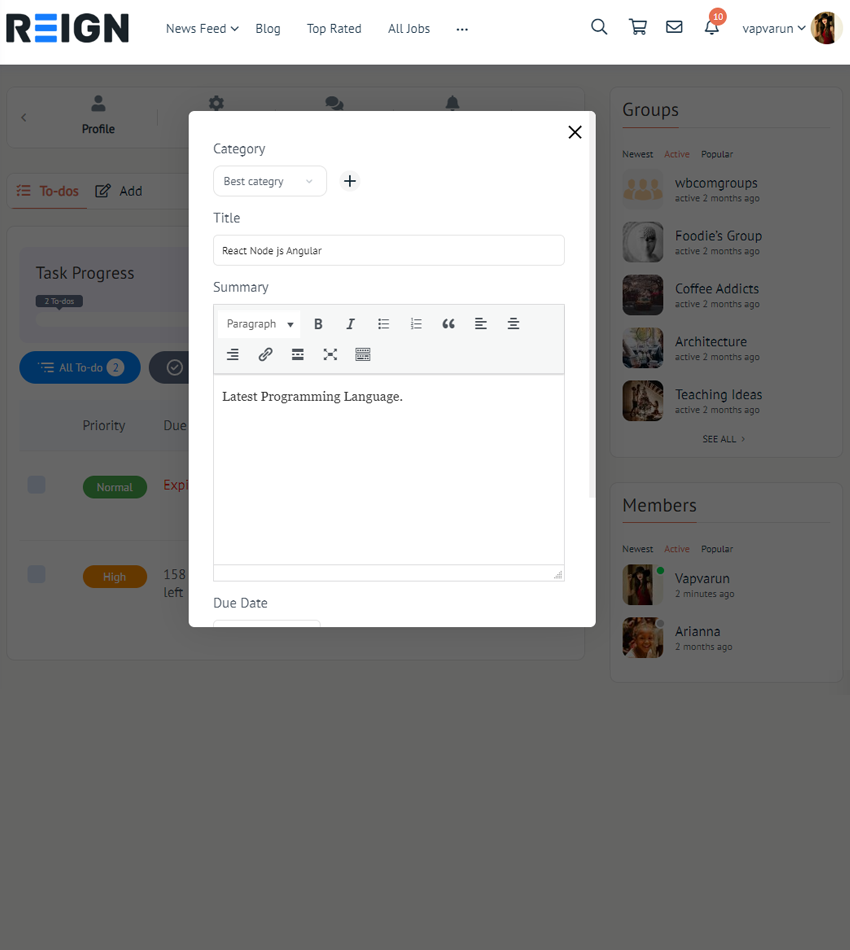BuddyPress User Todo List
The BuddyPress Todo List plugin allows BuddyPress members to add tasks to their to-do list and will enable them to ‘edit,’ ‘delete,’ and ‘mark-complete’ their mission. In addition, members can create a category for to-do and add to-do accordingly.
It also has a due date reminder feature that reminds the user of their due date and sends an email and BuddyPress notification to the user. And the user can export all to-do tasks in a CSV format. You can list all To-do on any page using a shortcode.
You can list all To-do on any page using a shortcode. Go to the admin dashboard Todo Items-> Settings-> Page and click Shortcode tab and copy [bptodo_by_category category=”CATEGORY_ID”] shortcode and paste it on customers page or template. You need to provide the category Id of which the To-dos you want to show.
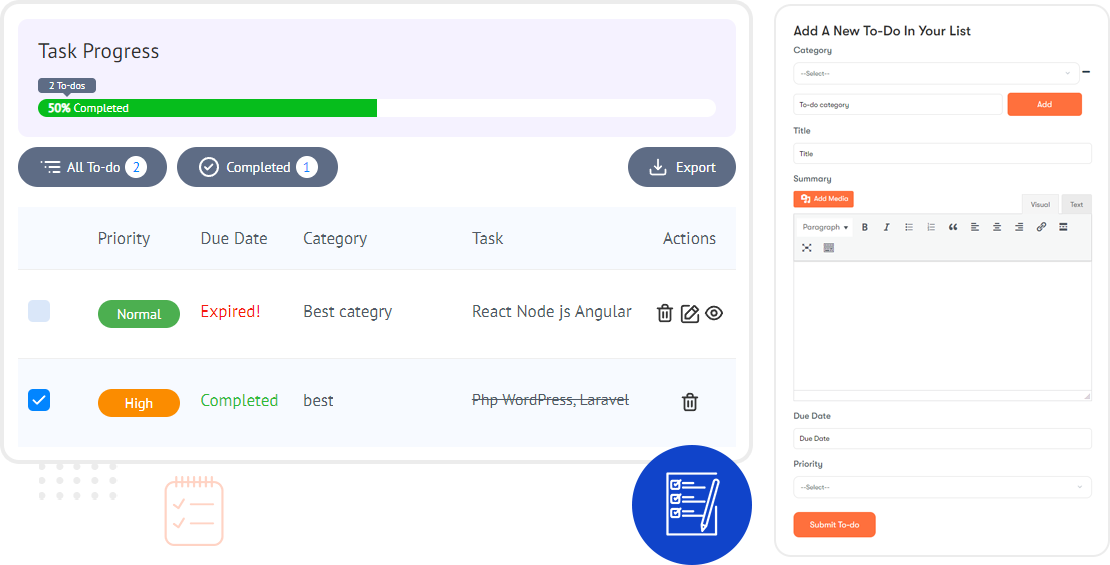
Packed with Features
With everything you need to show product waiting times, look no further than BuddyPress User Todo List
Task Edit
Allows members to edit their to-do.
Task Delete
Allows members to delete their to-do.
Task Completed
Allows members to mark their to-dos as completed.
BuddyPress User Todo List Features
- Add custom Profile Menu Label for to-do.
- Allow or Disallow users to add to-do categories.
- Enable or disable Send email option for users whose to-do date has arrived.
- Enable or disable BP Notification whose to-do date has arrived.
- Options for Task Edit, Task Delete, and Task Mark as Complete from the front end.
- Use a shortcode [bptodo_by_category category=”CATEGORY_ID”] to display To-do.
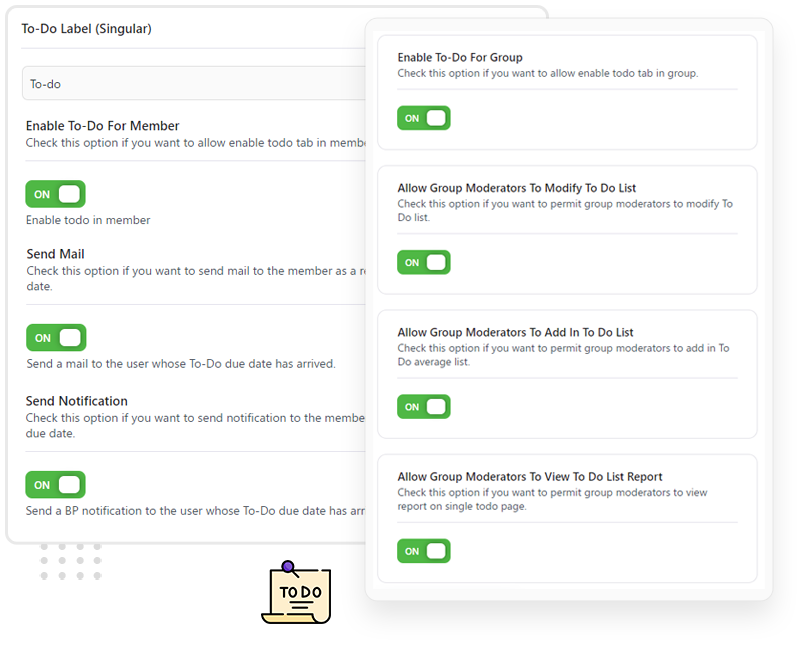
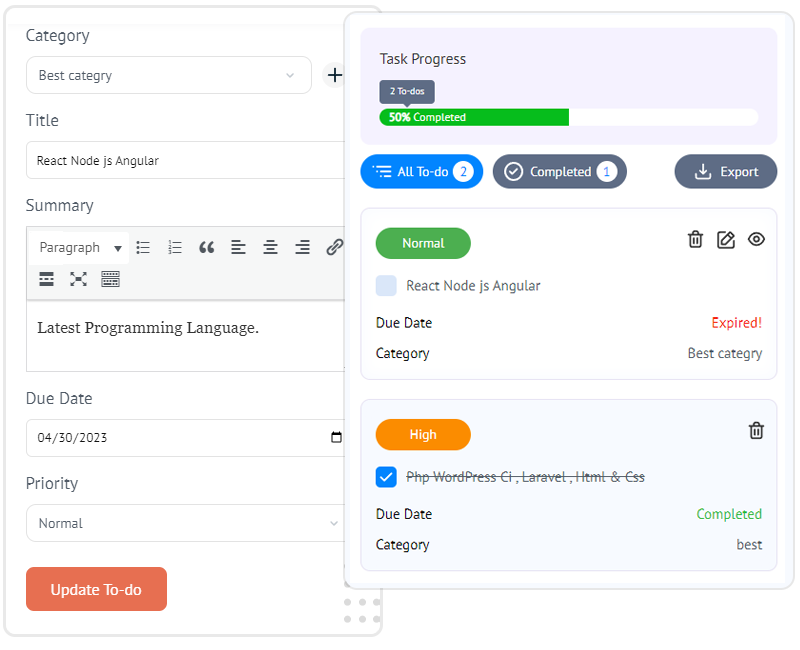
Easy to Use Backend Setting
- Customize the label of to do
- Admin Can allow users to add new categories
- Admin can enable BuddyPress notifications
- Admin can also enable the e-mail feature
- Adding the task to the group
- Tasks will be added to group member’s to-do lists
- Members can mark to-dos assigned to them from the group mark complete from the profile to-do tab.
Post Reviews Base upon Multiple Criteria
- Members can create a to-do
- They can edit, delete, and mark complete the to-do.
- Help members to remember things with notification and email features.
- Members can create to-dos based on the category.
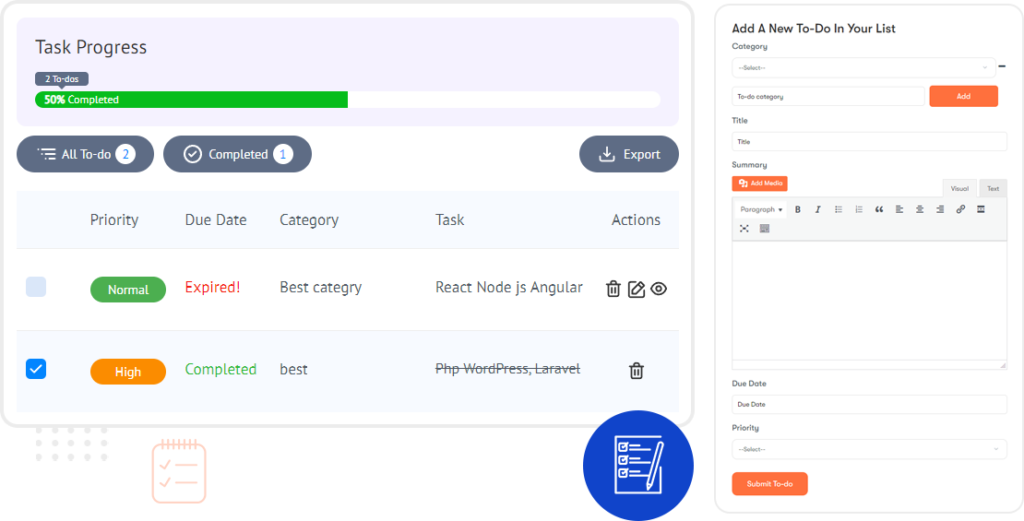
Frequently Asked Questions
Yes, in order to work, BuddyPress User-to do list requires BuddyPress plugin pre-installed and activated.
Yes, this plugin allows you to add a reminder feature which reminds user that their due date has arrived. It also sends an email or BP notification as a reminder.
This plugin provides a shortcode [bptodo_by_category category=”CATEGORY_ID”] that you can use to list to-do on any page.
Yes, this plugin allows you to edit task, delete task or mark it complete once done.
Yes this plugin lets an admin to enable or disable the feature of adding categories by the user.
Yes, a user can export all to-do tasks in a CSV format.
No problem. Please get in touch with us via our contact page.
You can hire our team to assist you.