Sometimes your customers do not find it suitable to pay immediately or pay all at once for the products if you wish to sell your goods on a pre-order basis or subscription. WooCommerce brings a variety here. It provides you with different ways to take payments for your products. In this article, I will share with you 5 WooCommerce Payment options to sell your products.
WooCommerce has become one of the most popular plugins due to the abundant features it provides. From creating an E-commerce store to selling different types of products such as Physical Products, Digital Products, Memberships, Subscriptions, and Bookings, WooCommerce does it all. In my last article, I told you about The 5 Product types that you can sell with WooCommerce. But that is not all. With WooCommerce you can easily expand your payment options from that of immediate payments. Let us check out different ways to take payments for your products with WooCommerce.
Table of Contents
ToggleWooCommerce Payment Options
1. Immediate Payments
Immediate Payments refer to those payments that a customer makes just after placing an order for the product or just after receiving the order. This type of payment can be considered as the Traditional e-commerce payment option.
WooCommerce provides you with various options to receive immediate payments with the help of various payment gateways that can easily be configured. You can easily allow your customers to add products to their cart and pay for them immediately or when they receive their order.
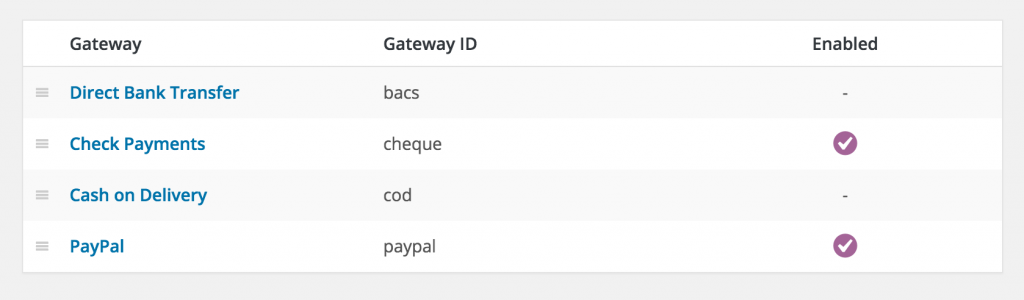
Immediate payment can be done in 4 major ways Direct Bank Transfer, Cheque Payment, Cash on Delivery, and Paypal. You can configure these options by Go to WooCommerce>>Settings>> Checkout. Here you will find these options and you can easily enable or disable them.
2. Pre-order payment option
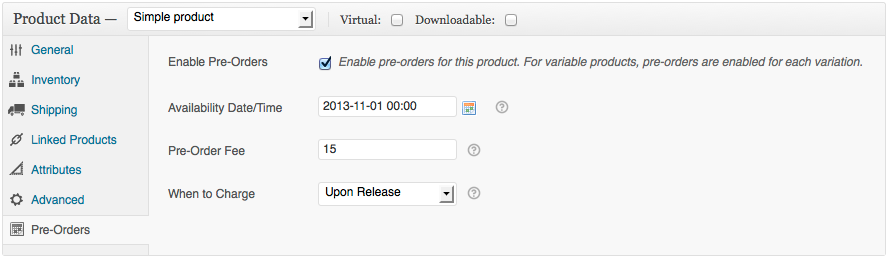
Sometimes you know that you have some items that are in the production phase other than those you are already selling online. These items might be available at some time or are on their way from a vendor.
You prefer to wait for them to arrive before you display them in your store and that is not always profitable for your store.
With the help of WooCommerce, you can easily forget to wait for your products to arrive and can showcase them to your customers. An amazing extension WooCommerce Pre-Orders makes this possible for you. This extension allows you to set up pre-orders in your WooCommerce Store, so your customers can easily order the products before they are available for actual sale.
Just configure your product and enable pre-orders with this extension and it will automatically bill your orders and do the rest.
As soon as the pre-orders are released your customers will be charged automatically without them returning or paying again for the products.
3. Recurring products and subscriptions payment option
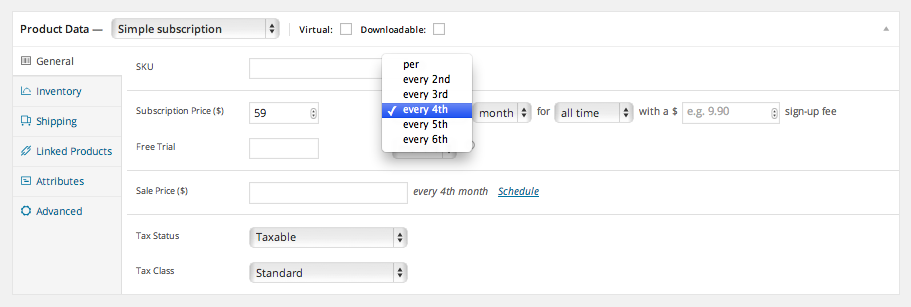
There’s always a chance that some of your products are most ordered as they are some awesome products and your customer’s favorite. Wouldn’t you want them such that your customers order them again and again or whenever they order those products you have stock available with you as well as an automatic payment option that makes it easier for your customers to order your product over again?
WooCommerce Subscription solves this problem. This extension allows you to create and manage products with recurring payments. You can also add a variety of subscriptions for your products whether they are physical or virtual products or simply some services.
If you are selling some magazines or digital products, then this extension is best for you as it allows you to create a product of monthly, weekly, or even yearly subscriptions. Customers can easily pay on a recurring basis without having to come back to your store again and again.
This extension supports over 25 payment gateways. You can check out this list for more.
4. Deposit payment options
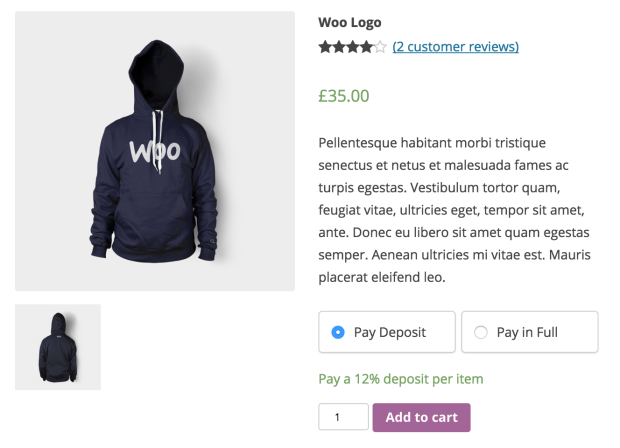
Selling products that are expensive such as laptops, computers, mobile phones, parts of products, etc. For these products, you cannot ask your customers to pay the complete amount. Also when you have to deliver any service on a future date, you simply never ask your customer to pay 100% amount upfront.
It all depends on when you actually complete such a task. You should also provide your customers an option to cancel, change, or reschedule their orders.
Such options can be made possible by another WooCommerce extension, WooCommerce Deposits. This extension lets your customer place a deposit or use a payment plan. Your customers can create flexible custom payment plans with their own percentages and intervals. Customers can also pay the whole amount at once or create deposits. This is a great payment option for these unconventional goods and services.
5. PH WooCommerce Deposits
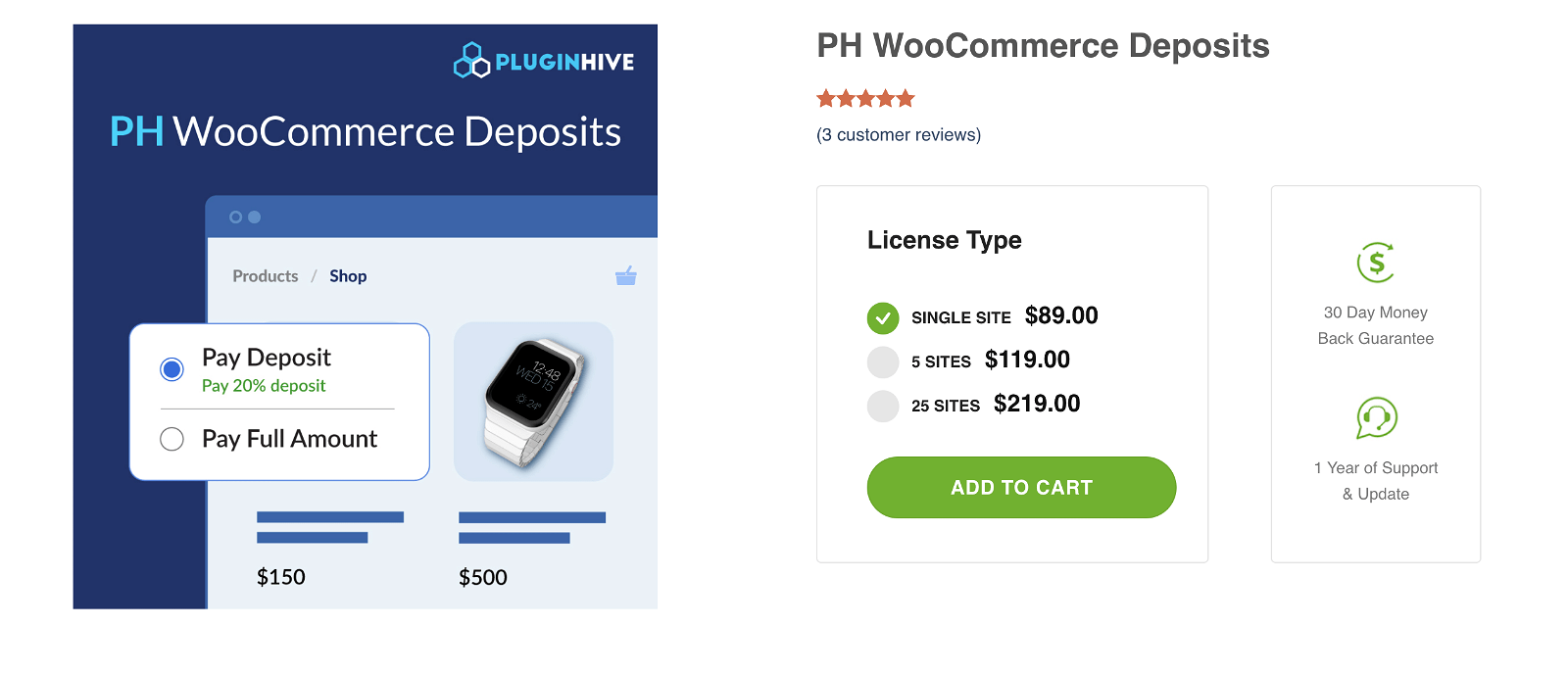
Elevate your customer experience with the PH WooCommerce Deposits Plugin. Customers can conveniently make deposits for products or services, deferring the balance for later. Business owners have full control over payment breakdowns, catering to various structures. Flexible options accommodate those who prefer partial payments, expanding your customer base.
Ideal for WooCommerce stores offering partial payment methods, such as rentals or bookings. Offer upfront deposits with the balance settled later or full payment during order placement. Configure deposits as fixed amounts or percentages, granting you control.
Automate balance invoices and notify customers via scheduled emails. Cart and checkout pages feature customizable “Pay Deposit” and “Full Payment” buttons, enhancing ease of use. Establish adaptable payment plans – daily, weekly, monthly, or yearly. Define deposit amounts per product, maintaining control.
Effortlessly manage balance payments with auto-generated orders or invoices. The plugin costs you $89 for all the premium features. Enhance your business with the PH WooCommerce Deposits Plugin.
Don’t want to sell your products but want a WooCommerce store. Eh! What?
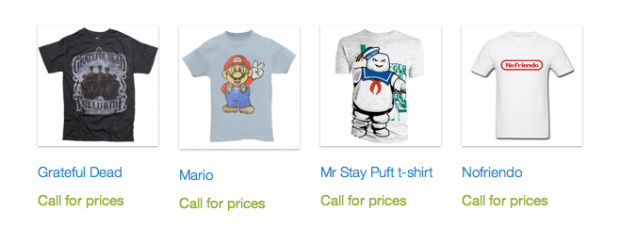
Yeah, you read that right! You can even not sell your products online but want all the other features of WooCommerce. Sometimes store owners just want to showcase their products and not sell them. They want their customers to check their products and meet them personally before they make a final sale.
Catalog Visibility Options can help you out with this. This WooCommerce extension removes all the eCommerce functionality from your store such as Cart, Checkout, and even Buy Now buttons.
You can also restrict your store to logged-in users with the help of this extension. You can even hide the prices of your products.
Frequently asked questions (FAQs) regarding WooCommerce Payment Options
What are the core payment options available in WooCommerce?
WooCommerce provides several core payment options allowing customers to pay you for products. These include Direct Bank Transfer, Check Payments, Cash on Delivery, and PayPal. You can configure these payment methods from your WooCommerce settings.
How can I add additional payment methods to my WooCommerce store?
To add more payment methods, navigate to Payments > Settings in your WooCommerce dashboard. In the “Payments accepted on checkout” section, check the boxes next to the payment methods you wish to offer. There are also premium payment gateway extensions available that require an annual subscription.
Can I offer multiple payment options in my WooCommerce store?
Yes, you can offer multiple payment options in your WooCommerce store. This allows your customers to choose their preferred payment processor at checkout.
What are some premium payment options available?
WooCommerce offers Premium Payment Gateway extensions which require an annual subscription for support and updates. These extensions provide additional payment options beyond the core methods.
Is there a dedicated payment solution provided by WooCommerce?
Yes, WooCommerce offers an integrated payment solution called WooPayments to get your store up and running quickly. This solution doesn’t have setup costs or monthly fees and is designed to seamlessly integrate with your WooCommerce store.
Can customers change their payment method for subscriptions?
If a customer has created a subscription using a payment gateway with automatic recurring payment support and wishes to switch to manual payments later, this can be managed within the WooCommerce Subscriptions settings.
How does WooCommerce handle customer information and payments at checkout?
WooCommerce collects customer information and processes payments securely at checkout. Customers can pay for orders via the payment methods you’ve enabled in your WooCommerce settings.
Is there a way to manage FAQs within WooCommerce?
Yes, there’s an FAQs Manager plugin for WooCommerce that allows you to create multiple FAQ categories to address various store-related questions on separate FAQ pages.
Final Thoughts On WooCommerce Payment Options
There were almost 5 payment options that you could choose from for your WooCommerce store. So why limit your store to just one? These payment options for WooCommerce are fit for all types of stores. If you have any recommendations in your mind, let us know in the comment section below.
To learn more about WooCommerce, check out these articles:
Which Payment Option is Right for Me?
Interested Reads:
Why Should You Convert Online Course Website Into Social Learning Platform?
Awesome Reasons To Choose WordPress To Build Your Marketplace
Best WordPress Content Marketing Tools






