When it comes to email marketing, there are various plugins out there that you can use to increase the number of sign-ups. Today in this article, I’m going to write optin Monster Review. As I already used this plugin and found it quite reasonable to me. You so, I thought, why don’t I share my experience with this plugin? There is plenty of Popup opt-in form plugins available for WordPress today. You can check an article on the top 7 pop-up plugins, but one plugin has continuously risen to the top: Optin Monster Plugin. Well, OptinMonster comes highly praised as the best lead generation software on the market. It is a standalone application that integrates with web platforms like Drupal, WordPress, Joomla, Shopify, Magento, and Bigcommerce. It offers an impressive set of features and comes with several different options. That is why I choose to write on review on this ultimate Popup plugin. So, let us check out what’s in there.
Let’s get started-
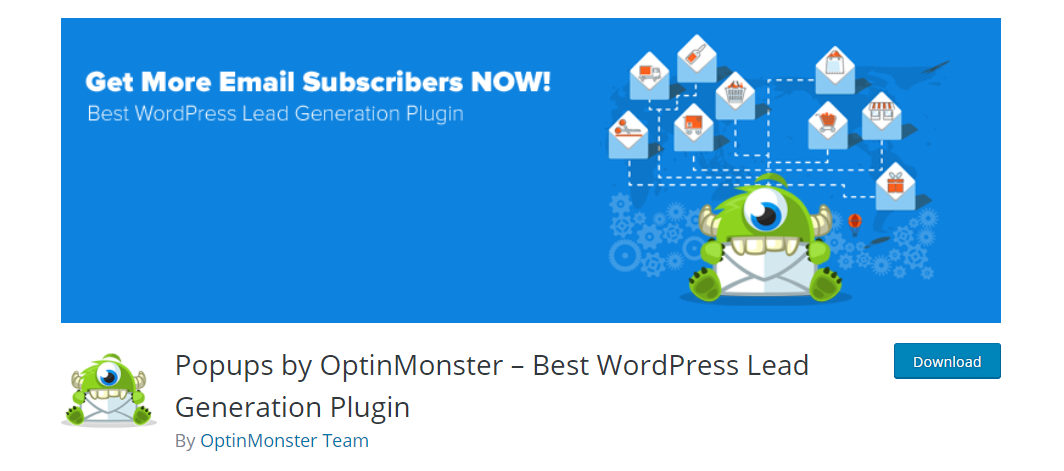
Table of Contents
ToggleWhat is Optin Monster all about
Optin Monster is a pop-up plugin developed by Syed Balkhi and Thomas Griffin – both highly regarded in the WordPress community. It comes with all the fantastic features you could ever imagine, and trust me, the parts are quite beneficial for your website, especially for your landing page. OptinMonster allows you to build beautiful optin forms that convert visitors into subscribers and customers. You can Create a Beautiful form with the help of this plugin; You can do stuff like A/B testing Page level targeting and use existing opt-in form design to create a highly convertible Email subscription box on your blog. Let’s find out.
Also Read: 5 Top Project Budget Management Apps
Build your Popup
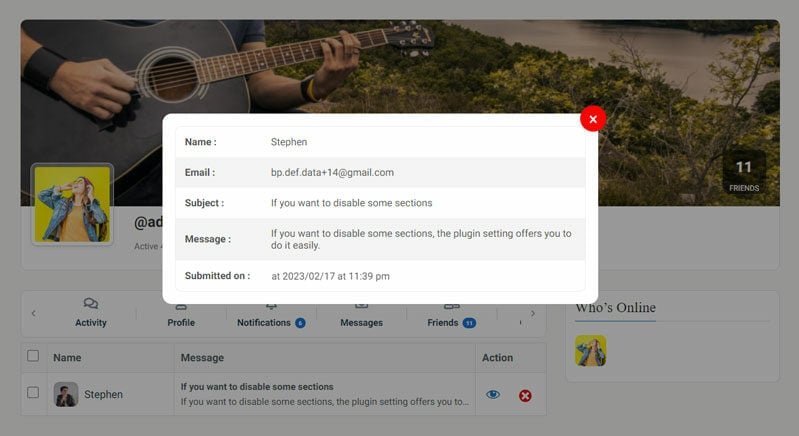
Before building your Popup, you need first to install this premium plugin. After installation, the first and foremost thing you have to do is to create your pop-up. You need to go to your WordPress dashboard, head over to OptinMonster > Options, then click Add New.
Having installed all of the add-ons, now you can easily choose which type of Popup you want from seven tabs – clicking on each tab displays all the templates available to build from.
For example, if you choose the “normal” Popup, which was available under the Lightbox tab. There you will find nine templates to choose from, each offering a very different style and appearance – whatever type of website you run, there will be a template that seamlessly fits in with your site’s design.
After choosing the design now, turns to configure by specifying the loading delay, cookie duration, etc; the option to redirect to a custom or pre-specified page is also an option.
Now you need to connect the opt-in to the email marketing provider of your preference.
OptinMonster allows users to connect to all leading email marketing providers, including Aweber, MailChimp, and Campaign Monitor. Now you need to enter an API.
Now next option comes with design, as you can see the four design templates right in front of your screen. Each design template enables the user to customize colors like border and footer colors.
With the help of this plugin, you can easily upload your image and input your custom fields. Now you are all set with your Popup. While the setup seems slightly more involved because you have to create a separate account, the benefit of this approach is that you can manage all your opt-in forms from one central place and have an at-a-glance overview of how your opt-in forms are performing.
Also Read: Reign Theme Review (the Ultimate WordPress Theme Review): The Definitive Guide
Optin Monster Plugin features
When we talk about its features. They are mind-blowing. Let us check them out one by one-
1. Exit Intent Technology- Optin Monster Plugin

This is one of the best features of the opt-in Monster plugin. Moreover, this feature functions in a pretty exciting way. According to the option monster, “70% of site visitors who abandon your site never return.
How is this feature great? People interested in your content can keep browsing your site without being annoyed by a popup. Those about to leave your site will get a popup, giving them a chance to change their mind. Isn’t interesting? Install this plugin try out this feature, and see the results.
2. A/B testing- Optin Monster Plugin
Another essential feature of this plugin is A/B testing. Yes! It is crucial too. When you are doing an email marketing campaign, you must set up the A/B test. It might be a bit tricky to set up with other email plugins, but with the Optin Monster plugin setup A/B test is relatively easy and quick with the help of a click of a button. All you need to do is to Once you’ve named your split test, you can then edit the design to see which option form converts better.
Once your secondary version of the opt-in form is ready, you can enable it on your website and then use the built-in analytics to see the conversion rate and top 10 highest converting pages – all of which are insanely useful when optimizing your opt-in conversion rate.
Also Read: Social Activism WordPress Themes: Top 9 Theme For Every Cause
3. Page Level Targeting
Last but not least, Page-level Targeting is one of the essential modules of the Optin Monster plugin. It allows you to display unique offers and campaigns based on visitors’ locations and interactions on your website.
Not only does this allows you to divide the customer’s interests and intersection into segments. This results in higher open rates, higher click-through rates, increased sales, more significant revenue, excellent customer retention, and a lower unsubscribe rate.
There are many more exciting features of this plugin. To experience all the features, you need to buy this plugin. Check out the pricing in the below content.
Also Read: Seven Best No Code Tools
4. Pricing- Optin Monster Plugin
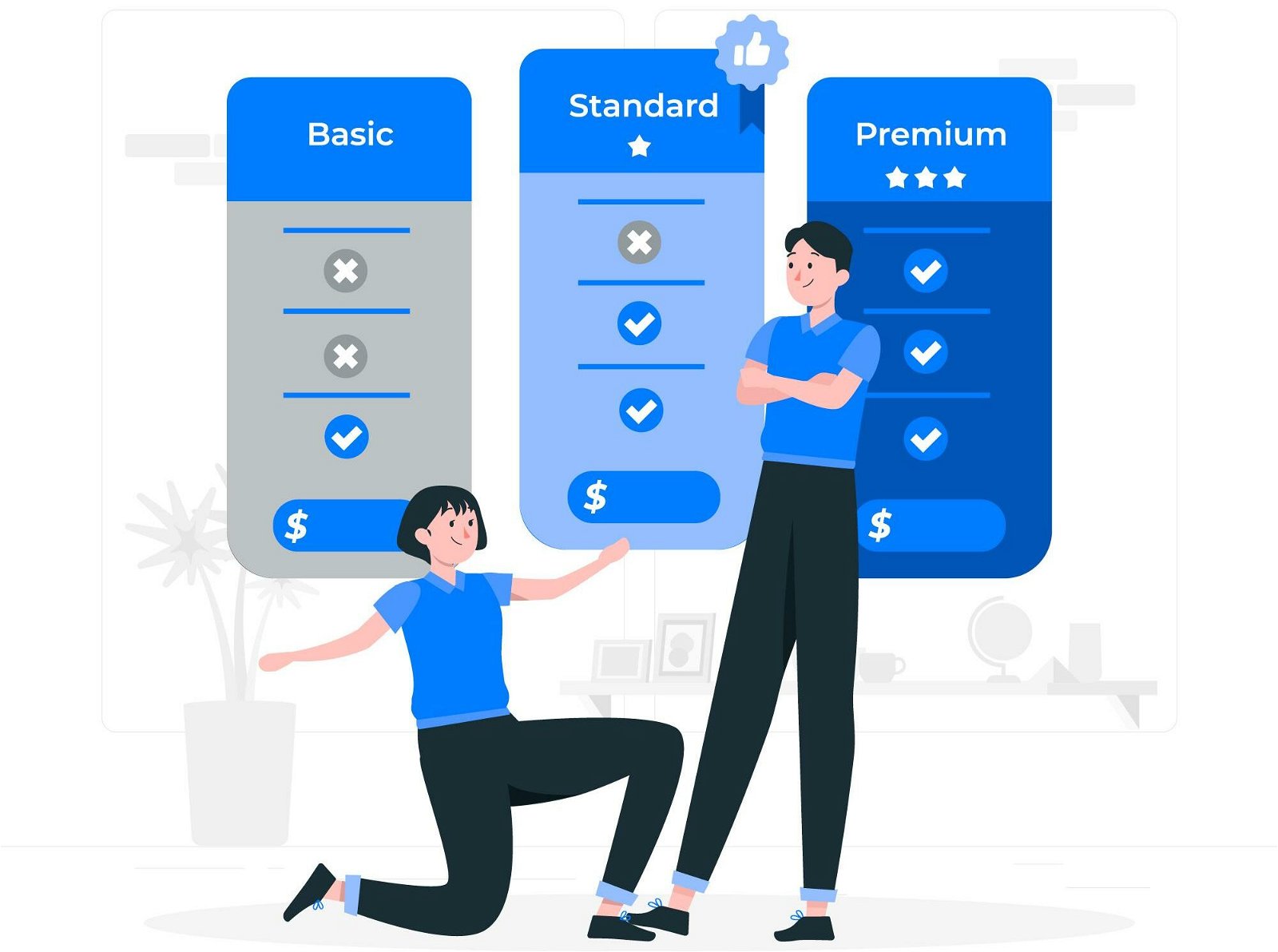
This futuristic plugin comes with a pretty pocket-friendly cost. OptinMonster comes with three different pricing plans, each of them available on a monthly or a yearly fee.
- The most basic plan is available for $9/month or $49/year, allowing you to use OptinMonster on one website.
- Plus package is available for $19/month or $99/year, allowing you to use OptinMonster on three websites.
- The Pro package is available for $29/month or $199/year and allows you to use OptinMonster on unlimited websites.
Also Read: “Optimized For WordPress” Hosting May Not Be What You’re Looking For

My recommendation- Optin Monster Plugin
When it comes to my opinion, I will suggest you use Optin Monster Plugin as I’m already had a great experience with this plugin. OptinMonster is very easy to install, and any expert user can easily navigate their simple and step-by-step guide to creating an opt-in.
After using this plugin, the only disadvantage I found was that the plugin is not Retina-ready, meaning the images in your template won’t display as nicely on Retina screens. But, overall, it is highly recommended a plugin to use will convert more of your visitors into email subscribers.
Interesting Reads:
Free PHP, HTML, CSS, JavaScript/TypeScript Editor – CodeLobster IDE
20 ClickFunnels Alternatives You Can Choose (Top Picks)
eCommerce Framework: Why Do You Need it for Your Online Store?







