BuddyPress is a free plugin that allows you to add online profiles, user groups, private message functionality, and much more to your WordPress site. When we talk about the privacy and security these two are the most important factor to create a profile. All BuddyPress Member Profiles are public and can be indexed by Google by default. Keeping in mind the security and privacy Wbcom Designs developed BuddyPress Private Community pro plugin for BuddyPress users. BuddyPress Private Community Pro will offer a lockdown for BuddyPress Component and will ask users to log in go further to check the profile or any other protected details. So, let us check out this plugin in detail-

Table of Contents
ToggleWhat is BuddyPress private Community pro plugin all about
If you are a BuddyPress user than Privacy is the topmost concern of yours. Privacy control for profiles must be very frequently asked in BuddyPress Community and inside Support questions. With the help of BuddyPress private Community pro plugin, you can protect all your details as to check all your details used need to log in first to go further. It’s not a membership plugin. Wbcom Designs offers some additional features which are requested by lots of customers multiple times, Like Remove the profile from Google Indexing, A profile should be visible for logged in members, Allows specific features like private messages for particular user roles, Let member keep their profile private for friends only lots more. So, let us discuss each feature of this plugin in detail
Also Read: How to configure the settings ?
1. Features of BuddyPress Community Pro Plugin
Profile Privacy- How do I control who can see what’s on my profile and timeline? These questions must be common for any BuddyPress user. With the help of this plugin, you can easily adjust your profile as per your need. You can even hide your private details for the common users. Buddypress Privite community pro settings divided into three categories. Let us check out the settings one by one-
Checkout Reign: BuddyPress Theme
Also Read: Secure Your Private Community Website By Adding Privacy Features
2. For Logged-out users
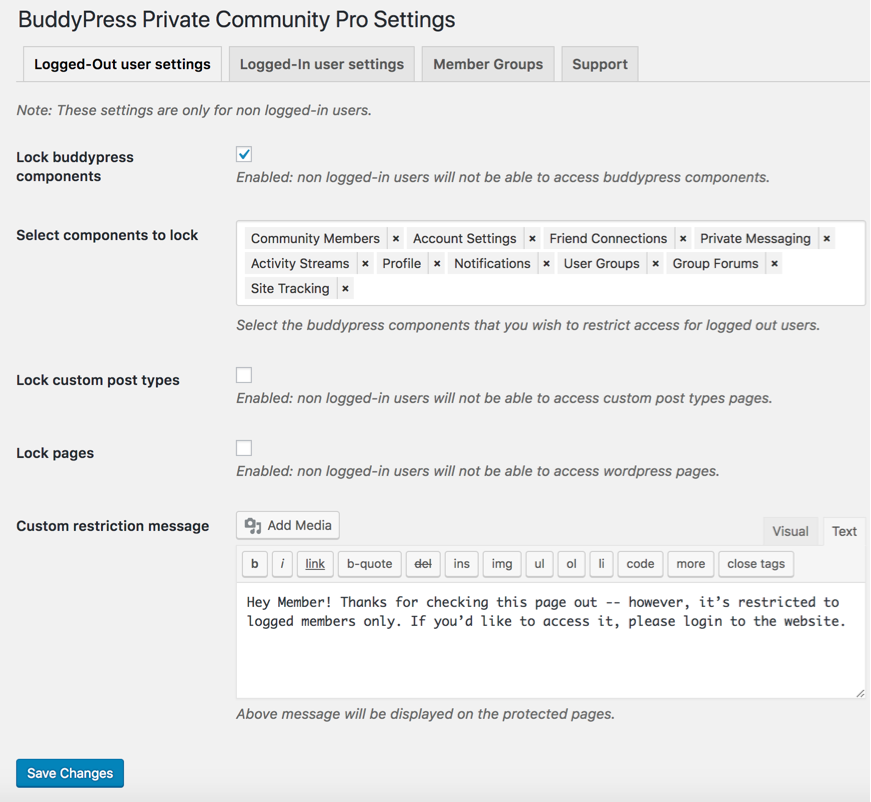
Lock BuddyPress Components– In this setting, if you want you can enable the option so that logged-in users will not be able to access BuddyPress components.
Select components to lock– in this option you can select the BuddyPress components that you wish to restrict access for logged out users.
Lock custom post types- In this settings if you want you can enable the option so that logged-in users will not be able to access custom post types pages.
Lock Pages- In this setting if you want you can enable the option so that logged-in users will not be able to access WordPress pages.
Custom Restriction message- In this setting, only logged members are allowed to access it.
3. For Logged- in users
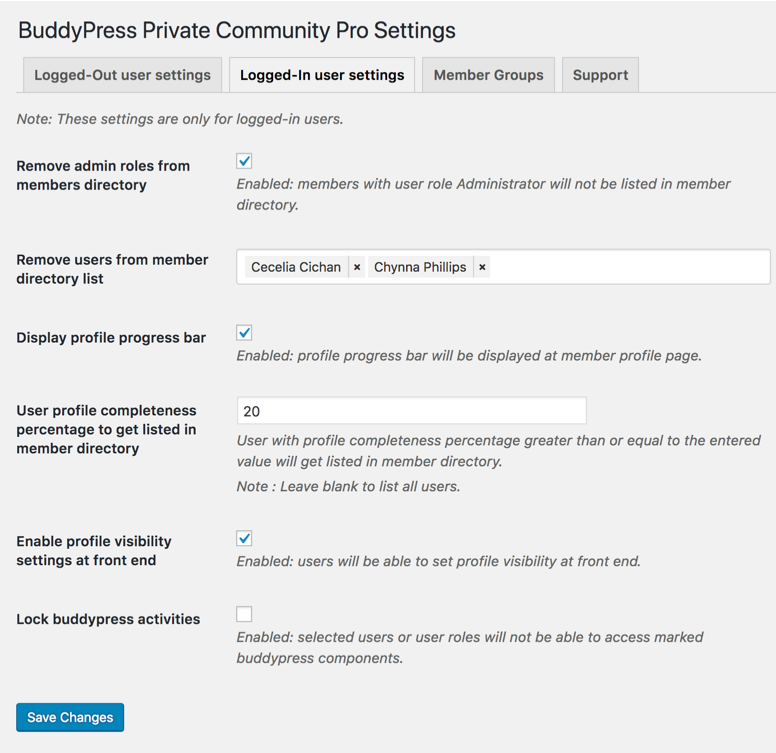
Remove Admin roles from members directory- With this feature, you can remove all the admin user in one single click. Or you can also remove users based on their usernames.
Remove users from member directory list- In this setting, you have an option to select the user’s names as per your need that will not be shown in them ember directory list.
Display profile Progress bar- You can You have a specific choice which BuddyPress component must be disabled/enabled.
User profile completeness percentage to get listed in BuddyPress member directory- If someone has 20% of profile completion he/she will not be listed inside the member directory. That will force the user to list inside the BuddyPress member directory first.
Enable profile visibility settings at the front end- You can enable profile visibility settings at Member’s Profile >> Settings to make profile Private.
Lock Buddypress Activites- In this settings you have an option to enable and disable the users that will not be able to access marked BuddyPress components.
Also Read: Best WordPress Online Fundraising Plugin
4. Member Groups
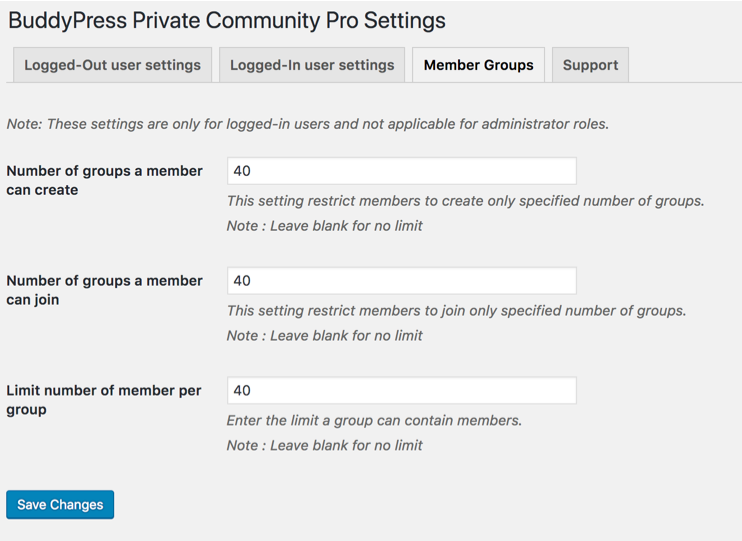
A number of groups a member can create- This setting restricts members to create an only specified number of groups.
A number of groups a member can join- In this settings, members are restricted to join an only specified number of groups.
Also Read: BuddyPress Lock – Private Community
Limit number of member per group- This feature will add options to limit excessive Group Creation, Group Joining and also how many members a group can have maximum. The spamming issue is related to BuddyPress groups. With the help of this feature, you can stop spamming. You have the option to limit how many groups a member can create. How many Groups a member can join.
Interesting Read:
Best Auto Post WordPress Plugins
Improve Your Site Search With These Best WordPress Search Plugins






