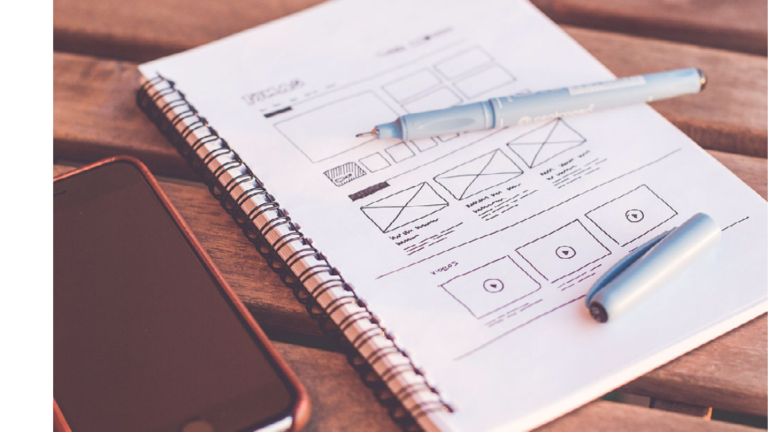Technology has always been important in businesses and in the efficient management of available resources. Moreover, collaboration and communication between teams and co-workers in an organization is becoming more and more important. With people working on the same projects in different physical locations, team communication apps are an important and necessary tool for timely interaction, messaging and sharing of data between them. So, this technological area has been developing at a rapid pace and has provided us with a number of team communication apps for smoother interaction between workgroups.
As with most online tools, professionally-designed team communication apps offer both free working versions and many added features and enhancements in the case of a paid membership. We are comparing six such team communication apps below to give you an overview of the best available in the market. This may also help you to make an informed decision of choosing the best application suited to your requirements.
Table of Contents
ToggleHipChat
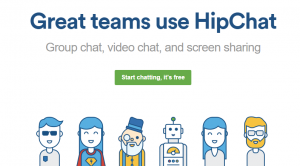
This application is quite popular among the many team communication apps available today. The user interface is clean and minimalistic, while HipChat integrates well with many popular platforms. The advantages of the free version of this app include unlimited guest access and searching from 25,000 stored messages. You may also integrate as many services as you want with HipChat. There is 5 GB of online storage provided, which is generally adequate, but you may consider hiring addition cloud storage space in case you need to transfer large files, images or videos.
Download HipChat
Slack
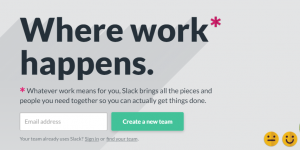
This application has the highest number of users among the team communication apps available today. The software is evaluated at over 3.5 billion dollars, with their main client base consisting of big conglomerates all over the world. This app is slick and polished and will perform with the same level of ease regardless of the member count. Slack enjoys integration with almost all services available due to its popularity. The free version has a limit of ten services, which is enough for small to medium-sized groups. There is also the lack of guest access and a limit of 10,000 on searchable messages in the free version of Slack.
Ryver

This totally free-to-use software is one of the great team communication apps in case you are looking for an office communication solution which can evolve with your organization. This free application allows any number of guest accesses, unlimited users, as much online storage as you want and unlimited integrations with other services. The friendly user interface makes up for the lack of voice and video conferencing facilities.
Fleep
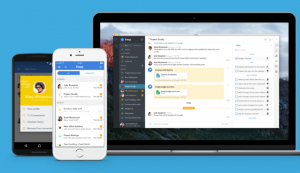
This team communication app is different from the rest in terms of user integration. Here, users may be integrated even from outside the application through email. The chats will appear to such users as email threads. The other features of Fleep include task manager and a drawer for easy access to important data. Integration with Google Hangouts is provided for voice and video calls.
Rocket.Chat

This application is an excellent tool for the techno-savvy users and developers who want full control of the application. Rocket.chat is an open-source team communication app which may also be-self-hosted by the user. There is a dedicated community working for the continuous improvement of this app. This app also provides Linux-supported app version.
Troop Messanger
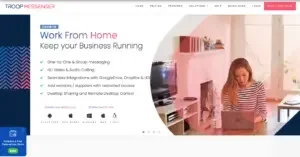
Apart from the basic collaboration facilities like messaging, calling, screen sharing, and conferencing, this team collaboration app functionsdifferently from the rest concerning its features. Troop Messenger allows its users to send messages to ‘n’ number of people in one go without having to create a separate group with the feature, the Forkout.
The workgroups can quickly wrap up the work using document preview, chat area message-filters, attachment browser pop-out, integrations of Google Drive, Dropbox, and more. It offers unlimited guest access and 1TB storage for its users in one of the subscription plans.
Btrix24
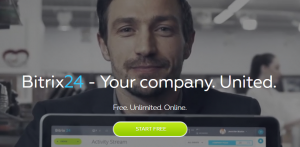
Btrix24 became a popular choice among the team communication apps due to its inbuilt tools for project and task management along with sales and Customer Relationship Management (CRM) automation. This app is also great for companies that require all these functionalities in one location and screen.
ProofHub
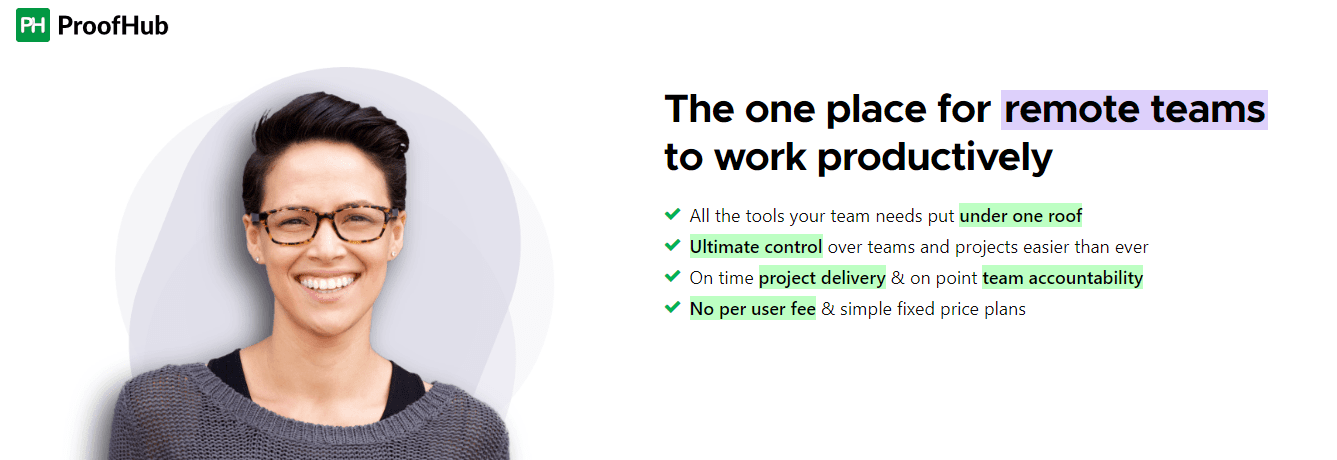
This software provides all the necessary required planning Softwares on a single platform that could be used during the meetings and for submitting the tasks to the client. It also has the customized work flow that helps the subscriber to use them on time of requirement. In this software we also have charts and task manager.
Microsoft Teams
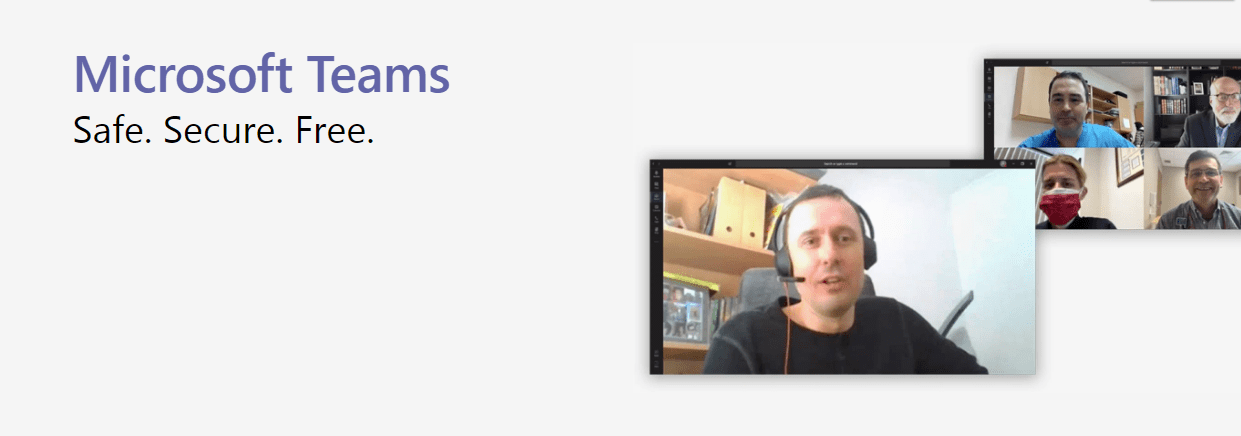
Now more than ever, people need to know their virtual conversations are private and secure. At Microsoft, privacy and security are never an afterthought. It’s our commitment to you—not only during this challenging time, but always. Invite everyone you work with to chat, meet, call, and collaborate all in one place, no matter where you are.
Instantly go from group chat to video conference with the touch of a button. Teams of 10 or 10,000 can meet in one place, no matter how many places they’re in.
Zoom
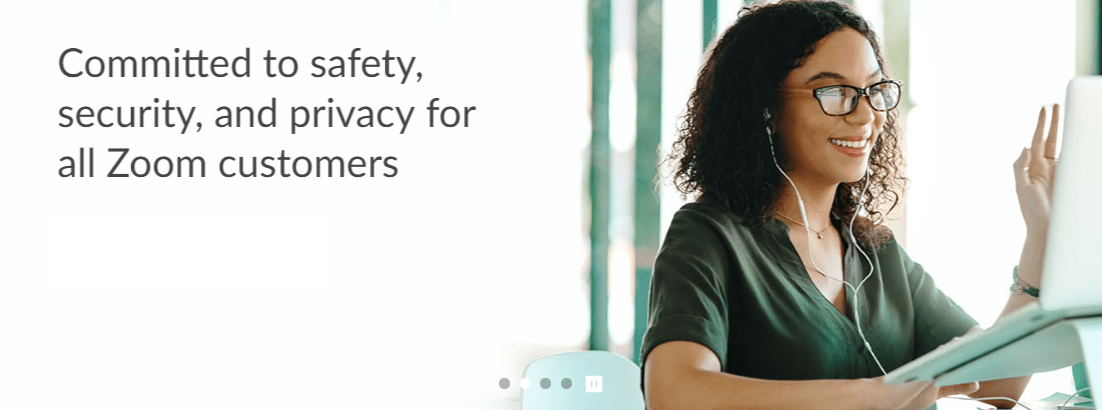
This application connects you securely with your family and friends on the internet video calls. With multiple calls on single go this will help thee professionals to make their students more learning through proper and fast explanation. Most Preferred terms of Zoom is the privacy during work.
Skype
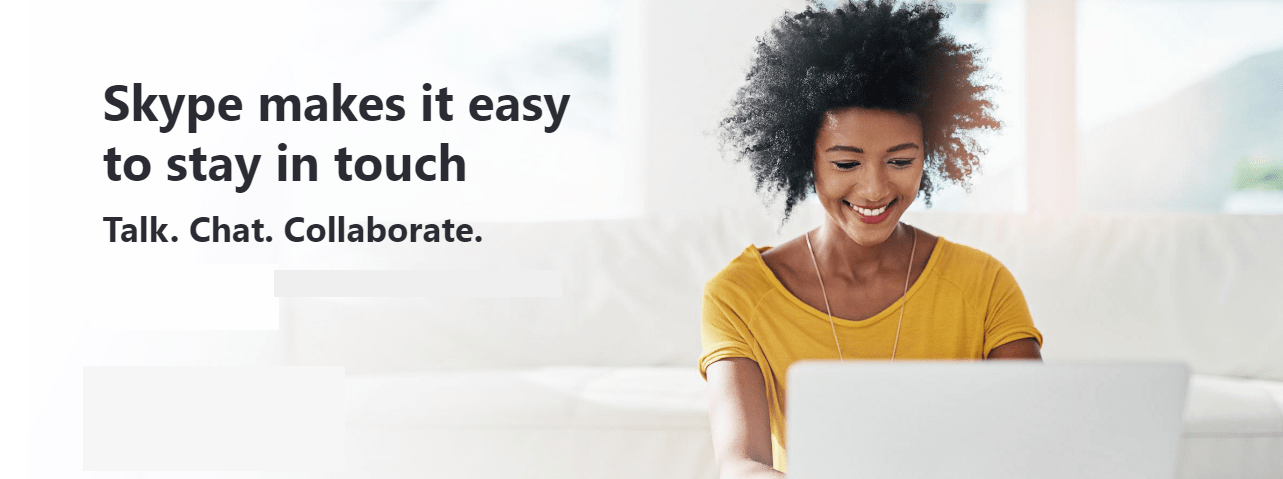
They have low cost calling plans available for most countries/regions around the globe. Skype is available for Windows, OSX, iPhone, iPad, Android, Xbox or in your browser. They also support all the major methods and lots of other ones too, including in-store vouchers. Easily generate your online meetings for free with video calling. Other than this it also provides free subscription for about 1 Month.
G Suite
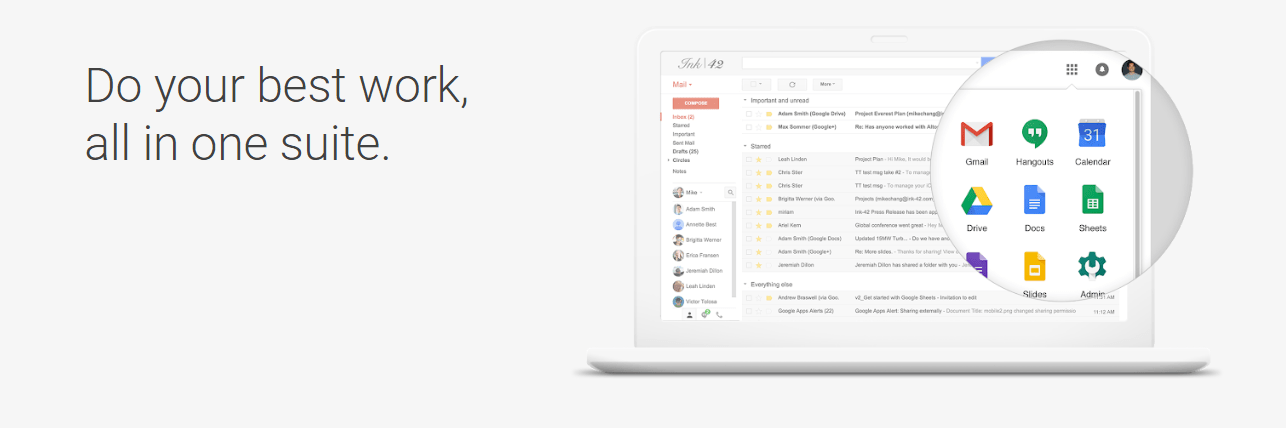
Easily work on documents, spreadsheets, and slides across your devices, with or without internet.
Work in a single document with teammates or people outside your company. See edits as others type, communicate through built-in chat, and ask questions in comments.
Multiple people can work at the same time, and every change is saved automatically.
Keep all your work in one place with secure access from your computer, phone, or tablet.
Office 365
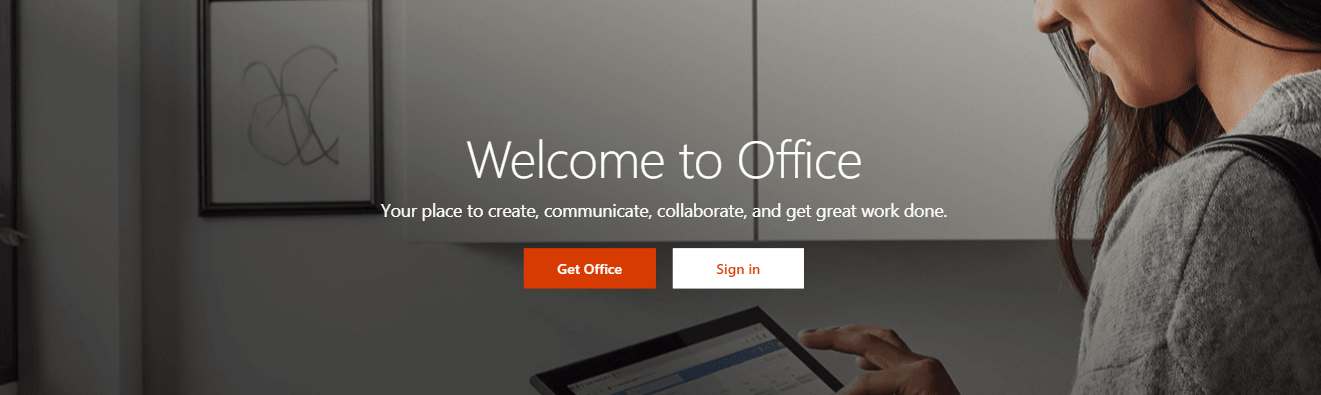
Be more creative and achieve what matters with Outlook, OneDrive, Word, Excel, PowerPoint, OneNote, SharePoint, Microsoft Teams, Yammer, and more.
With an Office 365 subscription, you get the latest Office apps—both the desktop and the online versions—and updates when they happen.
Help at every turn. Email, chat, or call and talk to a real live person.
Taskworld
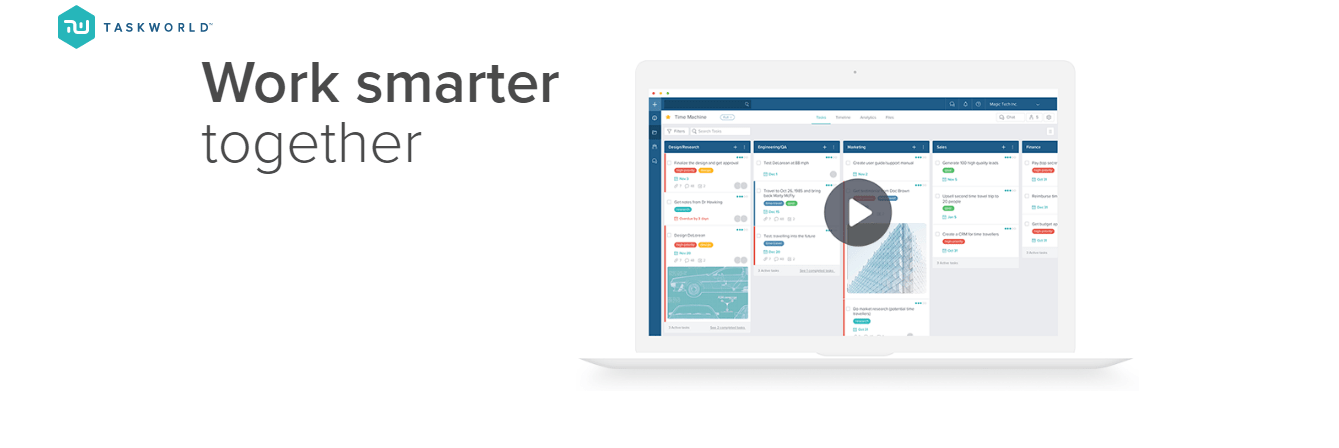
Make sure your remote teammates are on the same page as you. Taskworld is a visually robust online remote tracking tool, making it easy to find what you’re looking for exactly when you need it.
Task properties allow you to quickly assign as much detail as needed to any task in Taskworld’s easy remote tracking tool. From due dates to tagging tasks with color and descriptions, your team will get and stay on top of their most important tasks.
Bloomfire

Deliver an experience that helps every team make decisions with confidence. Bloomfire centralizes information and makes it searchable so that your company can connect and align people, processes, and knowledge.
Bloomfire’s proprietary artificial intelligence engine, called Scarlet, powers our intelligent search, helps drive results by automatically tagging content (so you don’t have to!) and recommends content based on your actions, helping you extend your learning.
OneDrive
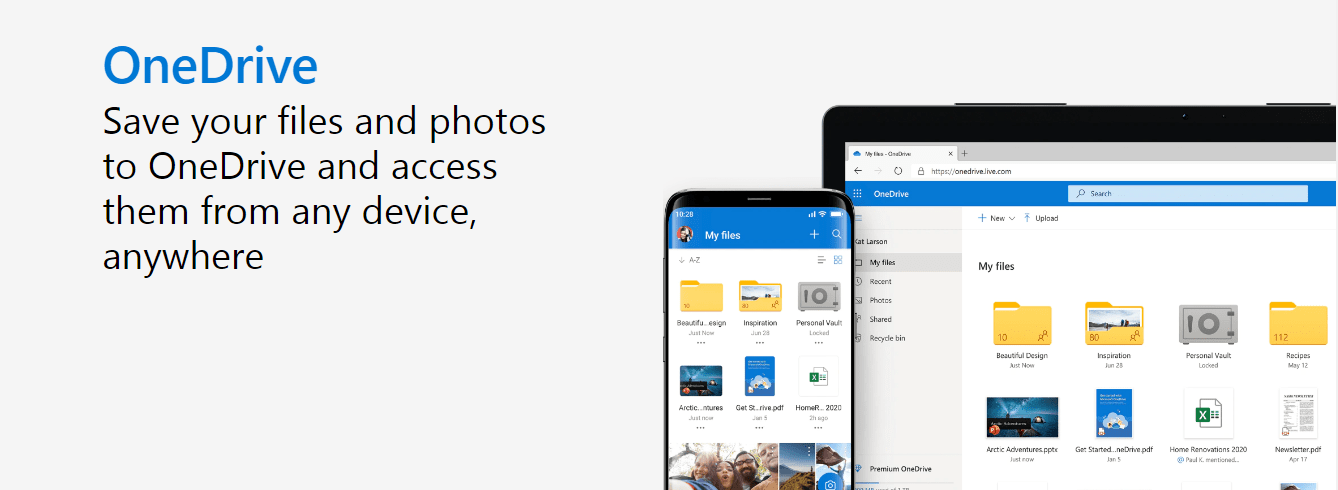
Save your files and photos to OneDrive and access them from any device, anywhere. Get stuff done anywhere with your mobile device, tablet, or PC. Files will be updated on all of them. Access selected files without being online. No connection, no problem. If you lose your device, you won’t lose your files and photos when they’re saved in OneDrive. Share files, folders, and photos with friends and family. No more large email attachments or thumb drives—just send a link via email or text.
MediaFire
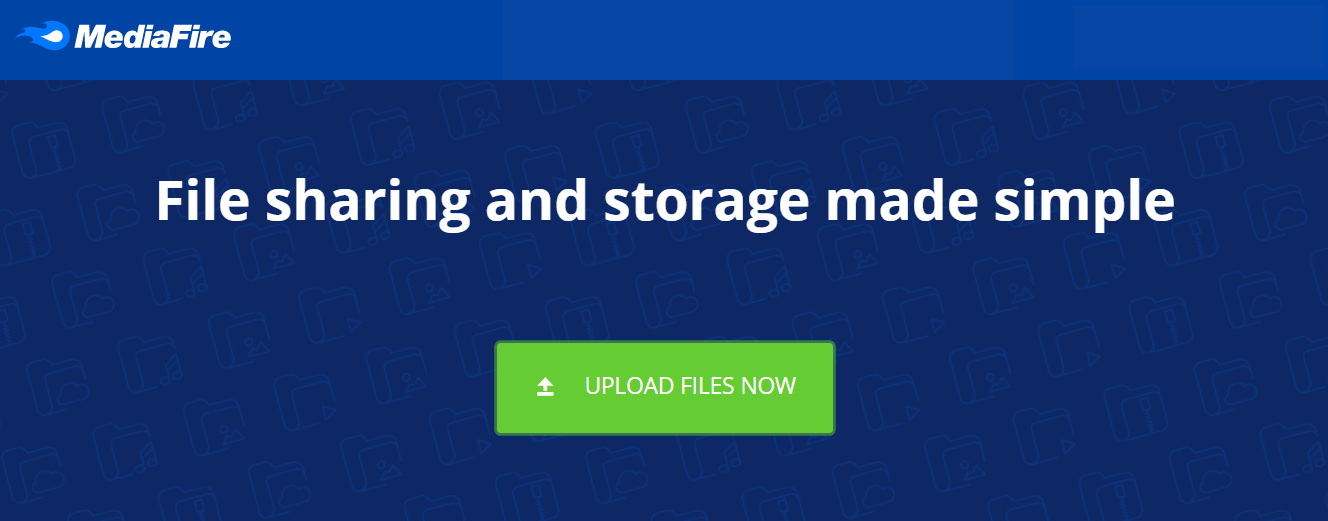
File storage made easy – including powerful features you won’t find anywhere else. Whether you’re sharing photos, videos, audio, or docs, MediaFire can simplify your workflow.
Control access to your downloads and make sure people don’t share your download links. One-Time Links only let one computer download your file.
Jive
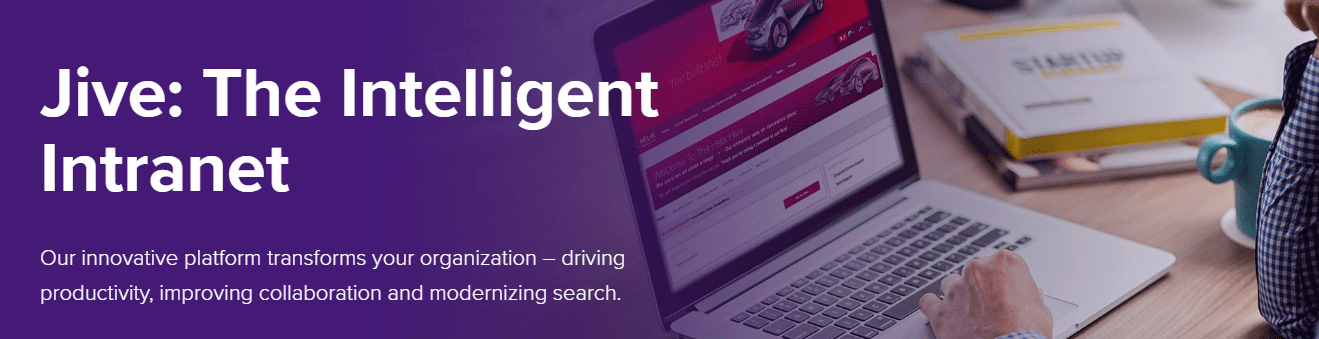
Jive’s groundbreaking PeopleGraph™ technology uses machine learning to map the relationships between people, content and activities across your digital ecosystem. It understands your people – their jobs, their skills, their needs – and it uses this intelligence to deliver the information they need, exactly when they need it.
Jive is an intranet employees really use and love. They get more done and they’re happier doing it, thanks to our next-level features.
Yammer
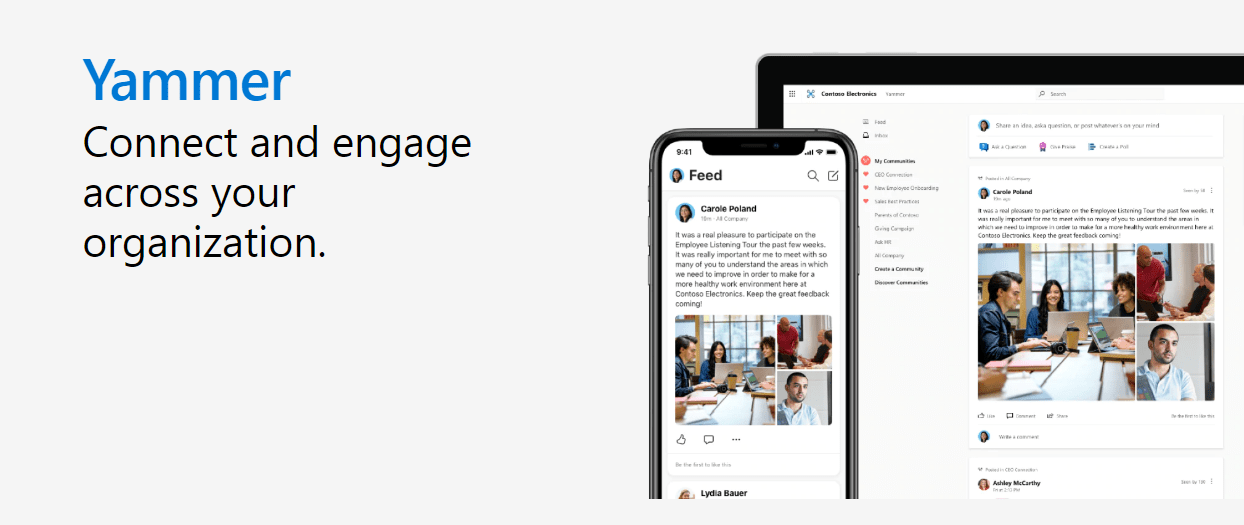
Improve engagement and enhance communication in your organization. Build communities of interest, gather ideas and feedback, and keep everyone informed, aligned, and moving forward with help from Yammer.
Bring the rich social experiences of Yammer to Microsoft Teams, SharePoint, and other Office 365 apps. Share, create, and edit files directly from Yammer conversations with Office for the web.
Conclusion
All in all, Slack and Hipchat are the two most popular team communication applications in both free and paid categories. The rest are good as alternatives, with Rocket. Chat and Bitrix 24 providing specialized usages for niche user categories.
Here are some more Applications for personal Meetings for WordPress sites. Visit Them