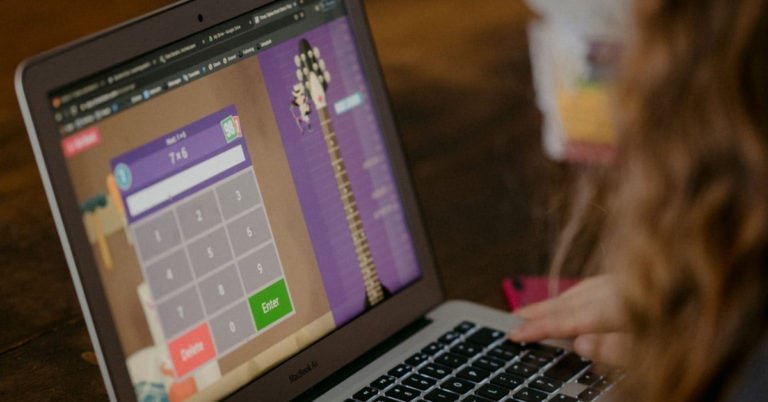You should realize that a lot of mobile app designs will need to use different tools so that they can create the type of app that will be worthy of being used by users. Creating a properly-designed mobile app will require the use of the best mobile app design tools but aside from that, the designer should have the following:
- Patience
- Skills
- Creativity
Without these three traits, even the use of the right tools will not be very useful.
Choosing the Right Mobile App Design Tools
You can check the different design tools and become confused with all of those that you can find. Some of them may seem similar. There are some apps that are easier to use than most. You can check the reviews created by other designers. You can always find some apps that other designers may not like but you will greatly appreciate.
You should also think about the type of app that you are creating. Some app tools can make the creation of certain apps easier.
Best tools for web and graphic designers
Table of Contents
ToggleTop Tools You Can Use for Designing Mobile Applications
These are some of the tools that you can choose to get soon.
1. Sketch
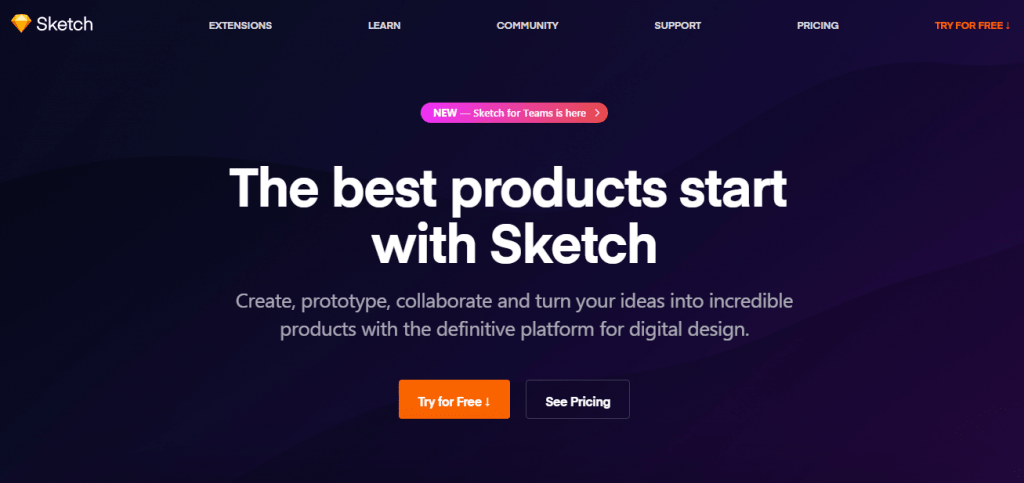
This is a lightweight tool that you can use on your MacBook. Some people may compare this to Adobe Photoshop because they may seem to have some similarities with each other. This can be used to prototype the app easily. People like this because it does not take up a lot of space. You also do not have to worry about purchasing it again and again. You can buy it one time then just renew the license whenever needed.
2. Adobe Experience (XD)
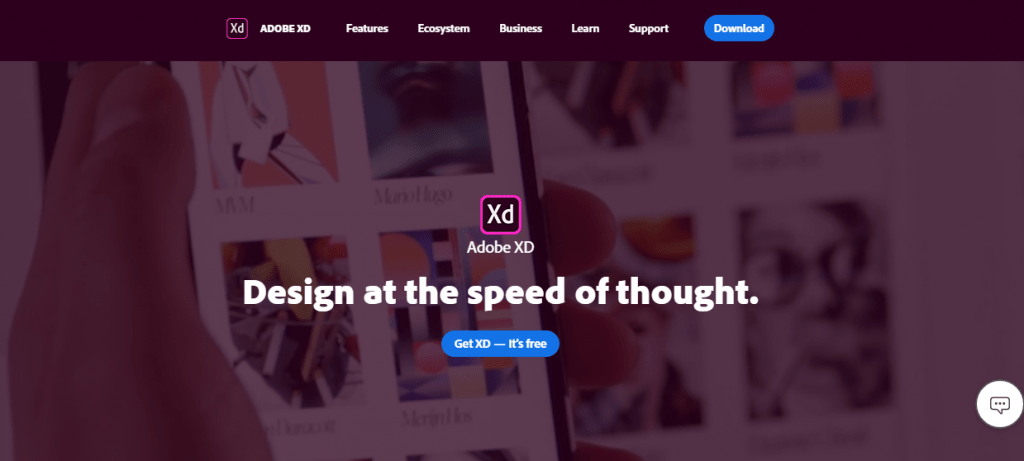
If you want to use a personal computer that is not a MacBook, you can use this tool instead. This comes with all of the features that you will need for creating mobile apps such as the following:
- Wireframe
- Prototyping
- Ease of Use
No one wants to use a tool that can barely be understood. The use of the good tool can also be used properly for the needs of your app.
Try Adobe XD Now3. Marvel
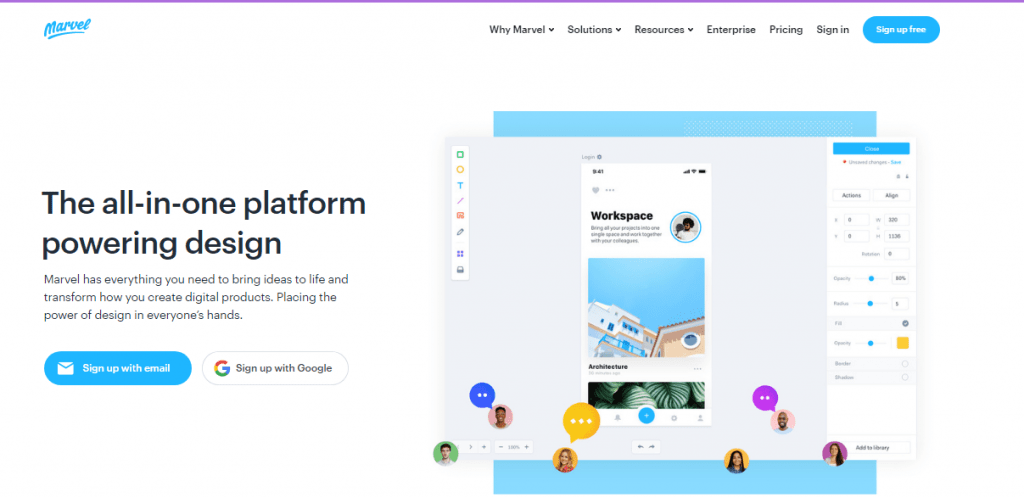
Are you working with a whole team? If you answer yes, then you know that you need to have the right tool that will help you collaborate with them easily. This app can also make it easier for you to do some synchronization with the other tools that you have used in the past. This can prevent you from starting from scratch when you are working on your design.
Try Marvel App Now4. Origami Studio
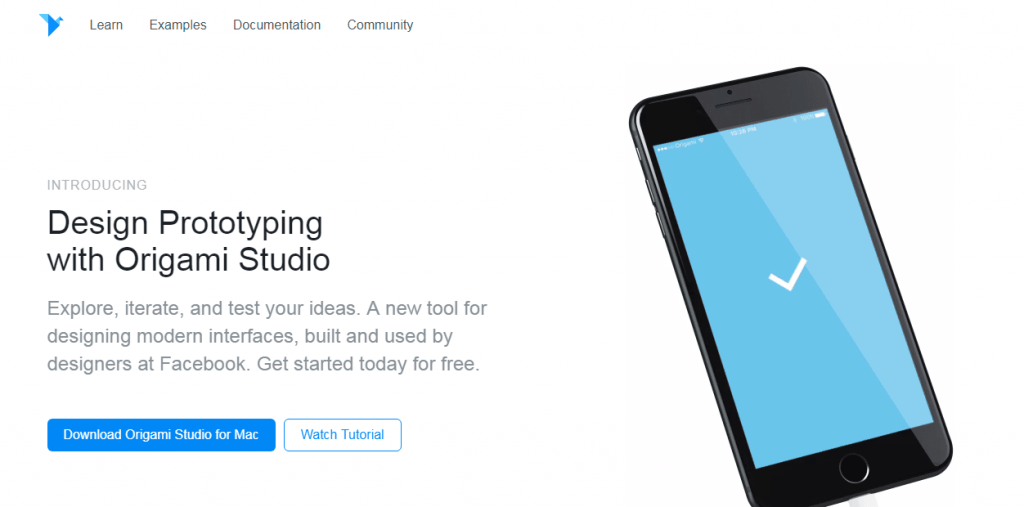
It is possible that you will create different layers of app designs from other apps that you can use. You can simply copy and paste everything and continue working with the use of Origami Studio. This will be very helpful when you want to show your client what the design is going to be. The client can provide some feedback on the things that need to be changed if there are any. You can also use this so that you can see the design on your Android or iOS phone.
Try Origami Studio Now5. JustInMind
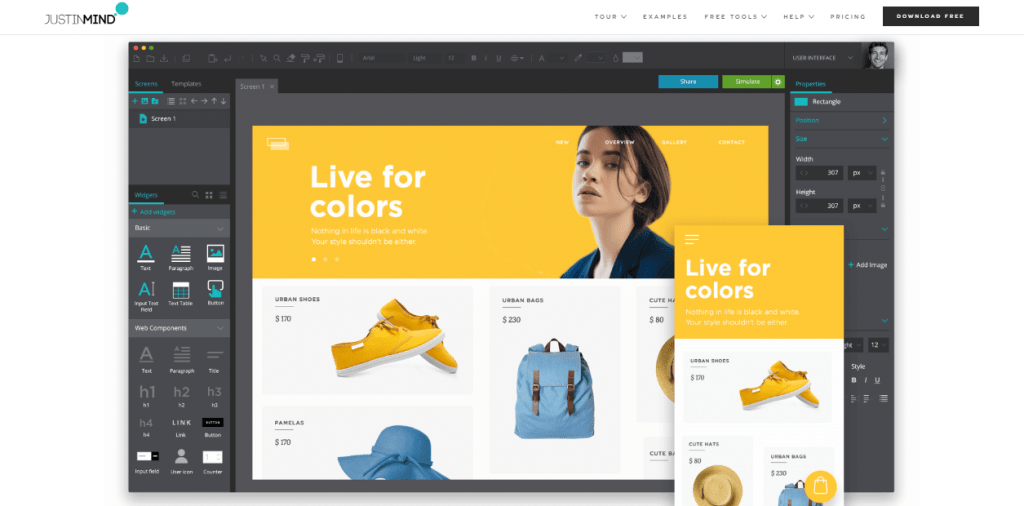
This is the tool that can be used for prototyping. This also contains wireframes that you can use so that you can collaborate and communicate with the rest of your team. This will help you to add some media files to your application whether you are online or offline.
Try JustInMind Now6. UI Stencil Kit
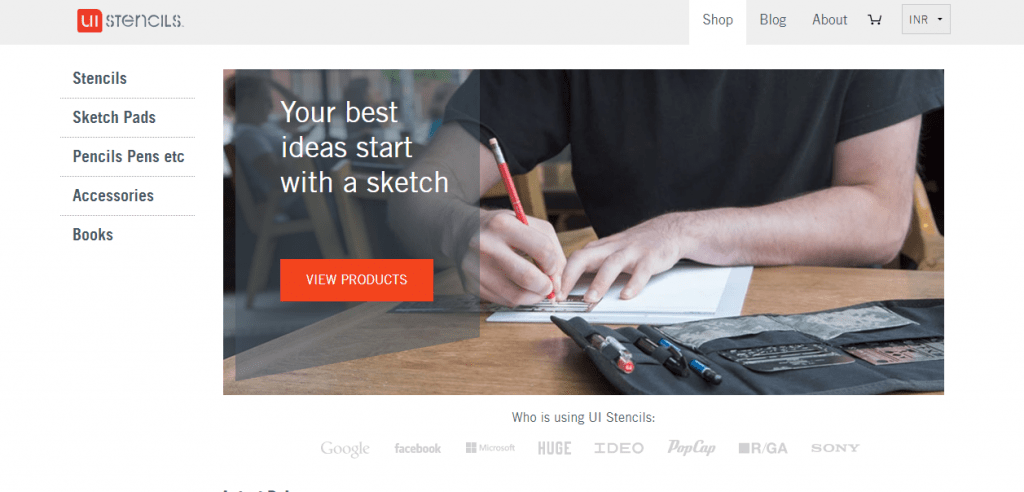
This is one of the tools that you can use when you would like to brainstorm properly. This can be used easily when you are in the office. The sticky note feature of this tool is used greatly. This will allow you to sketch your ideas easily which is one of the things that people still prefer over trying to design solely on the computer.
Try UI Stencil Kit Now7. InVision
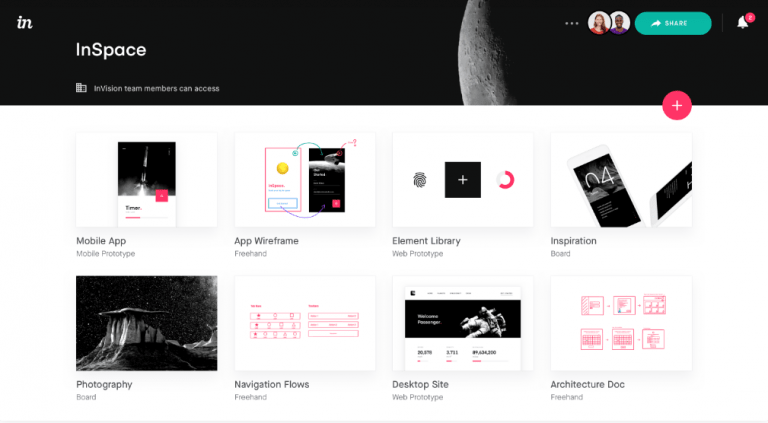
You have checked out your design and you like it but you have to admit that it needs more interaction. You need not worry because there is a tool that will allow you to add the interactions that you need. Add some gestures, animations, transitions, and so much more to make your regular design become even better than what you have expected.
Try InVision Now8. IconJar
![]()
One of the greatest problems of people who are designing apps is how they can organize the various tools that they are using. This is a tool that you can use when you want to keep everything organized. You can upload all of the tools that you are using and arrange them accordingly with the use of this app. This will reduce the time that you need to spend looking for the right icons.
Try IconJar Now9. Photoshop
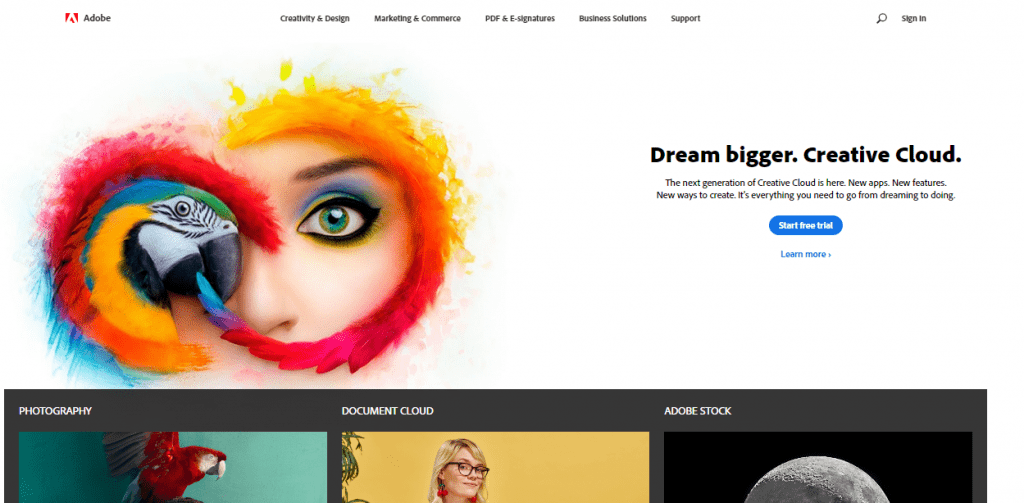
This list will not be complete without Photoshop. No matter how overrated people may think this is still one of the tools that people use when they want to design their apps properly. They have various features that you can use to create the design that you want. This is also very effective for bitmap manipulation.
Try Photoshop Now10. Pen and Notepad

You may try to search for this tool for as long as you want on your Play Store or App Store but these are things that you can find at home. A notepad is small enough to be placed inside your pocket or your bag. You are recommended to have a pen every time you leave your home. When you suddenly come up with a design, write down your idea on your notepad so that you will not forget it.
Are you ready to make use of the various tools that are mentioned above? These tools will be worth using for sure.
Interested Reads:
How to Create an Online Community and Future-Proof Your Brand