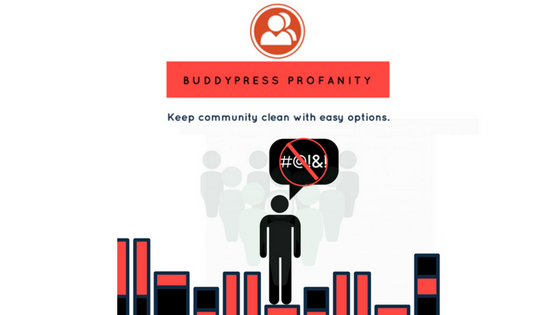Looking for a way to apply flexible discounts via gravity forms? Then you are reading the right article. Gravity forms are the easiest and simple plugin to create advanced forms for your WordPress website. This plugin is used by over a million WordPress-powered websites. It is the most popular premium WordPress plugin. It is easy to use, and set up and is highly customizable functionality and design-wise. Frontend file upload has never been easier and more flexible. You can allow your users to upload different kinds of files. So, that they can send directly to your email or left on the WordPress dashboard for further use. Creating advanced contact forms with file upload, integrated payments, and custom fields has never been easier thanks to the built-in visual form editor. Gravity forms are built for simplicity and ease of use. However, it has loads of advanced features for experienced WordPress users and developers.
This time I’m not here to explain you features of Gravity forms, Today I’m going to share some amazing ways to apply discounts via gravity forms. GF eCommerce Fields addon plugin adds the Discount field, coupon-based discounts Gravity Forms Coupons Add-on.
Table of Contents
ToggleApply Discounts via Gravity Forms
Now let’s come to the point. This article is about how to install discounts via Gravity Forms. Let’s get started –
1. First Install & Activate GF eCommerce Fields
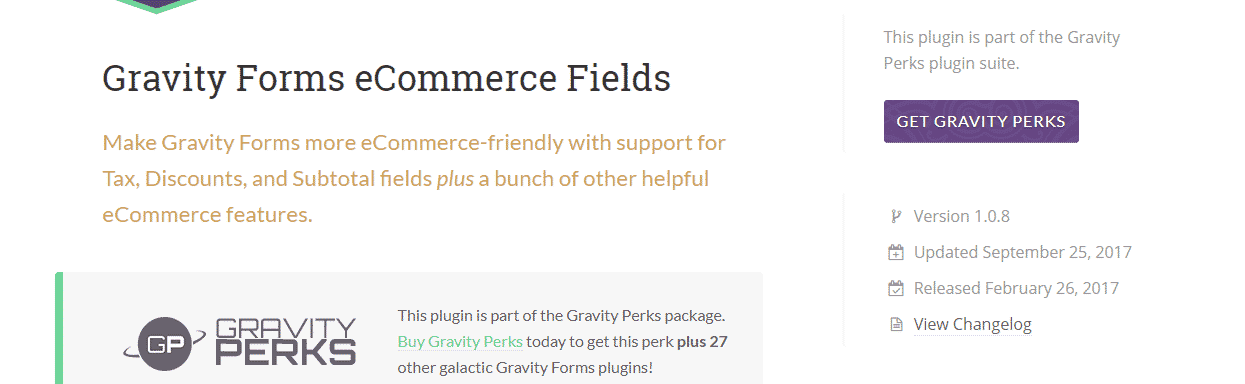
Let’s first start and install this plugin. With the GF eCommerce Fields plugin, you can easily add eCommerce field types to your Gravity Forms. The new pricing fields include Discount, Tax, and Subtotal. This plugin also improves upon the functionality of Gravity Forms’ Coupons and Shipping fields. This plugin comes with some amazing features it adds new pricing fields. It has adjustable taxes. Helpful subtotals. Improved order summary, very helpful support. So, install this plugin and enjoy the benefits.
2. Add a Discount Field to Your Form
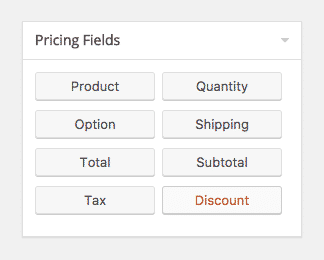
What’s next? After installing GF eCommerce Fields plugin let’s add a Discount field to your form. You will find the Discount field button under the “Pricing Fields” field group on the right side of the form editor.
3. Arrange the Discount Amount
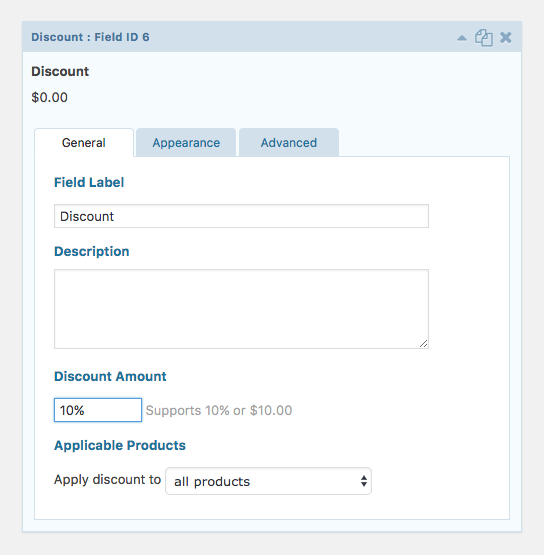
A discount field to your form is added. Now you are ready to specify how much the discount should be. Discount fields accept a flat amount (e.g. $10.00) or a percentage (e.g. 10%).
Also Read: Top 7 WordPress Social Share Discount Plugins To Boost Your Conversions
4. Sneak peek your Form- discounts via gravity forms
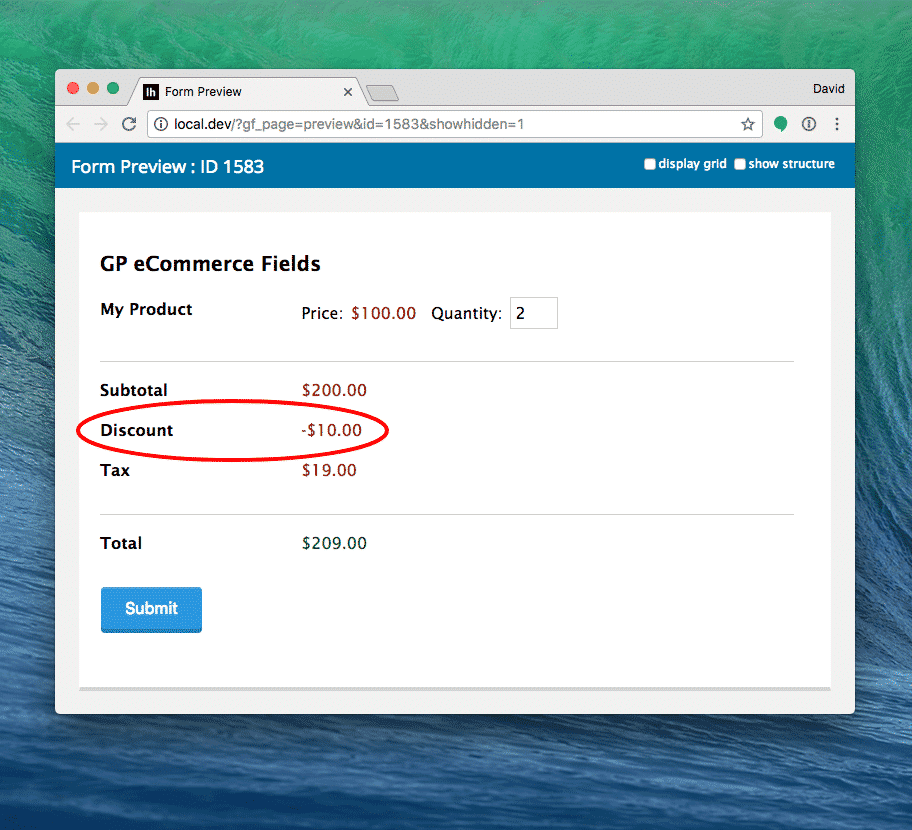
Have you All done? When you preview your form, you’ll see percentage-based Discount fields automatically adjust and flat-rate Discount fields isn’t it amazing?
Also Read: WPForms Vs Gravity Forms: Full Comparison
5. Add some bonus to your form- discounts via gravity forms

You can do some really good things with Discount fields. You can also add a few bonus tips to do even more with Gravity Forms discounts.
Caution!Discounts based on the Total
Want to apply a 10% discount on a certain amount? Follow these simple steps-
Step 1
Add a number field
Step 2
Enable calculations and include {the subtotal} merge tag in the formula.
Step 3
Base Discount conditional logic on the value of the Number field.
You are all set to add Discounts via Gravity Forms. So, start Applying discounts with Gravity forms today.
Gravity Forms User Registration v3.8 Released
The good news is here! for Gravity forms users. Today it’s not about any new discount or offer, it’s about user registration. Gravity Forms User Registration Add-On v3.8 is now available via automatic update and the downloads page. This is a bug fix, maintenance, and developer-focused release.
How To Get It- Discounts via gravity forms
You may download the User Registration Add-On via the Add-On manager in Gravity Forms or via the downloads page. Update now.
Interesting Reads:
Reign PeepSo Theme Review: Best WordPress Social Network Theme