Forums or message boards are not the attraction they once were. In the earlier internet era, the likes of Ikonboard, vBulletin, and phpBB were the leaders in providing a gathering place for users. With the proliferation of social media, the forum in its traditional sense is mostly left behind. WordPress, the blogging platform, itself has its own forum options in its vast plugin repository with bbPress being the best known. WpForo plugin is one of the best Plugin to create forums for your website. WpForo made by the gvectors team. A new generation of new features of new opportunities. Today in this article we are going to discuss how easily you can set up WpForo Installation.
wpForo Plugin Features
Create all type of Forum
Plugin performance is good interms on. handling large userbase. Design professional forums for your community or social network website which runs smoothly. Plugin
Mobile friendly
wpForo is mobile compatible and runs smoothly on all forms of devices. Adapted to all screen sizes. You get perfectly scaled layouts on desktop, tabs, and smartphones.
SEO friendly
Built-in SEO functions. SEO effective Permalinks, Titles, Meta Data, Open Graph tags, Smart heading, Crawling friendly content.
Easy forum hierarchy
Drag and Drop forum management system. Easy to set a Parent-Child relationship and forum list order.
Forum access Roles
This is a set of access roles named e.g.: “Read Only”, “Standard Access”, “Moderation Access”, “Full Access”, etc.. to manage Usergroup accesses for each forum.
11 Free & Premium Elementor Templates for Different Projects
Set up WpForo Plugin
Installing Plugin From the Dashboard
Navigate to Dashboard to the Plugins admin page, click on [add new] button and search for wpForo:

Then click on [Install Now] button, wait for installation. Once it’s completed click on [Activate] button.
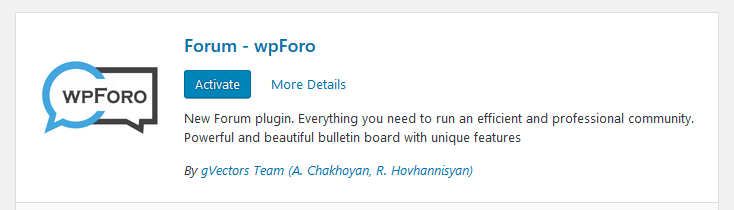
After installation and activation, you’ll see “Forums” menu on Dashboard left sidebar. This is wpForo Settings menu.

Forum Page
When you activate WpForo plugin it creates a Forum page with /community/ slug. Forum home page can be found calling example.com/community/ URL. If you already have a page or post with “community” slug the forum page slug may be changed to /community-2/ in order to avoid slug duplication.
Forum page only contains [wpforo] shortcode. You can edit this page and put content before and after wpForo shortcode. All changes will be displayed above the forum menu and below the forum footer statistic bar.
WpForo page is being created with default settings and it may not inherit your theme layout settings. If your active theme has advanced options for pages (layout, header, footer, sidebar and other settings), we recommend editing the wpForo page and configure them as well. This is very important if you want a forum page look similar to other pages.
Also Read: Best WooCommerce Shipment Tracking Plugins
Change Forum Page
You don’t need to create a new page, you don’t need to change page slug. For example, if you want to change /community/ to /forum/ the easiest way is just changing the Forum Base URL in Dashboard > Forums > Settings > General admin page. But please don’t delete the forum page.
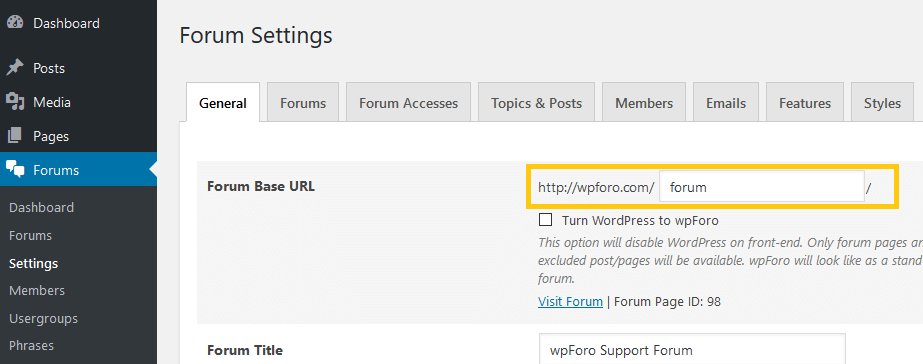
Set Forum on Home Page
Started by wpForo, you can load a forum on the home page.
Here are the steps you need to do to get a forum on website home:
- By default, Forum uses “Forum” page with /community/ slug. Please don’t set this page as Front Page in regular WordPress settings. And you don’t need to delete current forum page even if you’ve already changed that, just follow next step.
- Create another page, for example, “Home Forum” with “home-forum” slug. And put [wpforo] shortcode in page content.
- Navigate to Dashboard to Settings > Reading admin page, find the “Front page displays” option, select the “Front page”, choose “Home Forum” in the drop-down and save options:

That’s it. Now wpForo will be loaded on the home page.
Also Read: Best Gamipress Integration For WordPress
Turn WordPress to wpForo
You can use wpForo as Stand-alone forum on front-end. The base path of the forum page will be the home page. you just need to enable “Turn WordPress to wpForo” option located in Dashboard > Forums > Settings admin page.
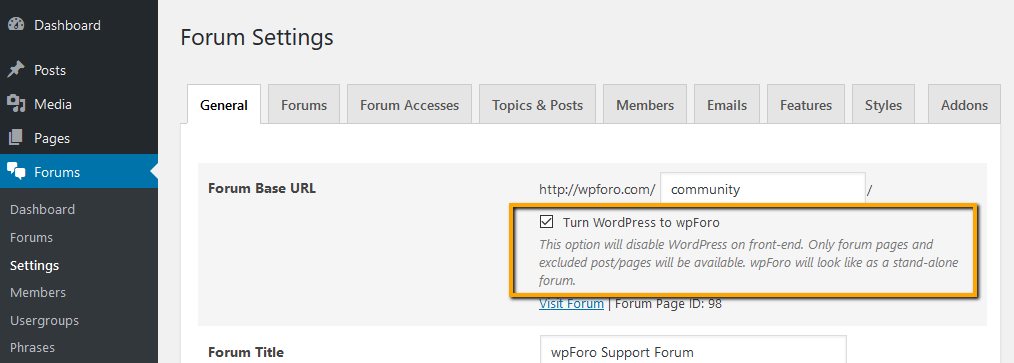
This option disables WordPress on front-end. Only forum pages and excluded post/pages will be available. wpForo will look like as a stand-alone forum. This feature is in the Beta stage. Currently, the header and footer come from WordPress theme, but this will also be changed in near future releases. All these components will be loaded from the wpForo theme.
Currently, you have to put all necessary page URLs in “Exclude Page URLs” text area in order to make them available on front-end, this also under improvement and wpForo will detect and enable them automatically in near future as well.
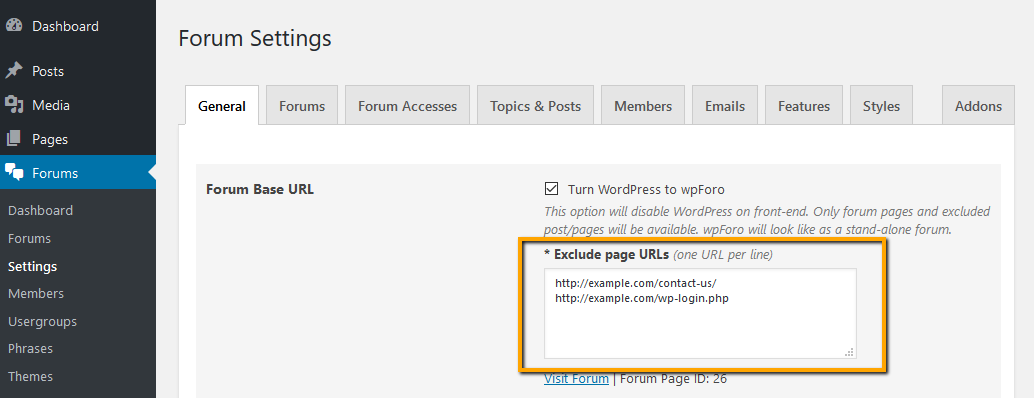
You can also check out the PeepSo and WPForo integration. WbcomDesigns has developed an amazing addon of WpForo plugin. As you all know wpForo Forums is the best WordPress forum plugin. Full-fledged yet easy and light forum solution for your WordPress website. Comes with modern and responsive forum layouts and styles. This WordPress forum plugin brings everything you need to run an efficient and professional community. Easily setup discussion forums inside your PeepSo powered community website.
Also Read: How to Optimize WordPress In Five Minutes
Features
- This add-on is a must if you are setting up a community website and want to add a discussion forum on your website. This integration can help you do that with the easiest option. Let us check all the features of this plugin: This add-on lets you add options for forums inside an Individual profile. You can easily add dedicated tabs to your community profile such as Topics Started, replies, Subscribed Forums, Subscribed topics. This add-on also adds options to enable forum activities inside PeepSo Activities. Member can also enable/disable their forums activity sync from community activities.
- Members have dedicated tabs to keep eye on their posted forums, topics, replies, and subscribed forums plus topics.
- Allow your community member to keep an eye on their friend’s forum and topic activities from news-feed.
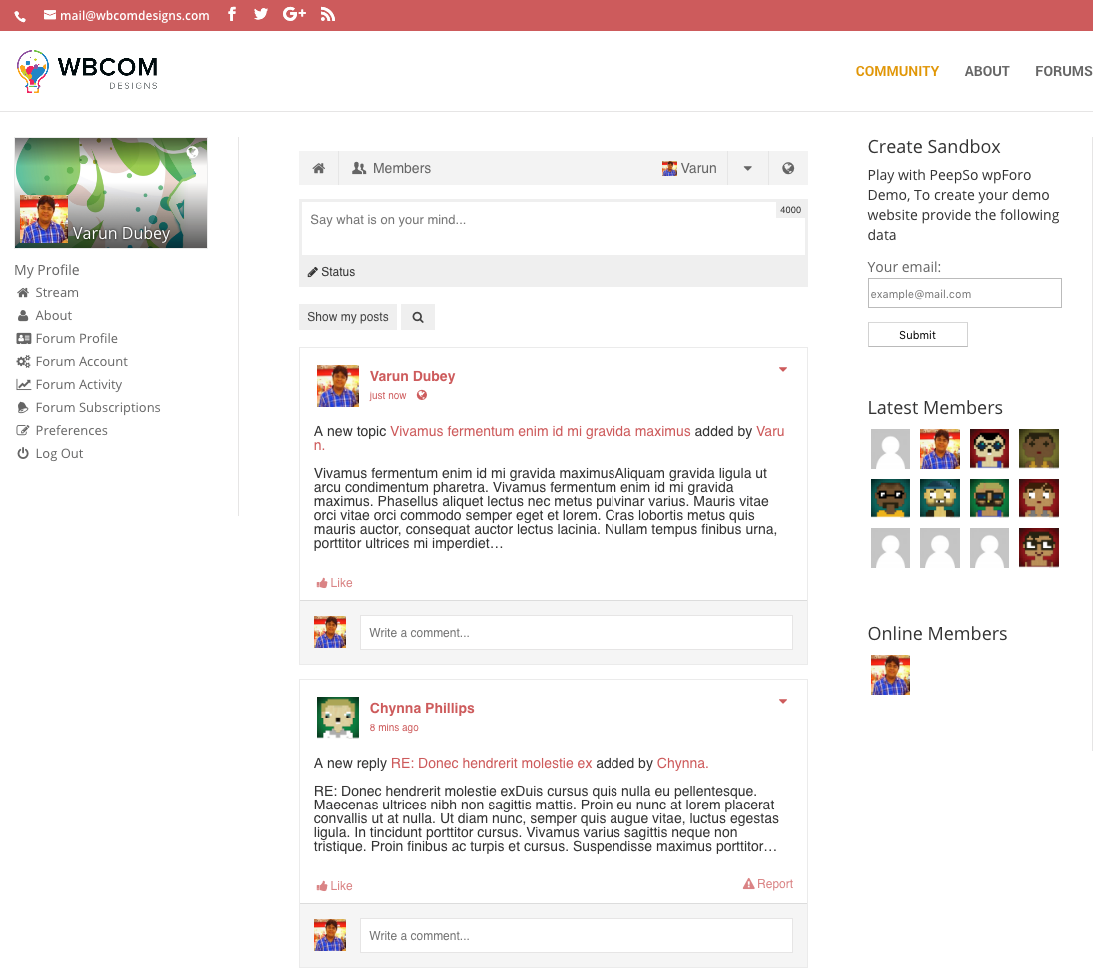
- You can subscribe to forum and topics, manage them easily from your profile section.
- PeepSo bbpress Integration also provides you an option to customize your messages for new forums, topics, and replies inside your PeepSo Activities.
Must Read:
How to add bbPress Forums to your BuddyPress Community