WordPress Media Category plugin adds media category options in the Dashboard with Media Menu. This is the ultimate plugin available for creating media categories in WordPress. With the help of this plugin, the user can change the category of multiple media at once.
Features of WordPress Media Category Plugin
- Adds Category: This plugin adds a media category in the media menu.
- Select Category: Admin has the authority to assign a category while adding new media.
- 24*7 support is available for any WordPress issue.
Also Read: Advantages Of Having Your Own Website To Offer Services Online
Installation of WordPress Media Category Plugin
The installation of the plugin is extremely easy. Let us see the step-by-step description of the procedure for installing this plugin.
I Step Login to the WordPress Dashboard.
II Step: On the Dashboard of your website, scroll down the left-hand sidebar and click on Plugins.
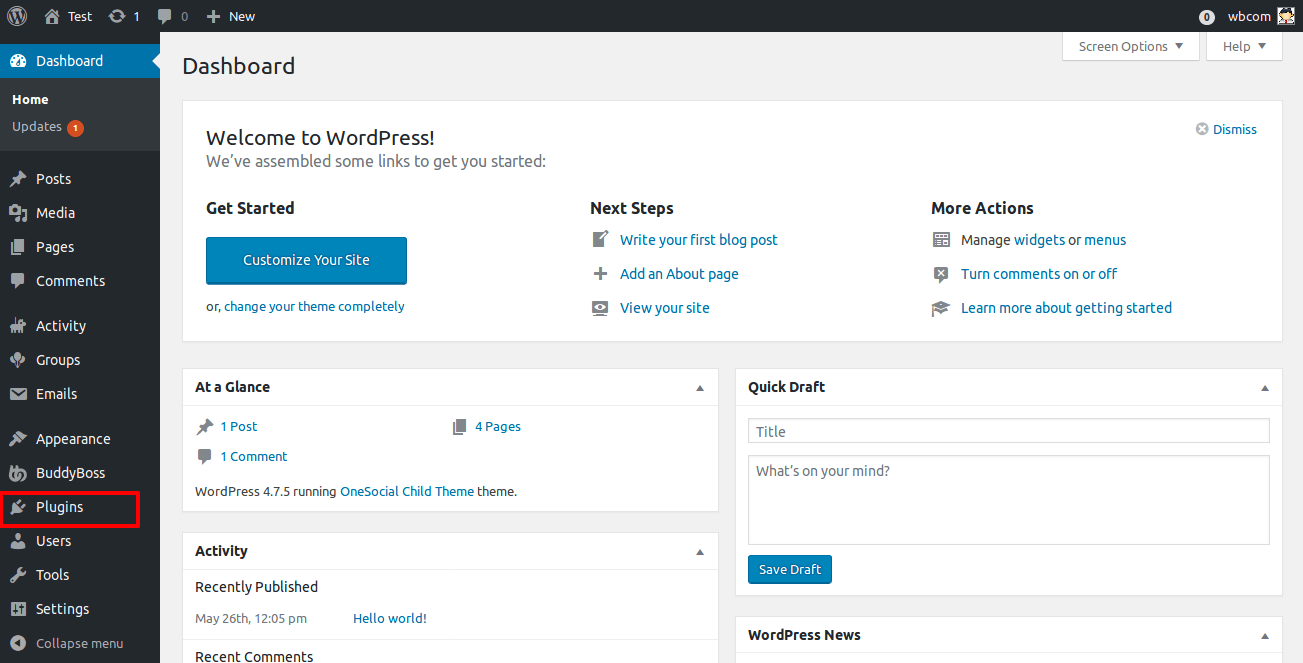
III Step: From the Installed Plugins page, click on Add New at the top of the page. Alternatively, click on Add New from the drop-down menu under Plugins on the sidebar.
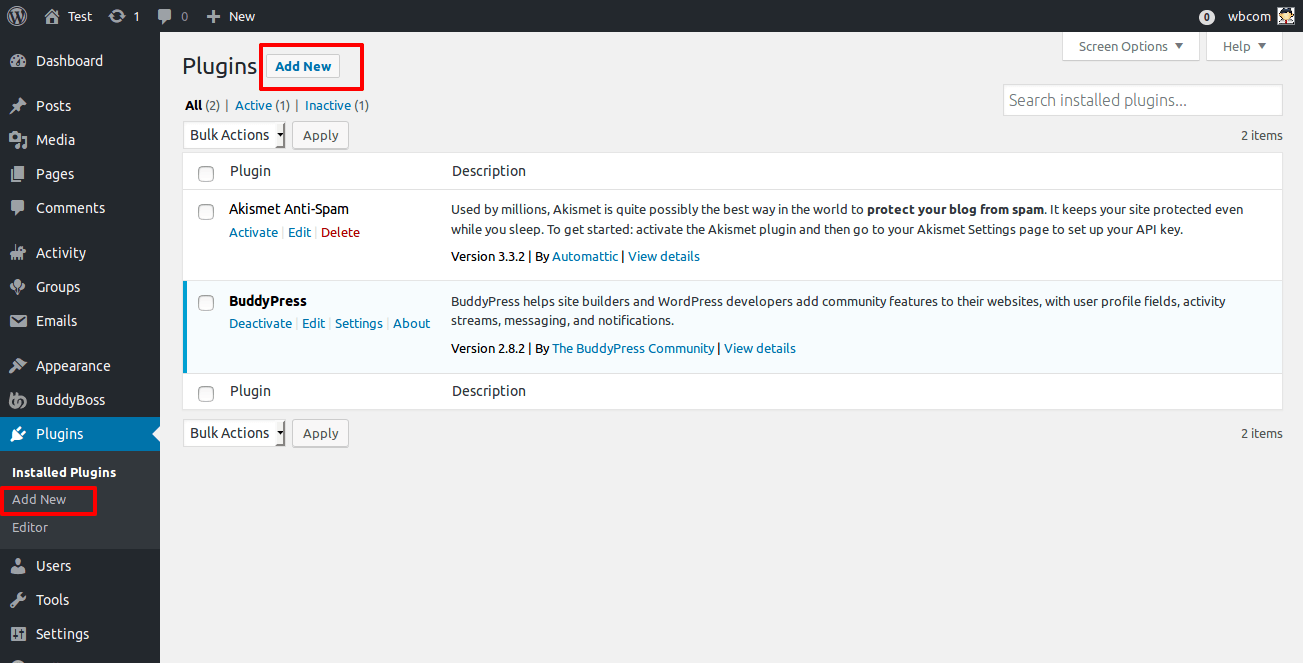
Also Read: Why a Homeschool Online Community is needed?
IV Step: On the Add Plugins page, type in the name of your plugin in the search box on the right-hand side, at the top of the page.
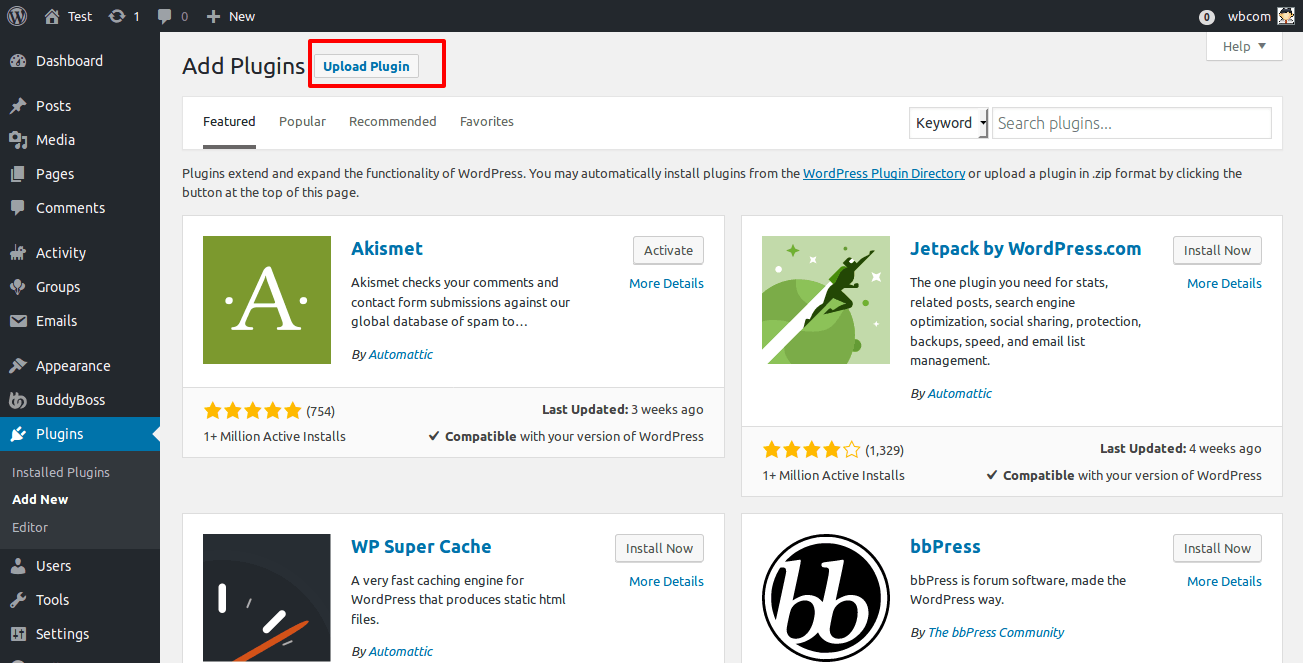
V Step: After clicking the upload button, you can upload the plugin zip & install it.
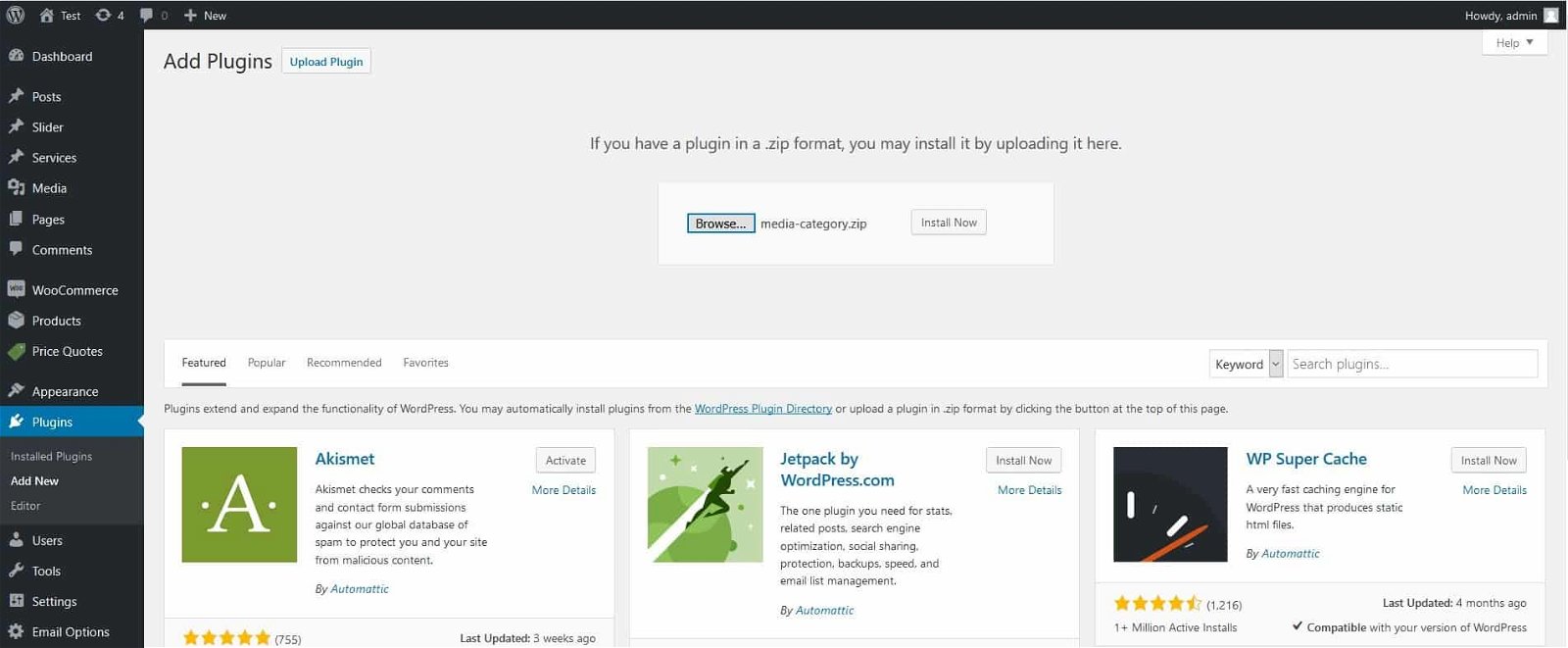
VI Step: The plugin is now installed and unpacked into your website. The last thing to do now is click Activate Plugin.
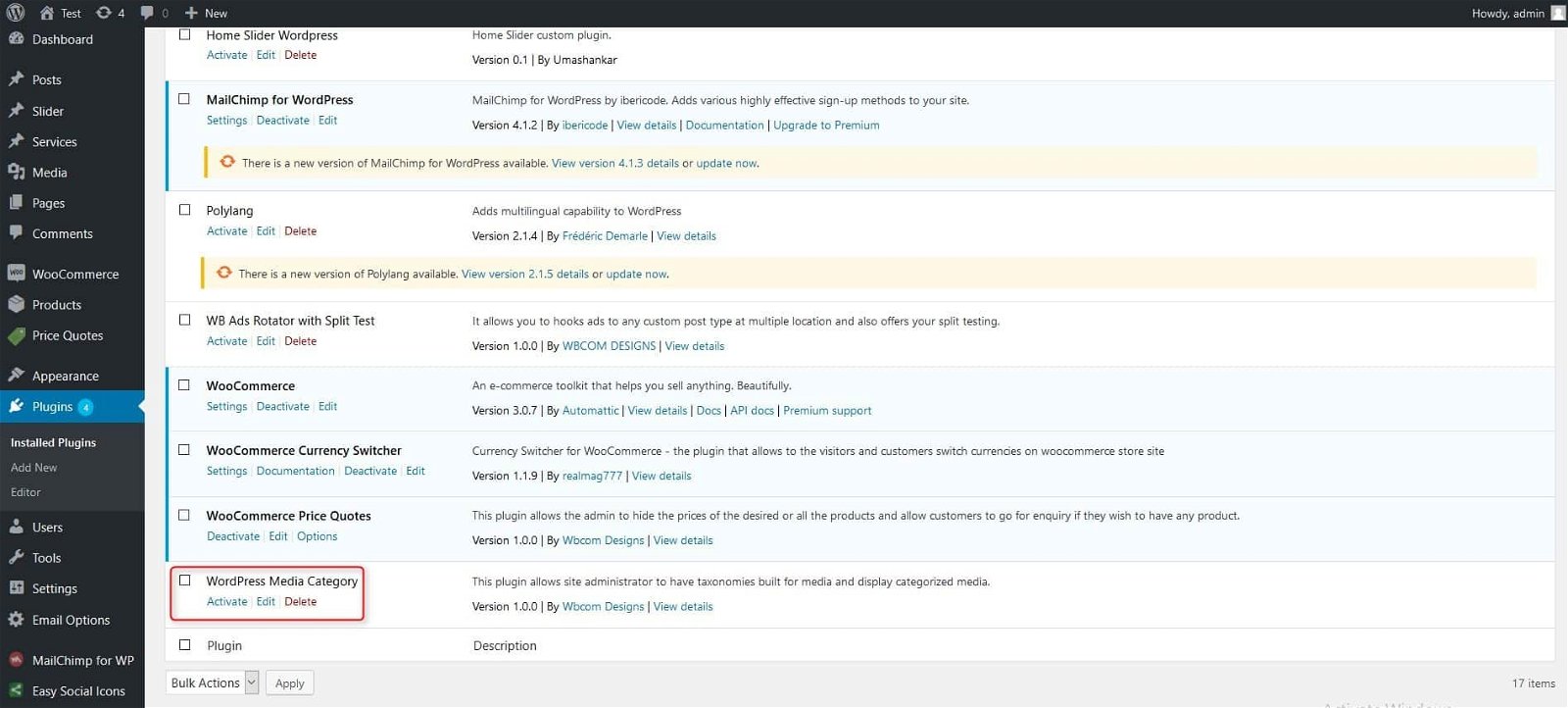
Wrapping Words!
As can be seen, the WordPress Media Category plugin is, in fact, the suitable plugin for adding media categories to your website. Another key point is that the installation and activation of this plugin are comparatively easier than other plugins. At the same time, you can purchase this plugin for free. In case of any support or custom development please contact us. Therefore, if you have any queries or feedback related to this plugin please write to us in the comment section below.
Interesting Read:
5 Free Facebook Audit Tools To Do A Quick Audit
Prevent Image Theft from your WordPress Blog
How Does Online Community Marketplace Help in Promoting Brands?








