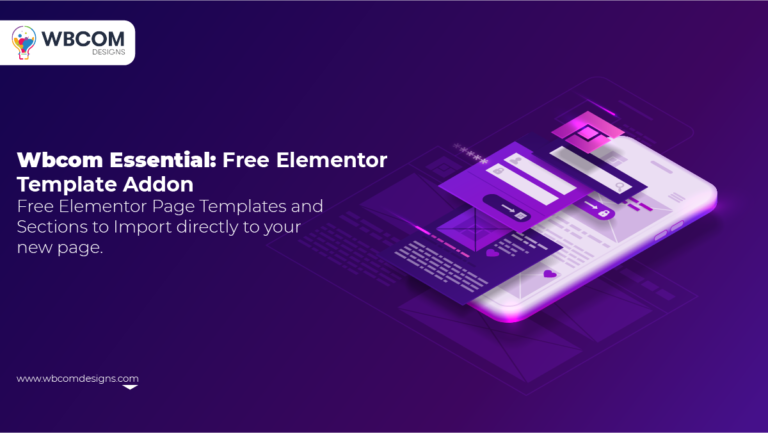In WordPress, designing a website is much more affordable and simpler to start up and run. There is a popular plugin in WordPress termed “BuddyPress,” which is used for designing Social Network Site Like LinkedIn. BuddyPress asserts itself to be a ‘social network in a box. The launch of BuddyPress created quite a flutter among the WordPress user communities as it offered an all-inclusive solution to WordPress to design a complete social networking forum. Since then, BuddyPress has become among the most renowned social networking plugins for WordPress.
Table of Contents
ToggleCreate A Social Network Site Like LinkedIn On WordPress
Did you know that you can convert your WordPress site into a social network? A WordPress social network permits users to sign up, create a profile page, create groups, post activities, and send messages, among more.
The following are the steps involved in the creation of a social network site such as LinkedIn on WordPress:
1. Beginning With BuddyPress Resume Manager
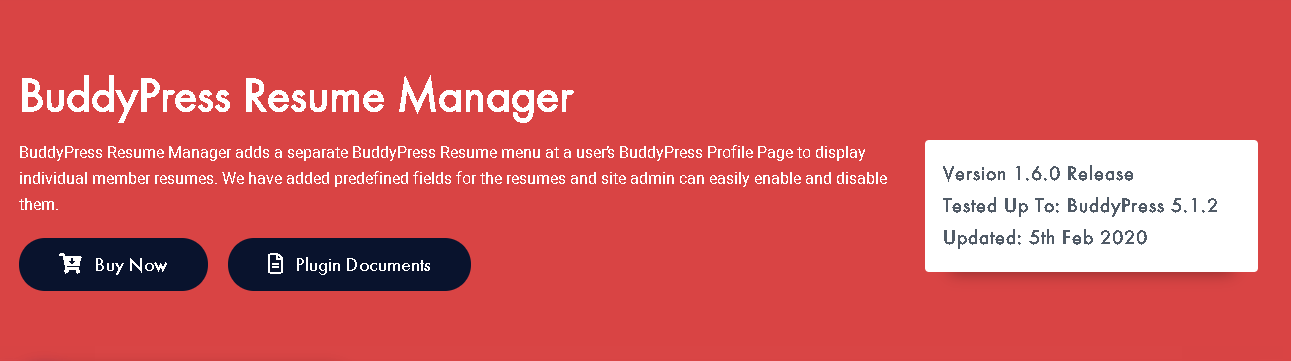
BuddyPress Resume Manager inserts a special BuddyPress Resume menu at the Profile Page of a BuddyPress user to show individual member resumes. Predefined fields for the resumes have been added, and the site admin can quickly enable and disable them.
BuddyPress Resume Manager Plugin needs to have BuddyPress installed on your WordPress site.
2. Installation
- Get The Plugin
The plugin can be purchased from the link. If you have already bought the plugin, login to Wbcom Designs and go to MyAccount << Downloads.
Download the most current version of the plugin zip file.
Download the Plugin
- Install The Plugin
Upload the “BuddyPress Resume Manager” plugin to the directory “/wp-content/plugins/” via FTP.
Activate the plugin from the “Plugins” menu. Alternatively, you can utilize the WordPress Plugin installer through Dashboard >> Plugins >> Add New to Upload the plugin zip file. Click on install and activate.
Also Read: WordPress Community Social Network Website | BuddyPress Plugins
3. Setting Up The Plugin- Social Network Site Like LinkedIn
To manage the setting of the plugin, cruise to the settings panel:
Go to WordPress Dashboard >> WB plugins >> Resume Manager
“Every Plugin presented by Wbcom Designs comes under the WBCOM PLUGINS TAB.”
4. General Settings In Resume Manager:
- Enable and disable the display of the resume menu on the profile page of BuddyPress
General Settings permits you to utilize Google Autocomplete Field Type within the resume. It presents options such as:
- Google API key to retrieve google places while configuring places for education and work.
- Inserting Resume at BP profile page and activating resume fields display settings
Group Settings In Resume Manager:
- Creating Entirely New Field Groups To Hold Information.
Field Group will contain the name, detail, new group display position in resume layout content/sidebar, visibility option in the layout of profile and resume, option to render the field group repeater, and privacy by user role or member type.
The Group Settings contain Add New Group, Group Display Area where you can enter the Content Area as an option, and Personal Information such as sports.
These settings permit you to configure resume group settings. There are four key group sections by default, including:
- Educational Info
- Personal Info
- Professional Experience
- Others
You can include new resume groups in your resume form together with the description, Group title, display area, and other required settings.
4. Field Settings In Resume Manager Include:
- Creating A Field
Next up is the option to create a resume field and option to earmark group, visibility, required, and constitute a field as a repeater field option.
The field settings will contain personal information wherein you can select a sport like Football under Field Titles and Radio Button under Field Type. Besides Field Options, you can choose A and B and Sports under Field Group. You can check Display and Repeater and click on Add.
Also Read: BuddyPress Resume Manager: Add Resume On BuddyPress Members’ Profile
5. Creating A Resume From Front-End
- Member can build a resume from the front end employing the fields offered by admin.
- The resume will be viewed in the Resume tab under profile. Admin can rename it. The resume layout carries two parts, a content area and a sidebar. Admin can select which group will come in the sidebar area and which is present in the content area at the time of group creation.
- Resume fields are selected to display in the member profile field.
Next, you fill in under the Support option within the Profile and Edit Resume Tabs.
Once the entire settings get saved, a resume will be generated in the profile section in which your members can enter their personal resumes and save them on their profiles. They can fill every field likewise and save the settings. This plugin also permits them to include diverse educational details.
Members will also receive an exchangeable URL for their resumes. It helps in exchanging their professional experience with employers quickly.
The free WordPress plugin BuddyPress that can be installed on your site converts your WordPress website into a social network that lets you create your individual online community.
A BuddyPress powered site offers general features:
- Allows users to register on your site
- Permits users to generate extensive user profiles
- Enables you to build sub-communities using user groups
- Activity streams permit users to subscribe to extensive site updates
- Lets users include one another as friends and also dispatch personal messages to one another
- BuddyPress features can be expanded by utilizing third-party plugins
- Operates with any regular WordPress friendly theme
- It can be installed within your present WordPress site
Also Read: How to configure the BuddyPress Resume Manager plugin settings?
6. Why You Should Employ BuddyPress To Create LinkedIn Type Sites
LinkedIn is by far among the most common employment-based services in the world. With more than 500 million members and counting, the website is recognized as the pinnacle of online business relationships and professional networking.
If you are thinking of building a website like LinkedIn, you certainly don’t wish it to be a shoddy matter. You wish it to match LinkedIn’s quality while still featuring something new to the table. You may also try to scrape data using a LinkedIn web scraper to get more information about building credible websites.
Moreover, you desire your new website to contain a stylish and beautiful design, instinctive user features, and strong SEO advantages. All these benefits plus more can be achieved by employing WordPress.
Aardvark is an excellent option for making a LinkedIn-type website. It has clean aesthetics, single-click demo installs, BuddyPress incorporation for social features, total customization, and a wholly responsive design (mobile-compliant).
Social is one more WordPress theme that’s best for social networking. Like different social network themes, Besocial is wholly compliant with the common BuddyPress plugin for social networking features.
With regard to WordPress, there are two great options:
The lightest one is PeepSo which is slick, elegant, and user-friendly. BuddyPress is the oldest one with lots of third-party plugins and the best social networking plugin present for WordPress.
You can customize it for LinkedIn-like features.
7. BuddyPress The WordPress Feature Studded Plugin
This great social network for WordPress BuddyPress is among the best personal social network. Some of the main features of the BuddyPress social plugin are the following:
8. Activity Stream- Social Network Site Like LinkedIn
This is the main feature of BuddyPress. Every member can post updates to their individual activity stream from their profile.
9. User Groups-Social Network Site Like LinkedIn
User Groups are among the major features of BuddyPress. Building multiple groups permits you to segment the interactions happening between your site members and permit them to have targeted discussions within every group.
10. Expanded User Profiles
The elementary user profile in WordPress doesn’t present plenty of customization. BuddyPress alters this by including new options and features.
Conclusion of Social Network Sites Like LinkedIn
BuddyPress constitutes an easy and greatly customizable solution for building small social networks such as LinkedIn. It may be precisely what you are seeking if you require to utilize a social community while maintaining the privacy and control of your individual website. The finest way to discover is to download a copy, install it on your server and check it out.
Interesting Reads:
15 Best WordPress Search Plugins to improve your website’s search
BuddyPress Resume Manager Plugin: Create a Website Like LinkedIn