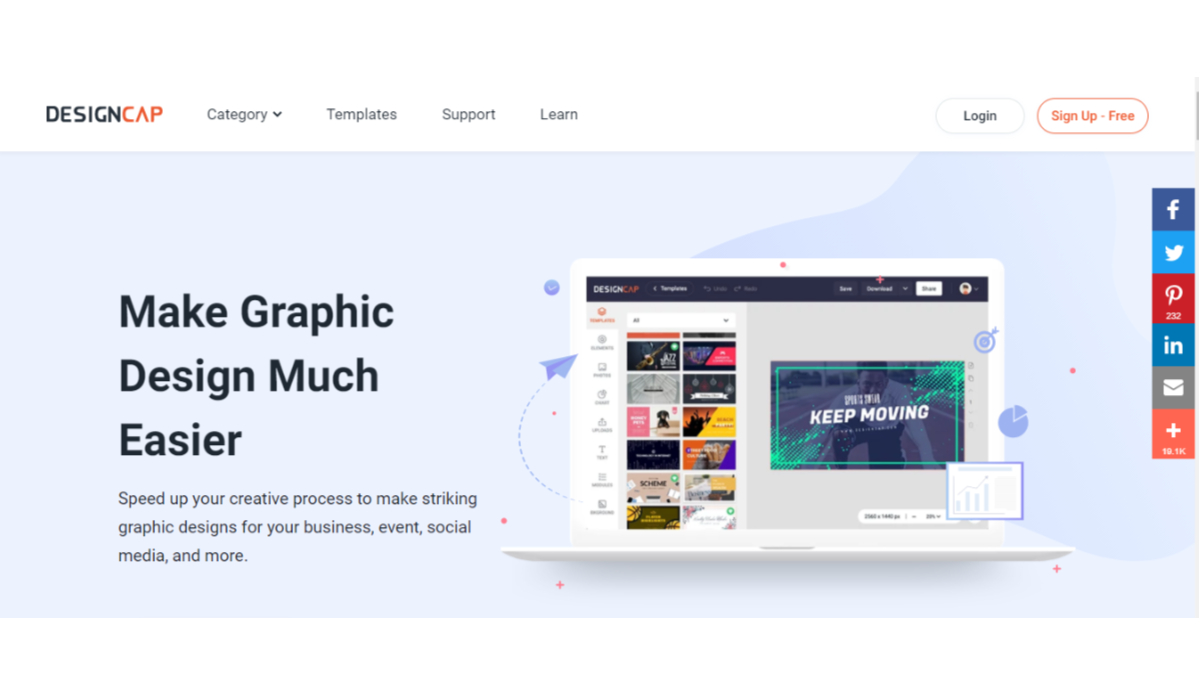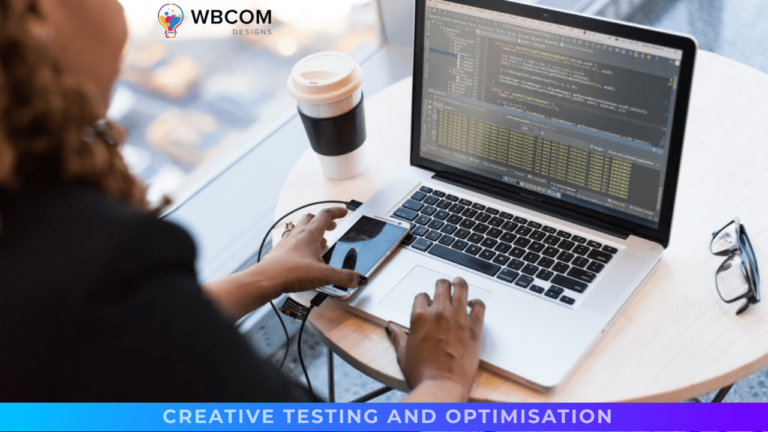You may have to maintain the website or social media by yourself for freelance workers, studios, or general businesses. In addition to replying to messages, you also need to update the fan page’s dynamic posts, Instagram photos, or place ads. Producing material is probably the most time-consuming part! In the past, it was necessary to use complex drawing software to create materials. Now many online design tools can produce beautiful pictures without having the skills.
The “DesignCap” recommended in this article is an online graphics editor that helps users speed up the creative process. Exquisite graphics materials can be designed through the templates and free library resources provided on the website. The operation method is very simple. Just choose the most suitable template first. The type of demand, such as marketing, slides, reports, resumes, social media pictures, invitations or cards, etc., and then edit or replace each part of the picture in a custom way, you can quickly design a very Eye-catching material.
DesignCap’s feature is that the interface design is obvious and easy to understand. The chart tool can add line segments, histograms, bar charts, and pie charts to make the pictures more attractive; there are also some text layout modules by default. After click, you can bring in pictures and let users edit the content directly, with a high degree of freedom!
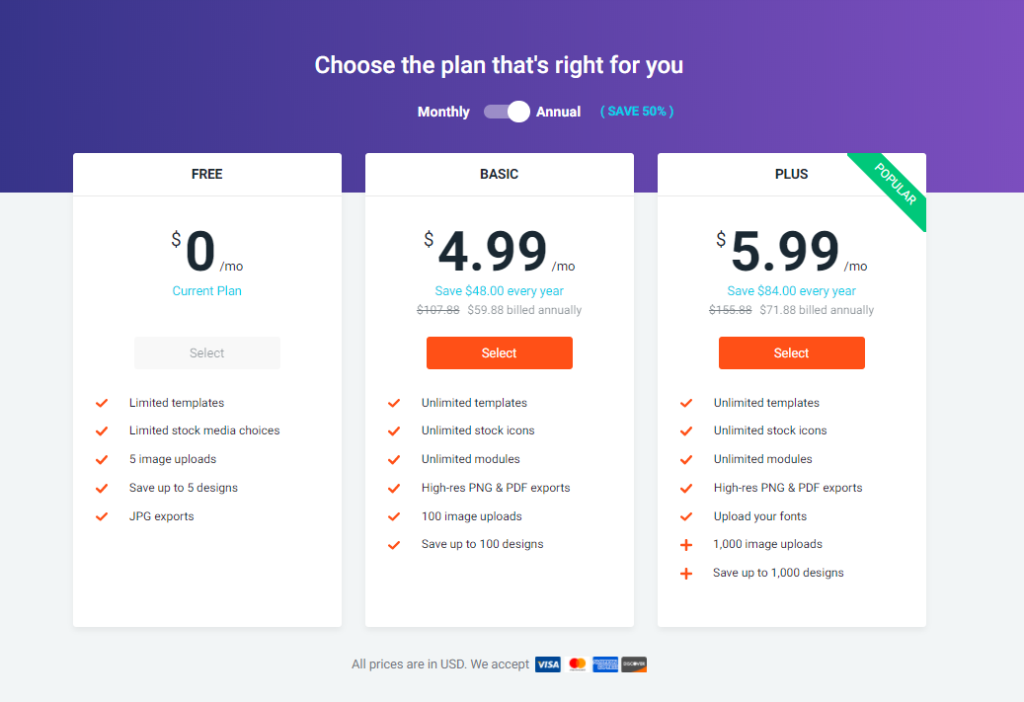
This service can be used “free” without payment, but there are some restrictions on selecting templates, gallery photos, or text modules. You can only save up to five design jobs. Export only supports JPG format. Do you think DesignCap can meet your daily work needs after trial and help you save time and improve all aspects of effectiveness? You can also consider paying to upgrade to enable full functions. The lowest price is $8.99 per month (annual payment is only $4.99 per month), Plus plan can also upload your font files.
Use teaching
Step 1
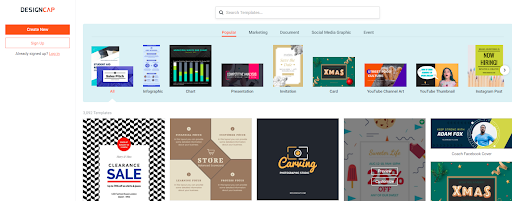
Open the DesignCap online graphic design software and click ” Start ” on the home page. You will first see the new file screen. From here, select the template to be used according to the type. There will be some common categories above, such as popular, marketing, documents, social media. For graphics or activities, click and preview these template styles from below. Move the cursor to the picture to preview or ” customize ” editing.
Step 2
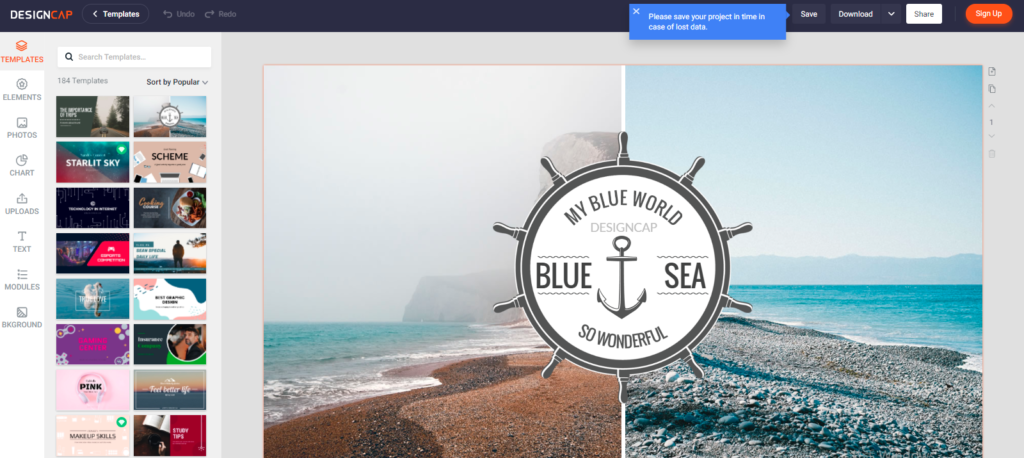
After selecting the template I want to use, I open the DesignCap online editor to start designing. In principle, the visible part can be modified or replaced by clicking on it. The main functional area is on the page’s left side, including templates, elements, photos, Charts, texts, modules, and backgrounds. On the right side is the trial editing area. Click on the text or picture above, and related options will appear.
Step 3
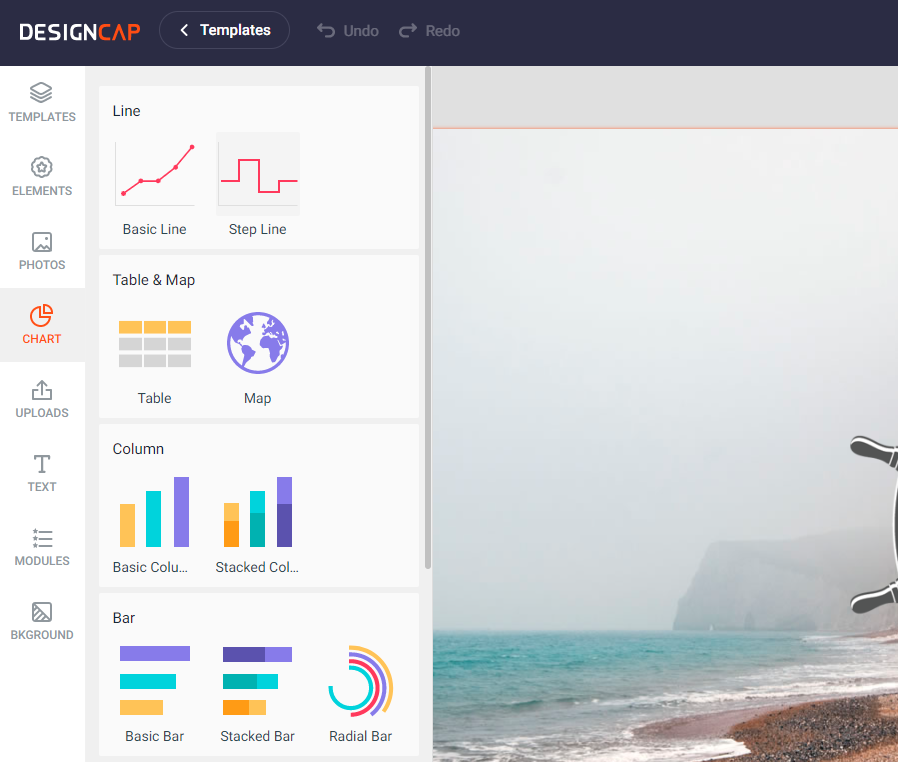
In the first step, I search from the photos and find a picture that needs to replace the original background. As mentioned earlier, DesignCap itself has a free gallery function. When searching, you can browse photos by category or directly enter keywords to find out related ones.
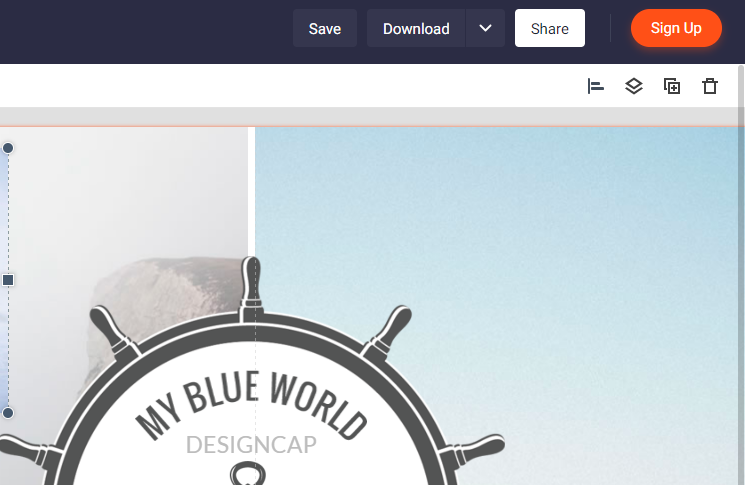
Drag the picture to an appropriate size, and you will find that it blocks the original text. Adjust the order from the ” Layer ” in the upper right corner of the editor. This function is also available in drawing software. I believe everyone should be familiar with it. Just put the picture down or place it. The bottom layer will become the background.
Step 4
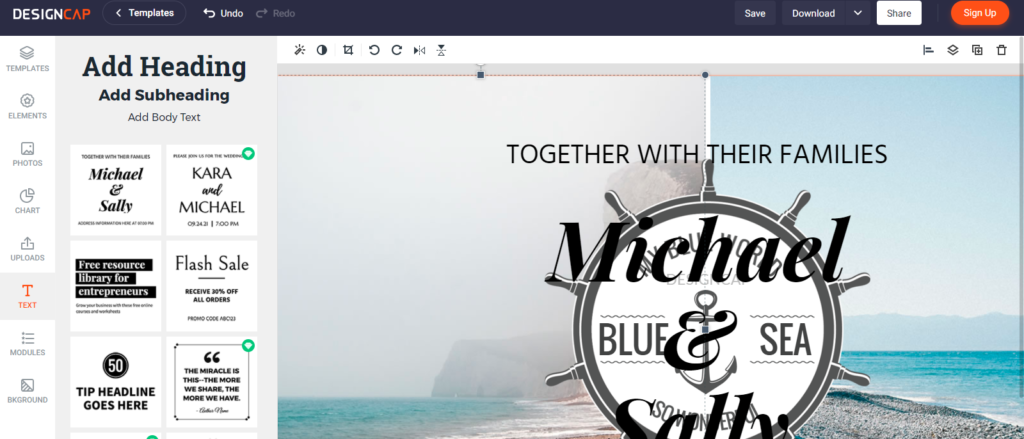
I found a screen as the background, and then adjust the text content that appears on the template. If you feel that the text layout does not look so pleasing to the eye, you can choose different layouts from the ” Text ” on the left, and click on it. Note that there is a green pattern in the upper right corner. You must pay to upgrade to use it. The free plan can only use limited resources.
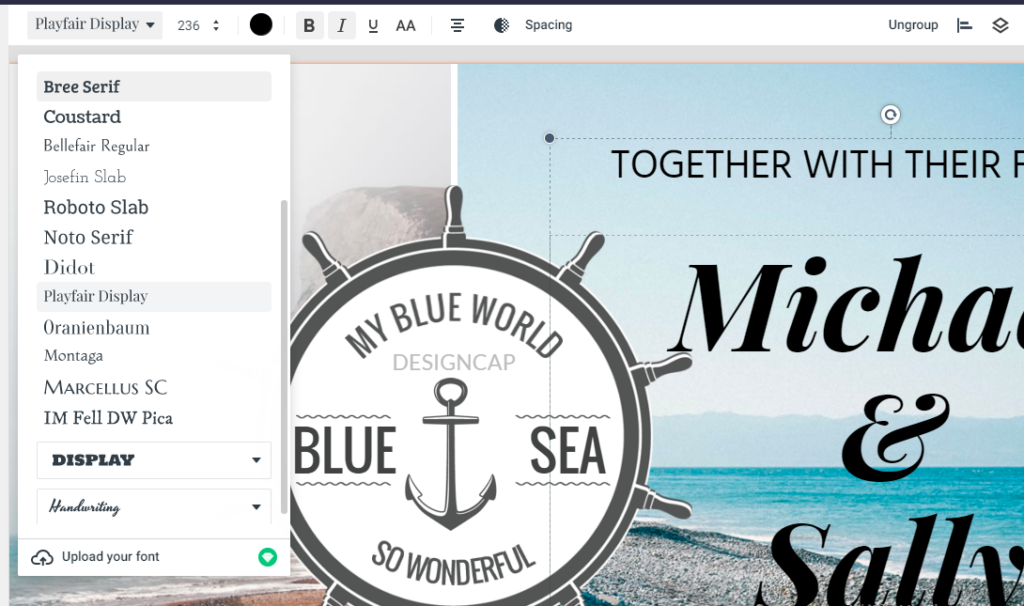
When editing text, you can also adjust the font, text size, color or style, etc. through the toolbar above. Here you must praise this service.
Step 5
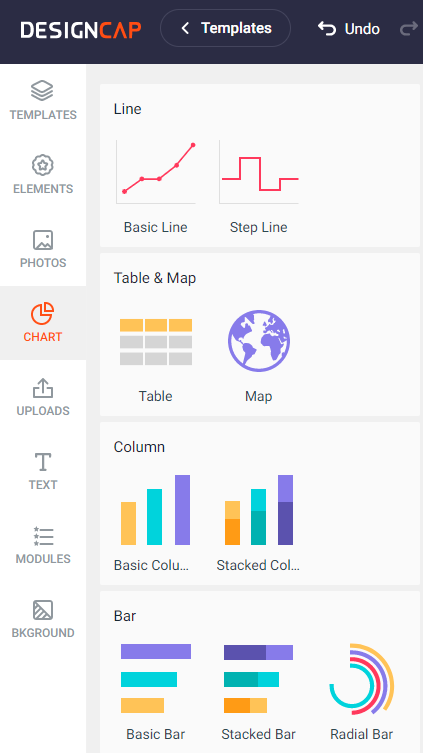
DesignCap also has a built-in chart function. You can add a chart that is clearer and more convincing in the description. Besides, some element patterns can be clicked into the editor, and then drag and drop to adjust the size, position, or presentation, such as Line segments, basic shapes, picture shading, arrows, decorations, dialog boxes, etc.
I used the template directly during the demonstration without replacing it. There will be some customization options for both the chart and the element. The relevant settings can also be adjusted from the top of the editor after clicking. If you want to be faster, it saves time. It is better to choose a more recent template for editing, so there are not many adjustments.
Step 6
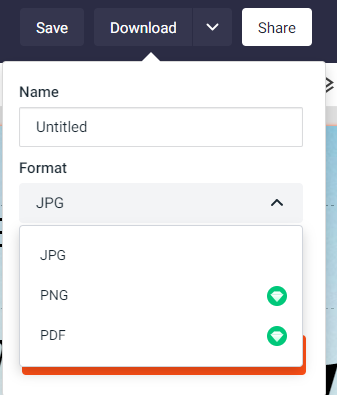
After completion, click ” Save ” or ” Download ” in the upper right corner to output as a picture material. Free users can only save it in JPG format, and the size part is only available in small sizes, but it is enough for use on social networking sites. Before saving or downloading, you will be asked to log in or register an account. In addition to registering with Email, you can also quickly log in with your Facebook or Google account.
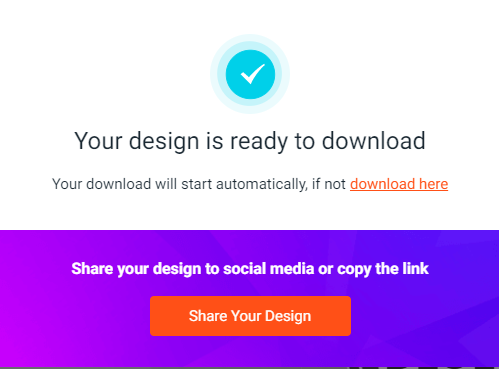
Every time a design is saved, it will be stored on the DesignCap website. The free plan can only store up to five designs. If you don’t want to pay for an upgrade, remember to delete the original files after downloading, and you can stay in the free plan to continue using it.
Two reasons to try:
- Integrate template and free gallery online editor to generate picture materials quickly.
- You can directly edit the existing template and replace the content with the style you want.
Interesting Read:
Points to be Kept in Mind While Creating Social Media Images