Are you a photographer, graphic designer, web developer, marketer, or selling some other services to your clients? Ever wonder how easily you can grow your business online with WooCommerce and Reign? A simple and effective way to do this is to sell services online on your own website. It not only increases your reach to more clients but you can also gain credibility for your service business.
It can be somewhat tricky to gain your first customers when you’ve just started your own freelance or service business. In this blog, I’ll guide you, as a professional how you can connect your services to your target leads who need industry-specific services.
Table of Contents
ToggleCreate Your Online Store With WooCommerce
WooCommerce offers a simple way to add an e-commerce store on the WordPress website to sell products. You can sell digital products, physical products, bookings (e.g. for appointments), subscriptions, and many more without any need to do coding. If you’ve already created a WooCommerce store, you can directly skip to the next step to learn how to add service selling functionality to it. In case, you’ve no idea how to get started with WooCommerce and Reign, you can go through with this quick guide on:
Through this guide, you’ll get a detailed overview of how to Sell professional services online using WooCommerce and Reign.
Introduction of Woo Sell Services

Woo Sell Services allows sellers to sell services to their clients. This plugin will add the ability to WooCommerce and Reign to sell professional services just like a product is sold. It creates a new product type called “Services”. This plugin will allow the vendor to sell services and add a chat section between Shop Vendors and Customers or users.
So that all the requirements of service can be given by the user. It also provides the functionality of product reviews where customers can give their reviews and ratings for the purchased services.
A WooCommerce Add-On To Sell Services Online
Woo Sell Services is an extension to WooCommerce that adds a new product type called “services” which allows a Vendor to sell services online to their customers as well as additional requirements regarding a particular service. It has come up with awesome features and functionalities. To know more about this plugin let us get more deep into the article.
Features of Woo Sell Services
Following are the features of Woo Sell Services plugin:
- Creates a new product type called “Woo Services” to sell services.
- Allows vendors to add questions that will be required to process service.
- Vendors can add multiple questions and the order will start after the customer will submit the order requirements.
- Customers and Vendors can easily manage their orders in a tabular form.
- Provides an easy-to-communicate feature, a dedicated conversation section for each order.
- Vendor and customer will also receive emails for each conversation trigger.
- Allows customers and vendors to add reviews and ratings!
- Allow vendors to assign support agents to customers from the front end.
- Allow vendors to create variable products.
- Woo sells services plugin support Dokan, WC vendor, and WCFM.
Let’s walk through all the awesome features and functionalities that you can take advantage of:
1. Sell Services With WooCommerce Just Like A Product
The vendor will get an option to create a product type “service” from the backend. The plugin adds a new Service tab on the product page. After selecting the service tab, the vendor will be able to add his service.
2. Manage Services In Tabular Format
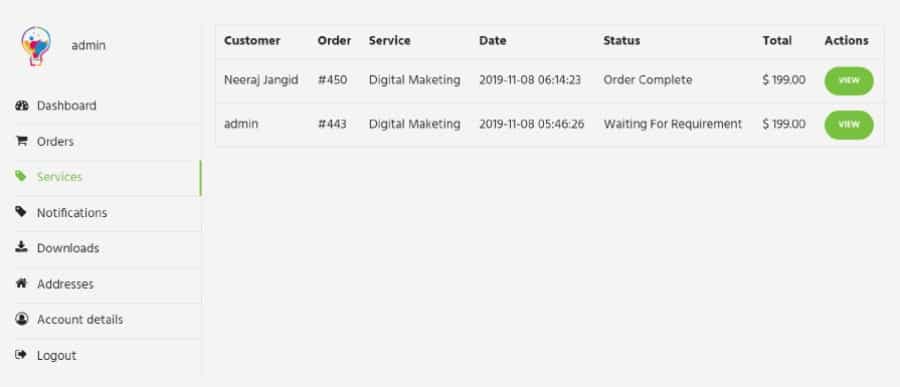
Woo Sell Services offers a quick way to manage all the orders in a tabular format. This new table will display all the customers’ orders in one place. A vendor can easily view any of his customer’s order details in this table.
3. A Dedicated Conversation Section
Vendors and customers can communicate with each other through a dedicated conversation channel. In this way, both vendors and customers can discuss any queries regarding the completion of service.
4. Email Triggers For Orders
To make communication easy and fast, the vendor and customer both receive notifications on their emails for every action that has been performed such as:
- Any service that has been purchased by your client.
- Any requirements that have been fulfilled.
- On each conversation trigger.
5. Add Multiple Questions Or Requirements
It’s essential to get all the required details that are necessary to complete the project. This feature adds the ability to your WooCommerce store that allows you to add as many questions or requirements as you want to get the work done according to your client’s expectations.
6. Add Reviews & Ratings
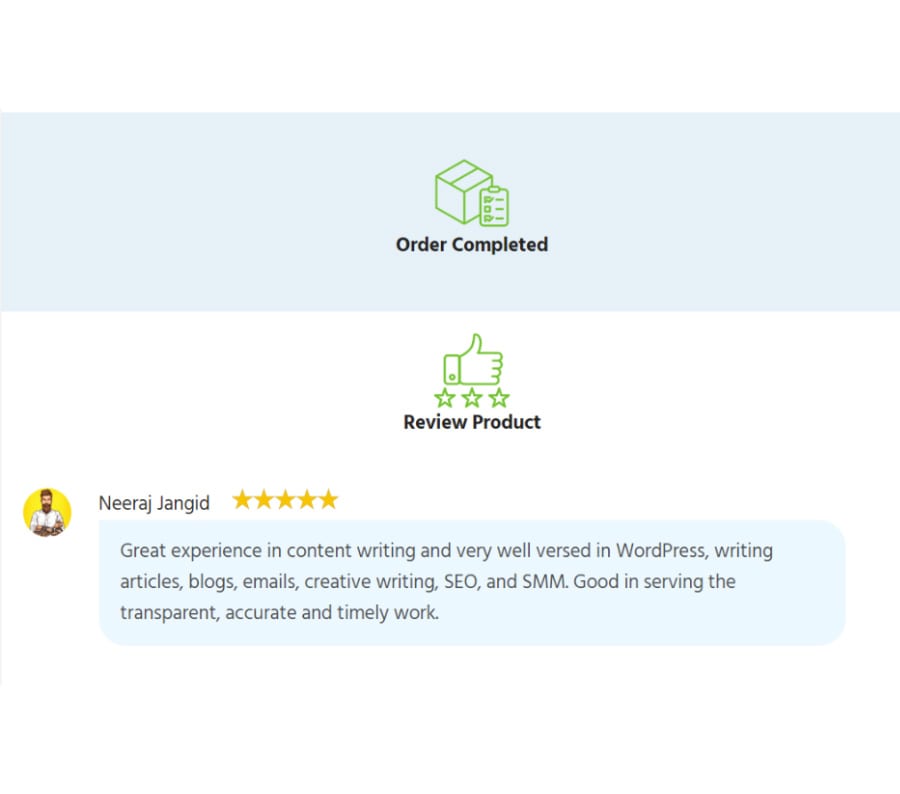
Woo Sell Services adds a feature to your WooCommerce and Reign store that allows vendors and customers to rate and review each other. Customers will rate vendor services for their work performed. On the contrary, the vendor can also rate and review to the customer how good their experience will be while working with him. You can sync these reviews with WooCommerce reviews and ratings.
7. Closing the thread With Final Delivery Checkbox
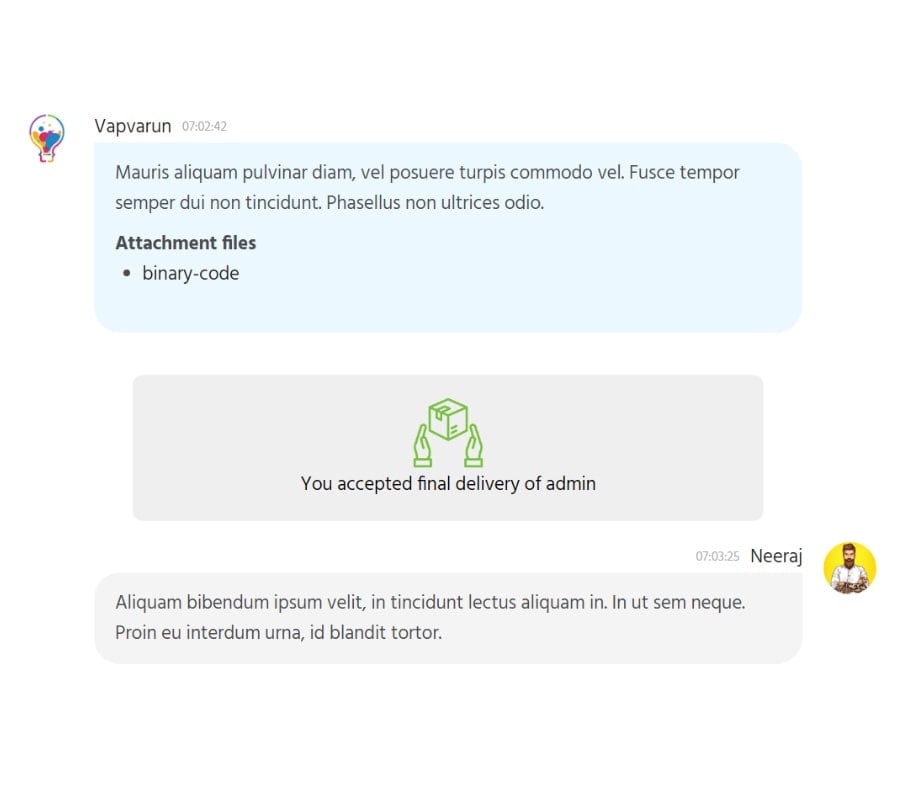
The plugin adds a final delivery checkbox which once checked by the vendor, the delivery will be counted as final and will be sent to the client for his approval. Moreover, as a vendor, you can also attach a file that is required to be downloaded by the customer.
Woo Sell Services General Settings
Navigate to Dashboard > WB Plugins > Woo Sell Service > General you will get the following options:
- Services email notification – You will have the option to enable or disable email settings related to the services notification.
- Conversation email notification – Do you also want each conversation notification in your email inbox? With the help of this, you can enable email settings related to the conversation.
- Conversation notification – Do not miss any conversation by enabling the conversation notification option and receive a notification related to the conversation each time.
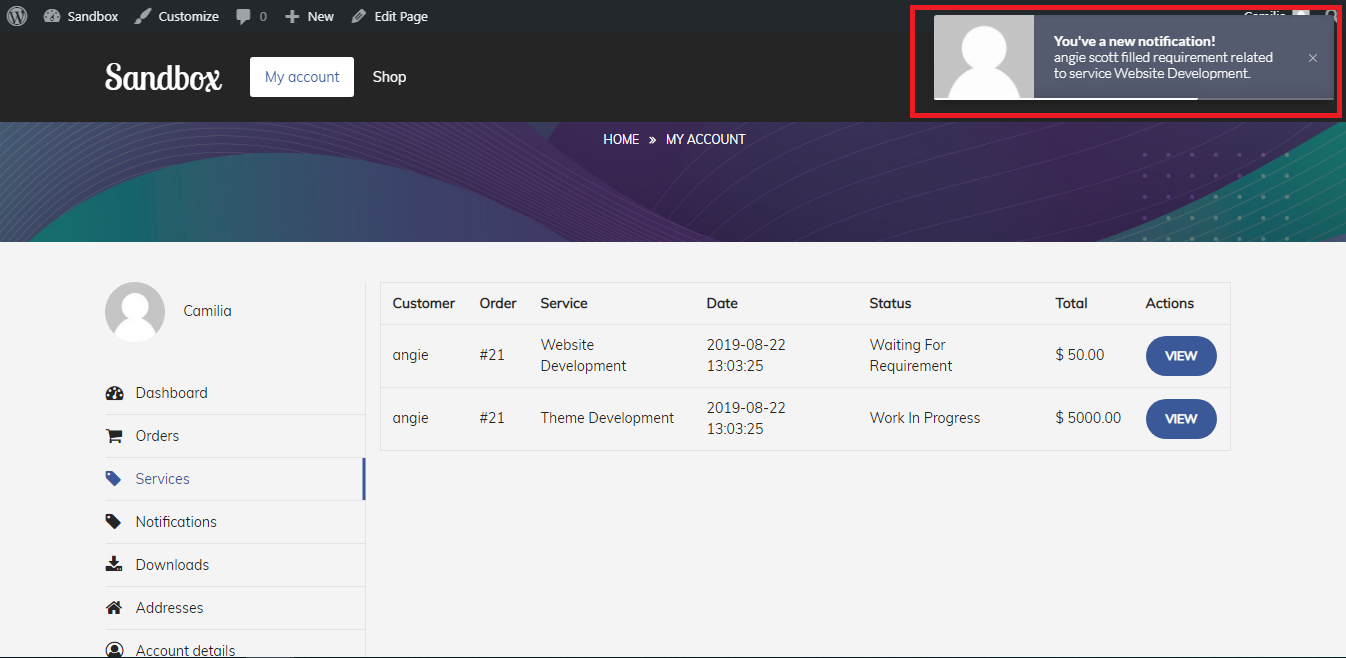
- Enable conversation notification tab – Allow customers to see all conversation notifications within a tab of the WooCommerce my account page.
- Enable the review sync with woo review – Enable this option if you wanna sync the customer’s feedback to woo review.
- Redirect to conversation page – Redirect to conversation page after service order placed.
- Seller role(s) – Here you can select all the related seller/vendor roles.
- Send Email to support Agent – We are introducing the new functionality to add a support agent to our service. By enabling this option, you are giving your site users to add additional support agents to their services.
- Order Service Detail Page – Set up an order Service detail page from here.
- Notice: payment not Processed – Display notices on the single service order page when the order has been “On Hold Or Pending Payment”
- Notice: service not active – Display notice on the single service order page when the order has been “Canceled, Refunded or Failed”
- Seller Roles – Select roles you want to have the ability to sell service online.
- Send Customer Notification – Set an automated timeline to send a notification to the customers if they haven’t filled up the requirement before the timeline ends.
- AutoComplete Service Order After – From here you can set an automated time to accept final delivery in case the user did not accept it.
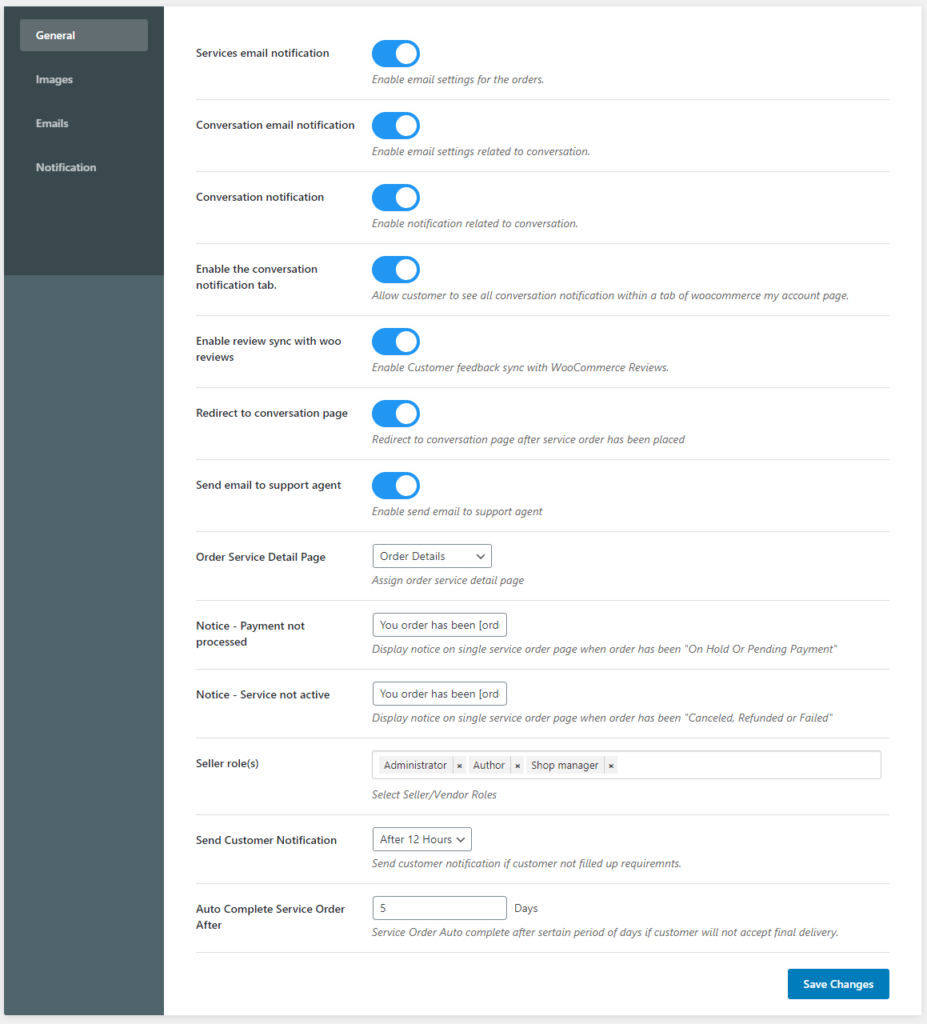
Create Service Marketplace Support
Woo Sell Services with WCFM 
Woo Sell Services supports the WCFM marketplace to allow a vendor to sell their services to customers and give them the ability to sell services just like a product is sold. This plugin allows vendors to create the service and assign support agents from the front end using the WCFM marketplace.
Feature Highlights
- Allows vendors to add requirements from the store dashboard that will be required to process service.
- Vendors can add multiple questions and the order will start after the customer will submit the order requirements.
- Allow vendors to assign support agents to customers from the store.
Add services to sell online
Store vendors can easily add the service from the Store Dashboard in the frontend.
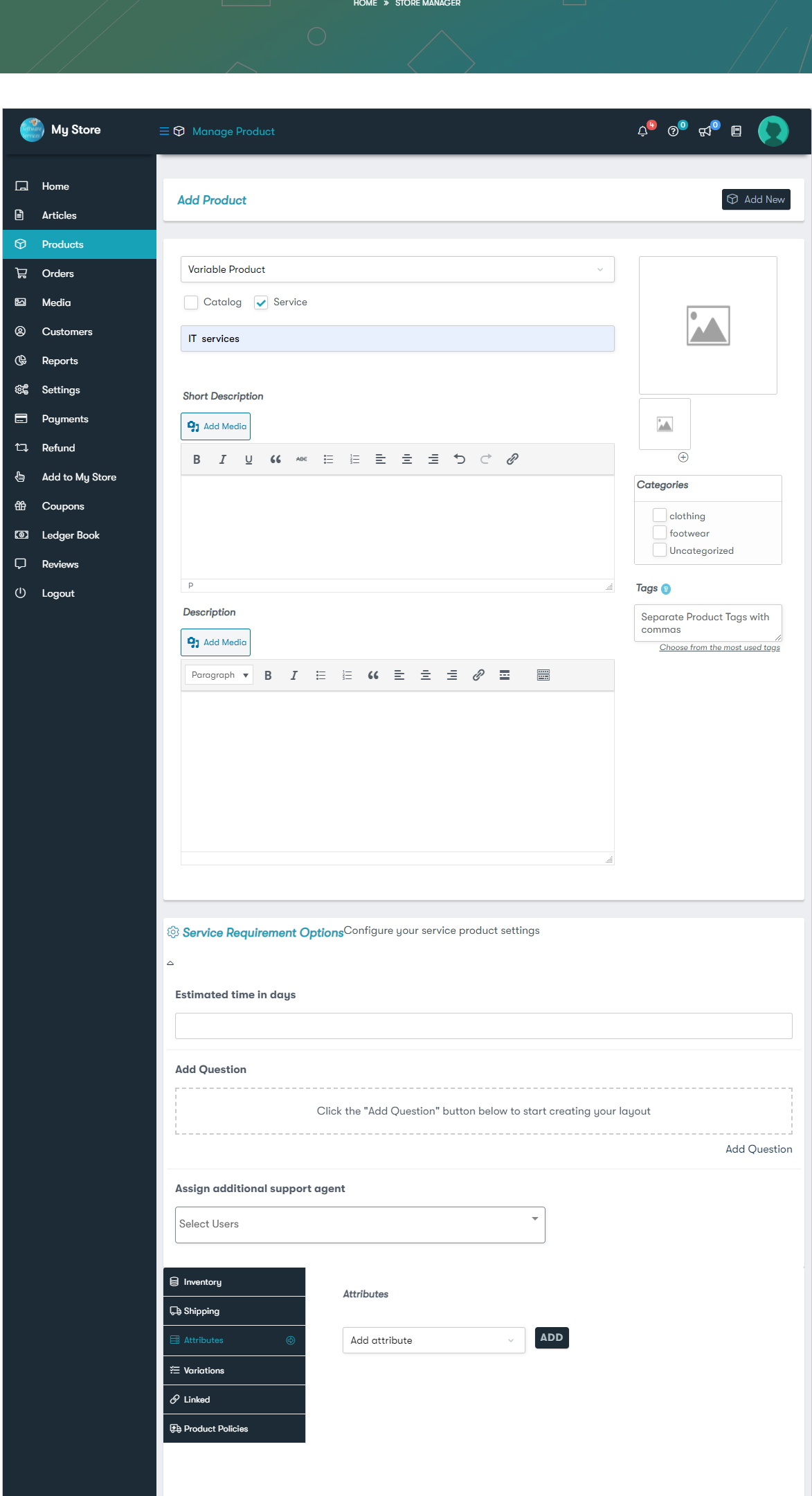
Frontend- As a customer
After placing the order, the customer will automatically redirect to the order detail page( conversation page) for order requirements to get started with the service. If a customer forgets to fill up the requirements then he will receive the notification after 12hr or 24 hr as set in the settings. There is an easy live conversation between a vendor and customer so that customer can give order details to the vendor or support agent. Here customers can track their order status by viewing the service status widget and there is live notification and email notification also related to their conversation.
The vendor sends a” final delivery” request and the customer can accept or reject it. If the customer does not accept the final delivery after a certain period of the day then Service Order will Autocomplete. Customers can also submit product reviews and ratings which automatically sync with woo reviews.
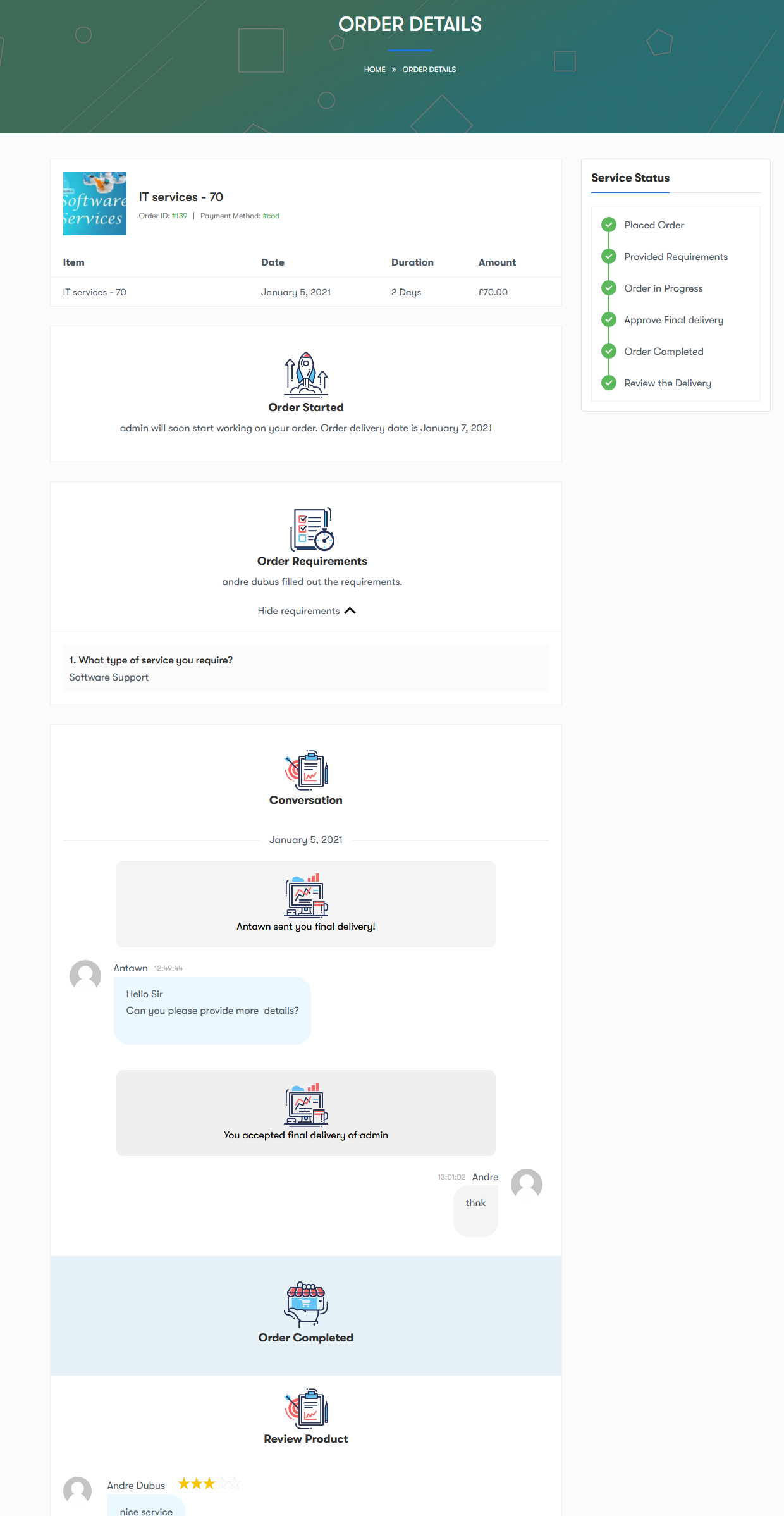
As a Support agent
If a vendor has to assign a support agent while creating the service, then in the services tab on my account page, the support agent will get the service order and after clicking on ‘ VIEW ‘ he will navigate to the conversation page. Here support agent and customer can have live chat with each other for further details and the support agent can also update the delivery date.
There is a checkbox for sending ” final delivery ” so from here he can send the request for final delivery.
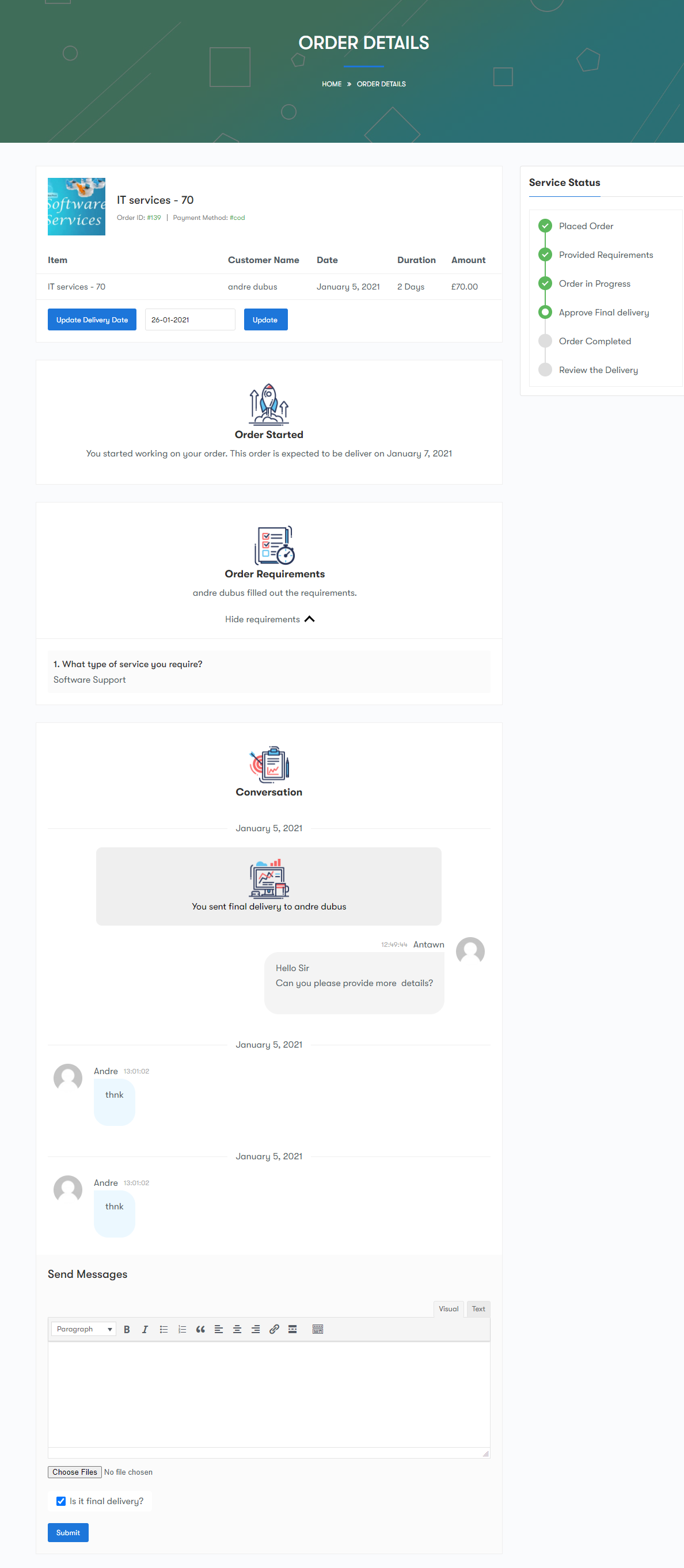
Order on Hold or Cancelled
If an order is not processed or canceled due to pending payment then notices will be displayed on the single service order page.
Notice – Payment not processed
If an order is on hold or pending payment, then a notice will be displayed on the single service order page.
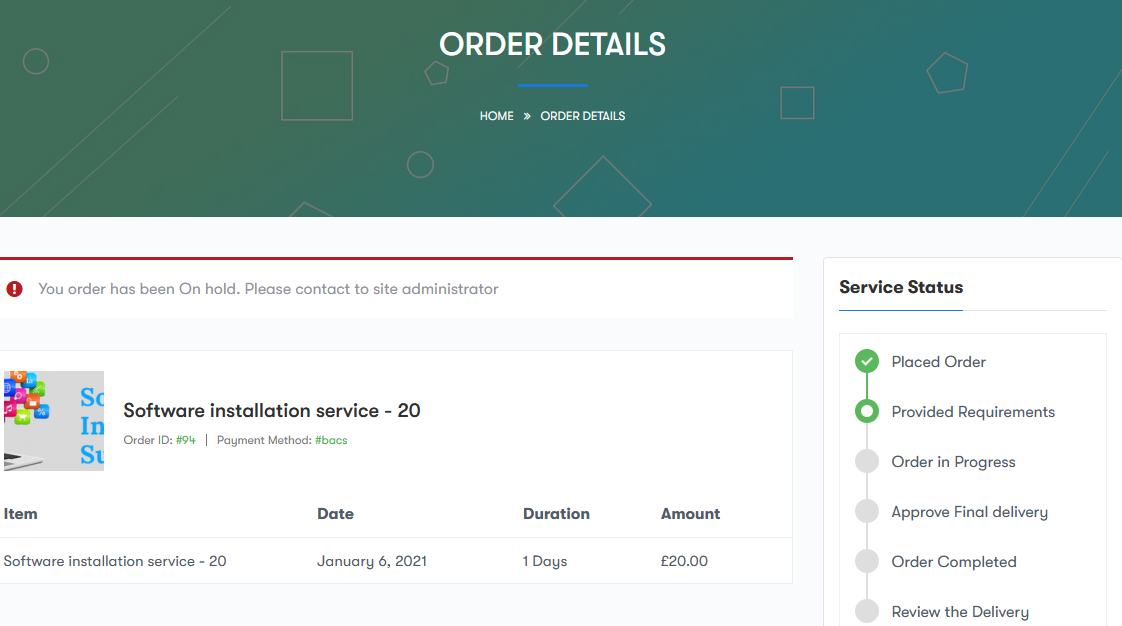
Notice – Service not active
Notice will be displayed on the single service order page when the order has been “Cancelled, Refunded or Failed”.
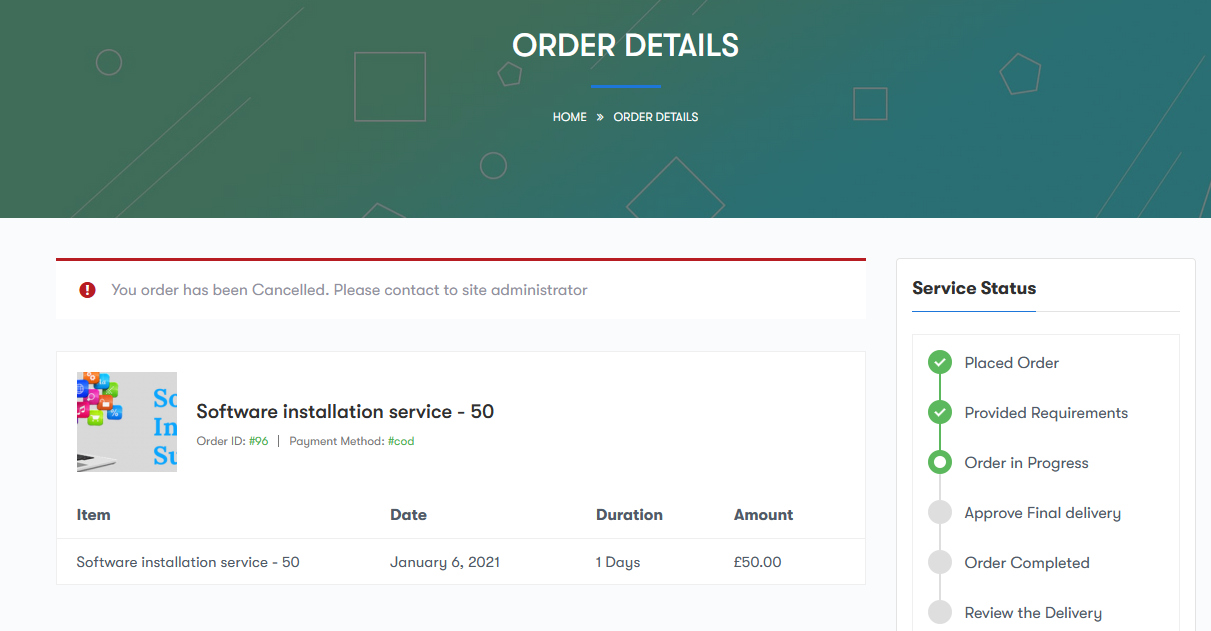
Woo Sell Services with Dokan Multivendor support
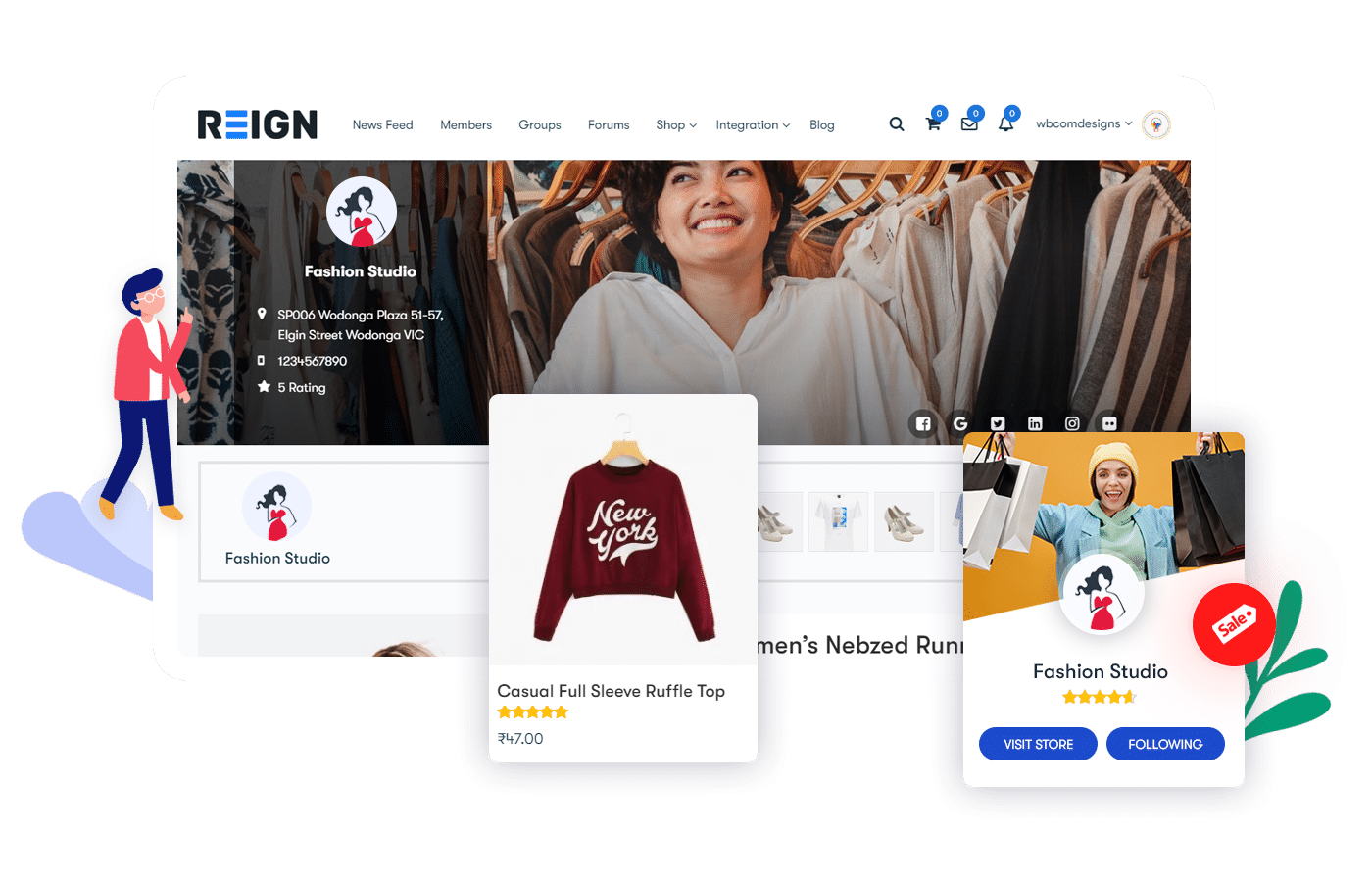
Woo Sell Services also supports the Dokan Multivendor plugin to allow vendors to sell their services to clients and add the ability to sell services just like a product is sold. This plugin allows the shop owners to create the service and assign support agents from the front end using the Dokan Multivendor plugin.
Feature Highlights
- Allows vendors to add questions from the vendor’s dashboard that will be required to process service.
- Allow vendors to assign support agents to customers from the vendor’s dashboard.
- Allow vendors to create variable products from the vendor’s dashboard.
Add services to sell online
The vendor can easily add the service from the Vendors Dashboard in the frontend.
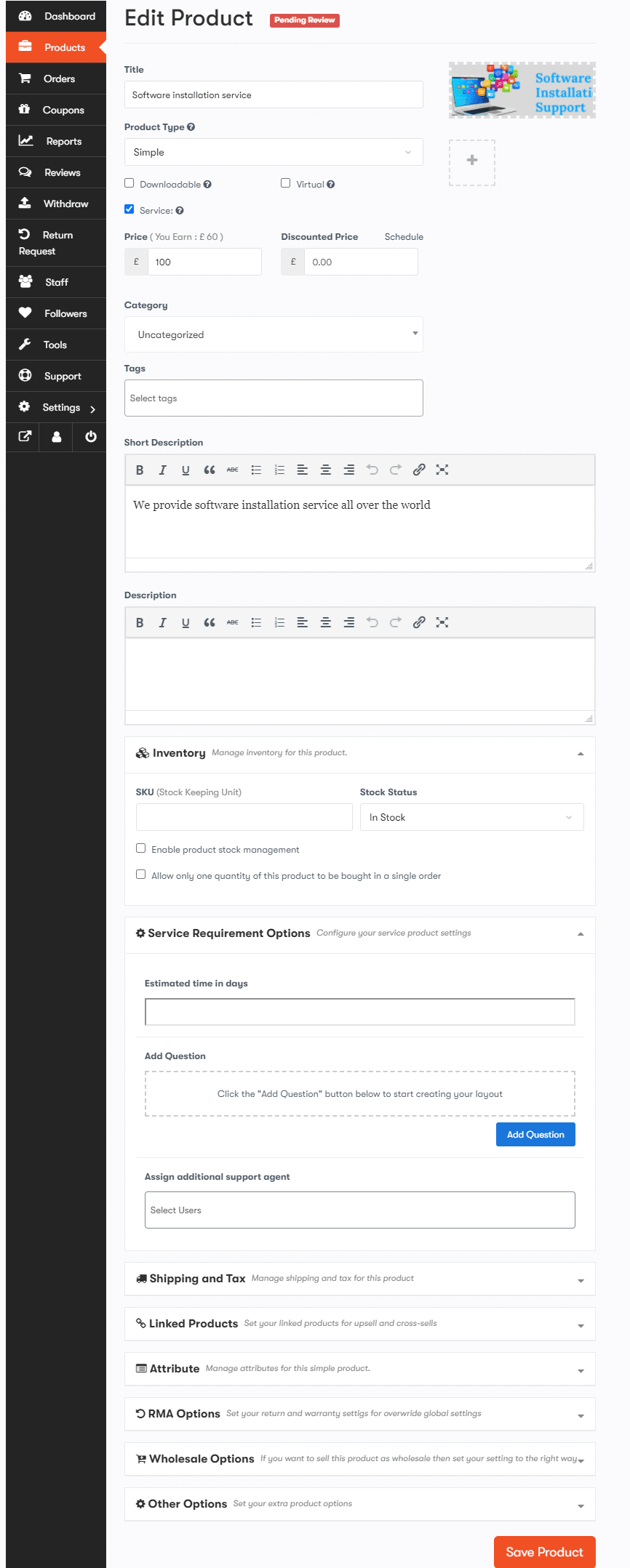
Woo Sell Services with WC Vendor Marketplace support
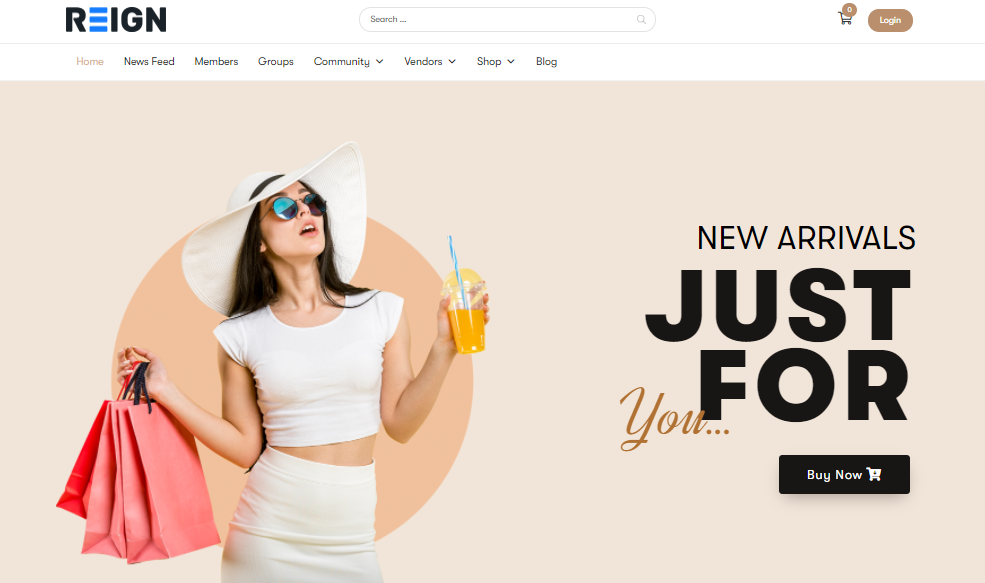
Woo Sell Services also supports WC Vendor Marketplace to allow vendors to sell their services to customers/users and add the ability to sell services just like a product is sold. This plugin allows vendors to create the service and assign support agents from the frontend using WC Vendor Marketplace.
Feature Highlights
- Allows vendors to add questions from the store dashboard that will be required to process service.
- Allow vendors to assign support agents to customers from the WC Vendors dashboard.
- Allow vendors to create variable products from the WC Vendors dashboard.
Add services to sell online
Vendors can easily add the service from the WC Vendors Dashboard in the frontend.
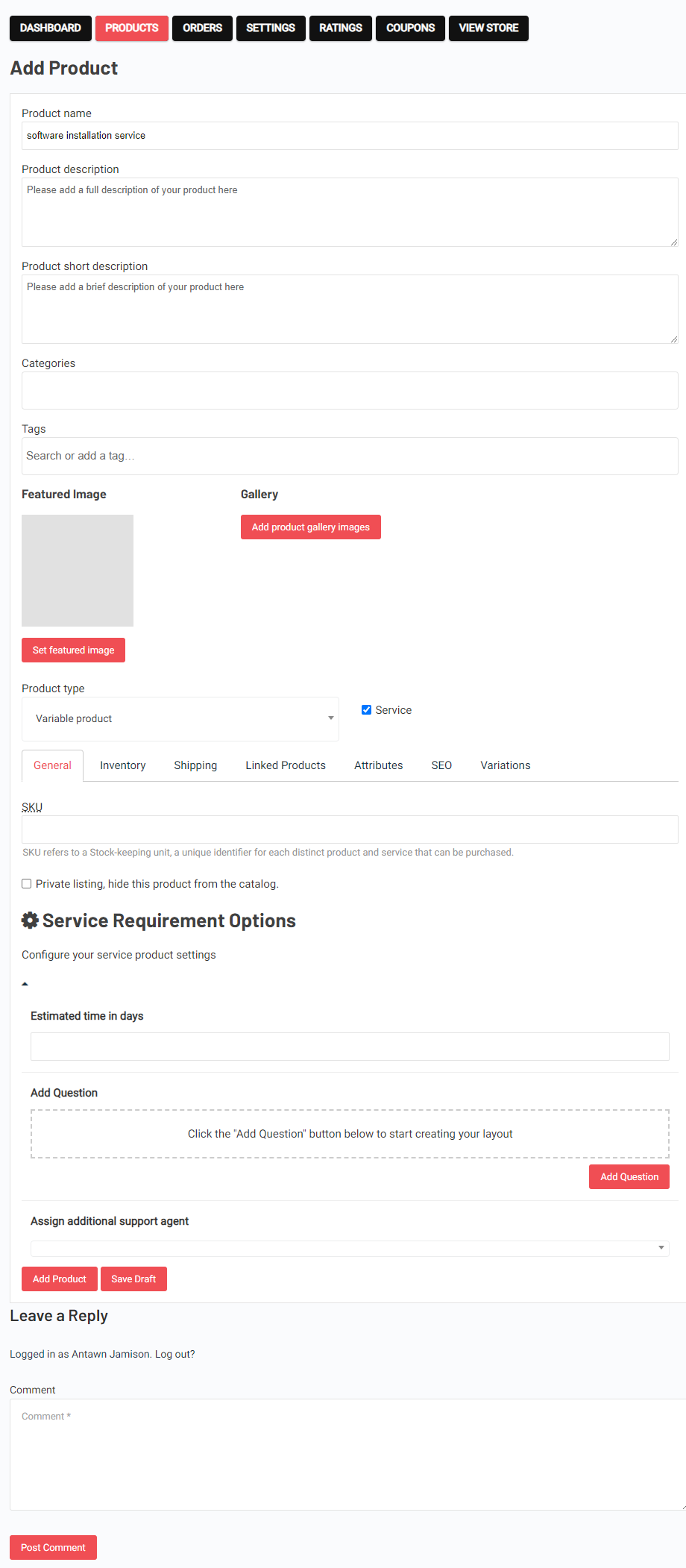
How vendors can add variable products using WooCommerce?
Vendors can easily add variations just by using WooCommerce. Product variations let you display multiple options for a particular product so that users can select whichever one they want. Product data allow you to add variable products by adding attributes and variations. First, click on product data and then select a variable product from the dropdown list.
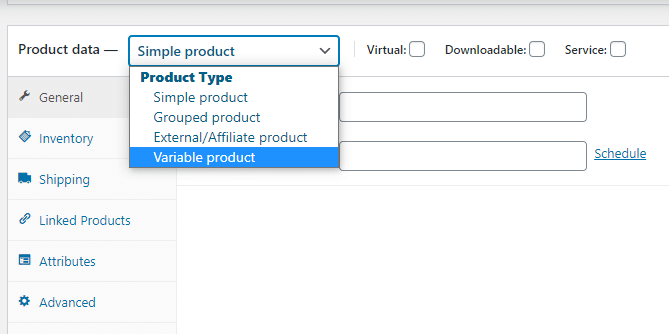
Then click on attributes to add attribute names, values and check the box ‘Used for variations’. Then after Click on the Save button for saving attributes.
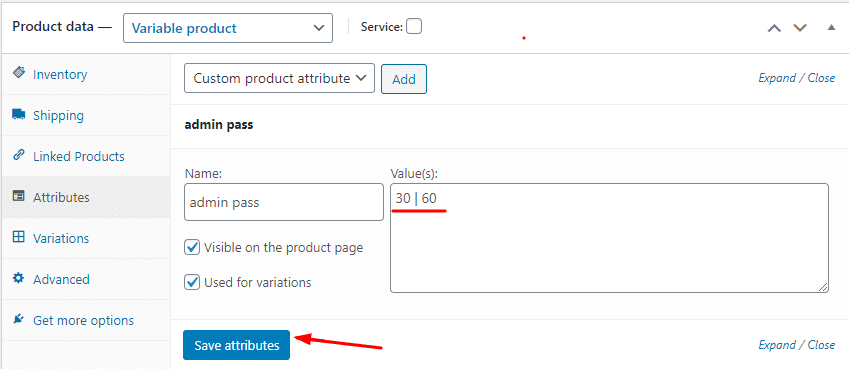
For adding variation, go to variations and select ‘create variations from all attributes’ from the dropdown list, and then click on ‘GO’.
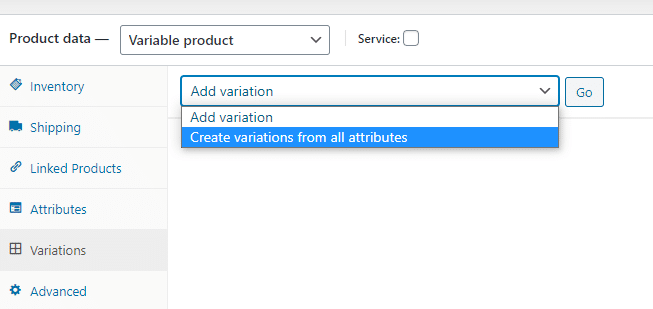
Now your variations will be created from the attributes. Click on the variation values and set regular price and estimate delivery date and then click on save changes.
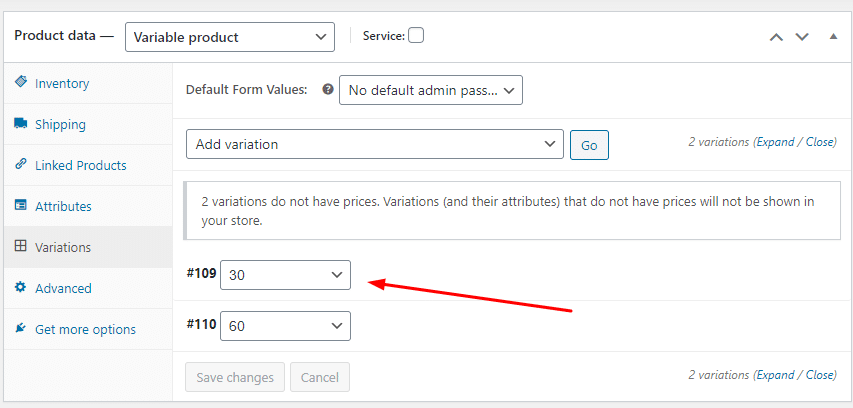
Now your variable product is ready to publish. Customers can choose any of these options according to their requirements.
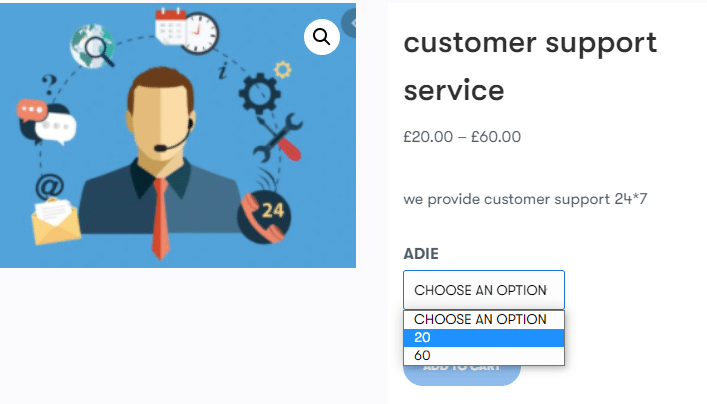
Our Woo Sell Services-compatible WordPress Theme
Reign Theme

Reign theme is a premium or pro WordPress theme that will provide your vendors to sell their own products. Its meaning is prepared and gives unlimited color and layout, Frontend structure support alternatives, and more. Reign Theme support Easy Digital Downloads to add social multi-vendor marketplace store features. Reign theme rapidly imports the whole demo content that includes every one of the settings, customizer choices, required plugins, and widgets with only a single tick.
Conclusion
Overall Woo Sell Services plugin provides extended functionality to WooCommerce and Reign. So, ready to take up your service business online? Share your opinions on what service business you would like to start? Stay tuned with us and we’ll get back some more interesting information to grow your business online.
Interesting Read:



