LearnDash is among the most full-fledged Learning Management Systems (LMS) out there. Designing a website employing LearnDash is fast and simple, and you can convey your online courses to the public in little time. The true test involves management. Keeping a LearnDash website requires juggling plenty of separate things, which can get quite frantic for a site owner. Issues concern student enrollment, fast and easy course generation, instructor management, the inclusion of multiple authors, and the like. And like everything WordPress, extension plugins can be of true help here.
Table of Contents
ToggleLearnDash Plugins To Make Student Management Easier
These 8 LearnDash plugins will aid you in rendering Student Management simpler and controlling your e-learning website as a pro. Companies can then target the customer with SMS, MMS, and dynamic QR Code generators, for example, to push them to make a purchase.
1. LearnDash Group Registration

Create And Manage Student Groups For Quick And Easy Bulk Enrollment With LearnDash Group Registration Easily manage student enrollment in groups, handle course subscriptions, allocate Group Leaders, and see student progress reports with the extensive Group Registration plugin for LearnDash. Enroll students in bulk and grow course sign-ups with the finest group management tool for your LearnDash LMS.
Features
- Group Enrollment & Management Made Ridiculously Simple: Group Leaders or bulk purchasers can buy multiple seats for one LearnDash course immediately. This saves them the effort and time of having to conduct the purchase individually for every student in a group and from needing to re-enter their purchase information.
- Automatically Build Groups And Allocate Group Leaders: When courses are bought in bulk, a LearnDash group is instantly created and the course buyer is established as the group leader. The group leader can add/remove students from the group and can monitor their course progress.
- Simply Manage Groups From The Front End: The group leader can control students in the group straight from the front end, which implies, that backend access is not needed. This relieves them from the hassles of needing to deal with backend complexity and renders the Group Registration plugin user-interactive.
- Let Group Leaders Track Progress With Reports: The reporting functionality affords Group Leaders critical data to aid them in recognizing weaker students. Group Leaders can highlight students who are falling behind and aren’t finishing the course according to the anticipated progress rate. This renders Group Registration for LearnDash a total group creation, management, enrollment, and reporting plugin.
- Limit the Number Of Members To Be Included In the Group: The website Administrator can fix a limit on the number of people contained in one Group.
- Build Flourishing Communities With Unrestricted Members: Permit groups are to be built without an upper cap on the number of members. Enable Group Leaders to build groups with unrestricted students at the time of purchase, and fix a specific course price for this option.
2. Wisdom Quiz Reporting Extension
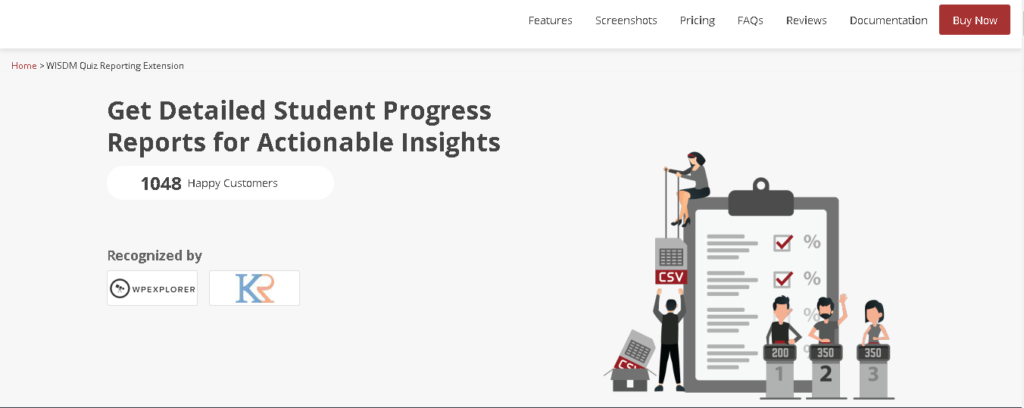
Find out how the plugin/them can gain you most finely probably on a 1-on-1 call. On plugin/theme purchase, exchange your business requirements, and the product professional will instruct you and offer you a successful solution for your challenges.
Features
- Front End Login: Substitute wp-login with an easy shortcode that you can put onto any page to permit improved branding of the login experience. User verification is too available to regulate registrations.
- Hide Admin Bar: Conceal the WordPress admin bar for any roles that you desire.
- LearnDash Resume Button: Permit users to select where they exited in a LearnDash course by clicking a button.
- LearnDash Groups In User Profiles: Easily recognize LearnDash Group subscriptions from user profile pages.
- Login Redirect: Dispatch learners to a custom dashboard or course following their sign-in.
- Display LearnDash Certificates: Employ a simple shortcode to show a list of entire certificates (quiz and course) earned by the present user.
3. LearnDash Toolkit
Produced by an e-learning company in Toronto with experience in adopting multiple LearnDash projects, this free toolkit is loaded with features for further personalizing your LearnDash course participation for your users.
LearnDash Toolkit includes frontend goodies to LearnDash like advanced LearnDash Breadcrumbs, custom menu visibility, and Log In/ Log Out Links.
Features
- Front End Login: Substitute wp-login with an easy shortcode that you can slip onto any page to permit improved branding of the login experience. User verification is even available to handle registrations.
- Conceal Admin Bar: Conceal the WordPress admin bar for any roles that you desire.
- LearnDash Resume Button: Permit users to continue where they abandoned a LearnDash course by clicking a button.
- LearnDash Groups In User Profiles: Easily recognize LearnDash Group subscriptions from user profile pages.
- Login Redirect: Dispatch learners to a custom dashboard or course following their sign-in.
- Display LearnDash Certificates: Employ a simple shortcode to show a list of entire certificates (quiz and course) earned by the recent user.
4. LearnDash Gradebook
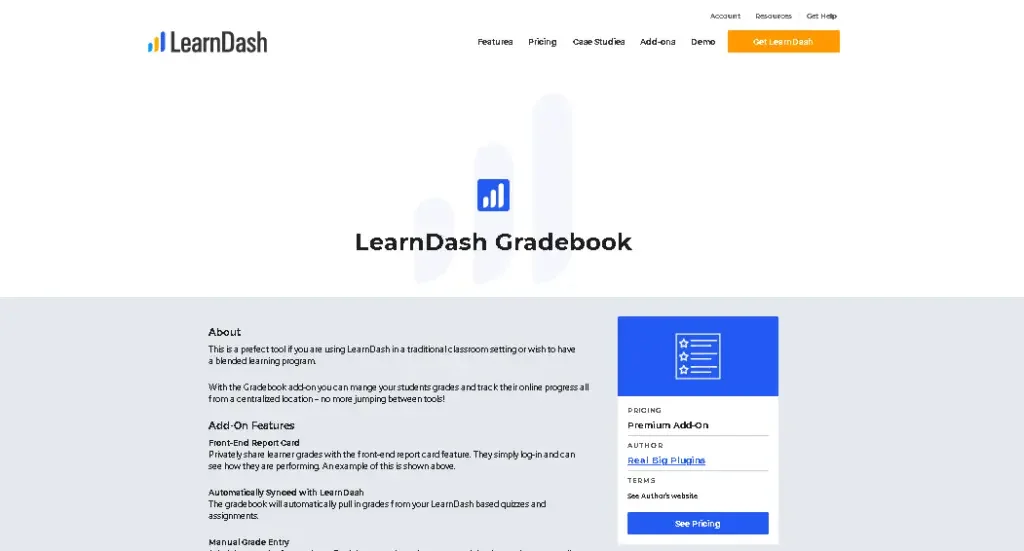
Better the user experience for your group leaders and teachers with the latest front-end grade book, LearnDash – Gradebook. Now, conveniently display your courses’ quiz grades, overall grades, and homework grades entirely in one location, wherever you want on your WordPress site.
The Gradebook permits sorting by First Name, Last Name, Email Address, and User Login apart from displaying name and grade. Better than previously, teachers now no longer need to access the dashboard to finish their work. They may conveniently view grades for assignments and quizzes while tracking student progress from the site frontend enabling them to more successfully communicate with their students in the process.
Features
- Students can monitor their progress through their private report cards.
- Enables you to perform sorting based on usernames and grades, search through users, and see grade averages.
- Presents LearnDash Groups Support to aid group leaders in conveniently viewing their group’s gradebook and speedily switching between them.
- LearnDash Gradebook is equipped with lots of user-friendly personalization options to aid you define style grades display, letter grade scores, and installing global defaults.
Also Read: Car Repair WordPress Theme
5. Tin Canny Reporting For LearnDash
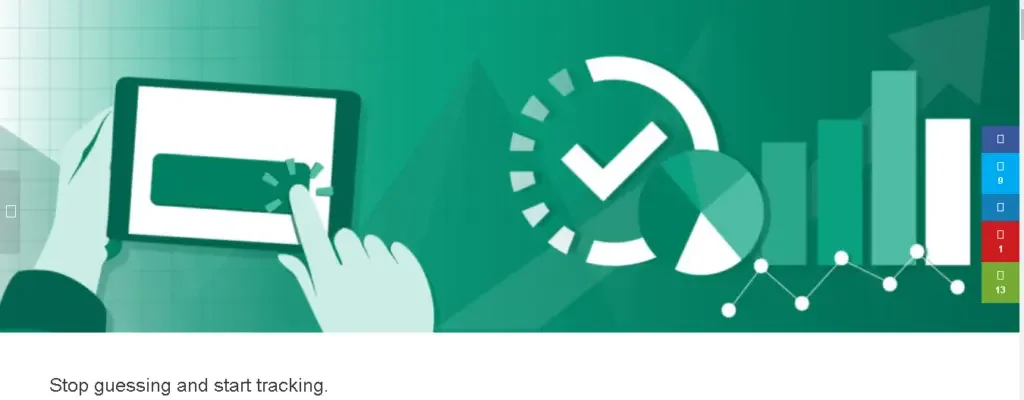
The LearnDash plugin Tin Canny Reporting inserts new reporting capacities for Group Leaders and administrators to sites of LearnDash. A rare feature of the plugin comprises the Tin Can Report that enables you to monitor the progress and completion of Adobe Captivate, Articulate Storyline/Rise, and iSpring modules published to SCORM or Tin Can, along with H5P content. The custom plugin also includes a Uploader to the WordPress Editor.
Features
- Tin Can and LearnDash reports
- Automatic conversion of SCORM statements to Tin Can (for backed content types)
- A stockpile of Tin Can data in a local LRS within WordPress (for promoted content types)
- Incorporation with LearnDash Mark Complete buttons
- Targeted reports for group leaders and site administrators
- Integration with Uncanny Simple Course Timer
6. Certificate Tracker And Verifier For LearnDash
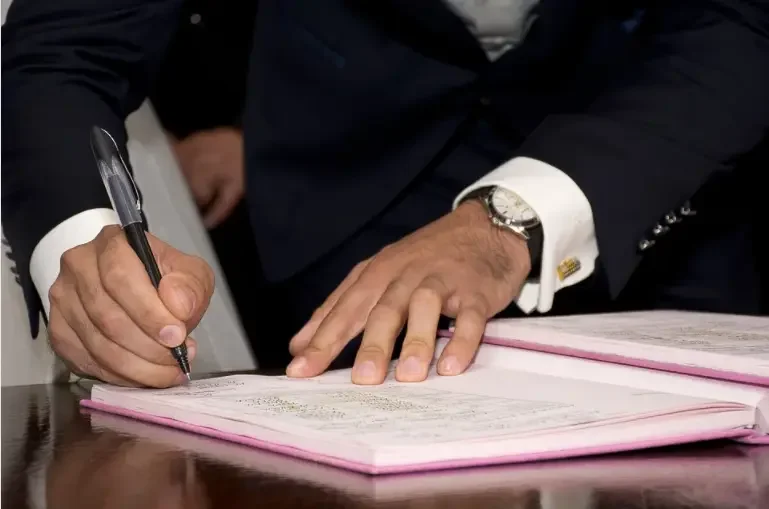
This plugin awards a certificate for achievement. Certificate trackers and verifiers are useful for several professional training services belonging to the educational, real estate, and medical segments as they help them award unique numbers on the certificates of students. Such unique numbers are needed to validate if the student finished the relevant training. The certificate tracker adds a certificate ID that is unique to LearnDash Quiz as well as Course Certificates.
Features of Certificate Tracker
- Supports QR-Code that contains URL to Certificate Verification page and also includes Certificate ID number.
- Scan the QR-Code upon the printed certificate and open the Certificate Verification page of your site where the Certificate ID number field will be instantly populated without needing to type anything.
The Certificate Verifier for LearnDash permits any user to verify the genuineness of any certificate on their site. This certificate verifier supports verification by following 2 methods. Firstly by QR code scanning that is present on the certificate or by verifying manually by adding the certificate ID inside a search box. Irrespective of the modes employed to verify a certificate, the initial step is to design a WordPress page and give it a specific name, maybe call it “Verifier”.
If the admin wants to limit access to who can verify certificates, you can. There are many ways to achieve this. One method to limit access is by employing the “Restrict Content” plugin and wrapping the shortcode in it.
Wish To Insert QR Codes Into Your Certificates
You can use the free plugin “Shortcodes Ultimate”, to include QR Codes to certificates. You simply need to install the plugin. Design a QR Code and put the QR Code shortcode on your certificate. The rest is taken care of. The code can be conveniently scanned with most mobile gadgets like tablets or cell phones. You might need a third-party Appy based on your device.
Get The Plugin
7. LearnDash Activity Feed

LearnDash Activity comprises an extension for LearnDash that inserts an activity wall to display students’ progress.
Features
- Comments – Offer your users to congratulate students and develop a true community by activating comments on the activity list.
- Likes – Similar to other online communities, convert your LMS into a community and permit others to like the user’s activities and enhance morale
- Activity Types – Build timelines for Lessons, Courses, and Quizzes or all simultaneously, while still retaining the option to display students that have just begun or finished an activity.
- Customizable Templates – Select the message you would want to show in the activity feed. Customize every activity type from the admin with present templating options.
- User-Only Activity – Want users to see their entire activity? Just set the timeline to display current user activity and permit your students to see a time-lapse of how they have been interacting with their courses.
Current Course Activity – Maybe, you would want to showcase activity occurring for a current course. Simply include the time on a course page and it will show the entire activities for the course.
8. LearnDash Private Session
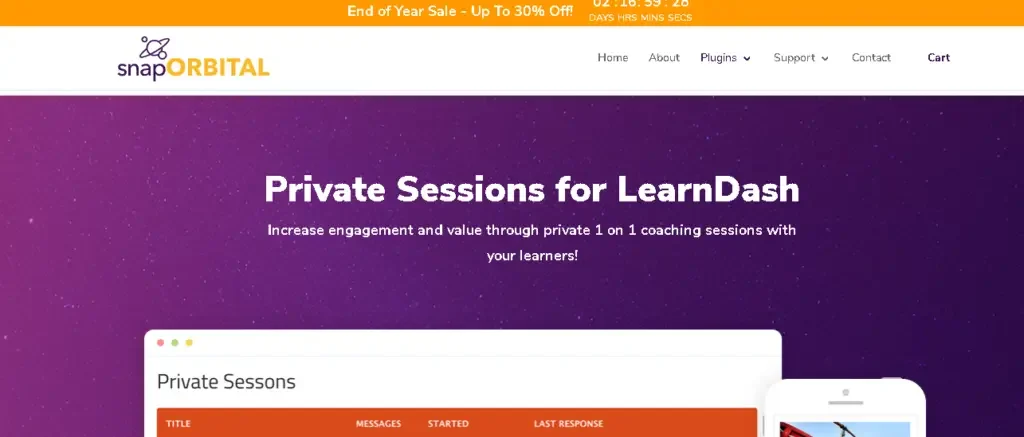
The LearnDash Private Session plugin aids you enhance engagement and provides extra value through private, one-to-one sessions with your students. By providing customized mentoring, you can raise the value of your course and levy higher prices.
Features
- Students and course instructors can upload files and hold discussions.
- Configure who can begin a new session, users with whom sessions can be started, and where a fresh session can be begun.
- Enables you to dispatch personalized email notifications when fresh sessions begin or when someone reacts.
Conclusion
The abovementioned plugins achieve more than simply easing the process of controlling your LearnDash LMS website. They also aid you in scaling your business and distinguish it from the remainder of the LMSs and e-learning websites out there by presenting something distinctive for students to effectively satisfy their learning objectives.
Interesting Reads:
WooCommerce Apps For Your Online Store
What Kind Of Products You Can Sell With WooCommerce









