Website page loading speed is one of the most important priorities for the users and visitors end. Did you ever think what are the factors for Google Page Speed? As it is also considered as one of the hundreds of SEO ranking factors. Why the website loading matters most? Clear truth, today’s people do not have that level of patience to wait more than five seconds for a page to load. If your website is not loading fast and provide quick results, people switch to another website. It might hurt your’s website stability and popularity.
Nowadays, people use the mobile to access the website, so they are expecting to have instant page load and quick results. In fact, we can say 50% of online traffic uses mobile to operate websites and search for various sites instantaneously. Google does a good job of marketing this tool to consumers to manage website page speed insights. So, in this article, I will share how to manage perfect 100 scores with Google PageSpeed Insights Tool.
How to make pages load faster

How to get faster your page speed through Google PageSpeed Insight tool? Google PageSpeed Insight tool is only a guideline for best web performances practices. It provides recommendations for optimizing your website for page load speed and achieving favorable results depends on how your server environment is set up. It includes the steps that required some technical expertise and some are not. You can use any content management system to do so.
Check Out The Steps Covered To Manage Website PageSpeed
Optimize Images

This Tool has suggested that they have optimized our images to load faster by reducing its file size. We need to go through two important things to solve this problem. First, We need to compress all images and second, we should reduce the size of the images. Compression of images can be done by using tools like Compressor.io and TinyPNG. These tools are free and can reduce the image file size by more than 80% in some cases, without decreasing the quality of the image.
Enable Compression
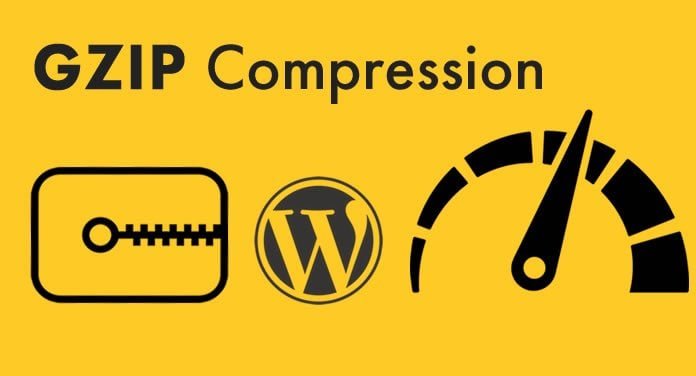
Enable compression suggestion can be implemented in your server’s settings. You need to enable GZIP compression for your server. For that, little technical knowledge is required, you can ask your technical support team too for doing so. Gzip already enabled on your origin server by default, Gzip is enabled on all KeyCDN edge servers from where assets are being delivered.
Minify Javascript & CSS

Google was now telling us that we had to minify our JS and CSS files. What’s in the minifying process. Any idea? This minifying process simply reduces the sizes of the files by eliminating unnecessary factors like white spaces, characters, and comments from the CSS and JavaScript files. You can simply opt this process to make your JavaScript and CSS files clear and clean. It helps to reduce the file size when programmers sometime leave many spaces and comments while coding. These can even double the size of your CSS and JavaScript files. It reduces the size of the main CSS file from approx little.
Eliminate Render Blocking
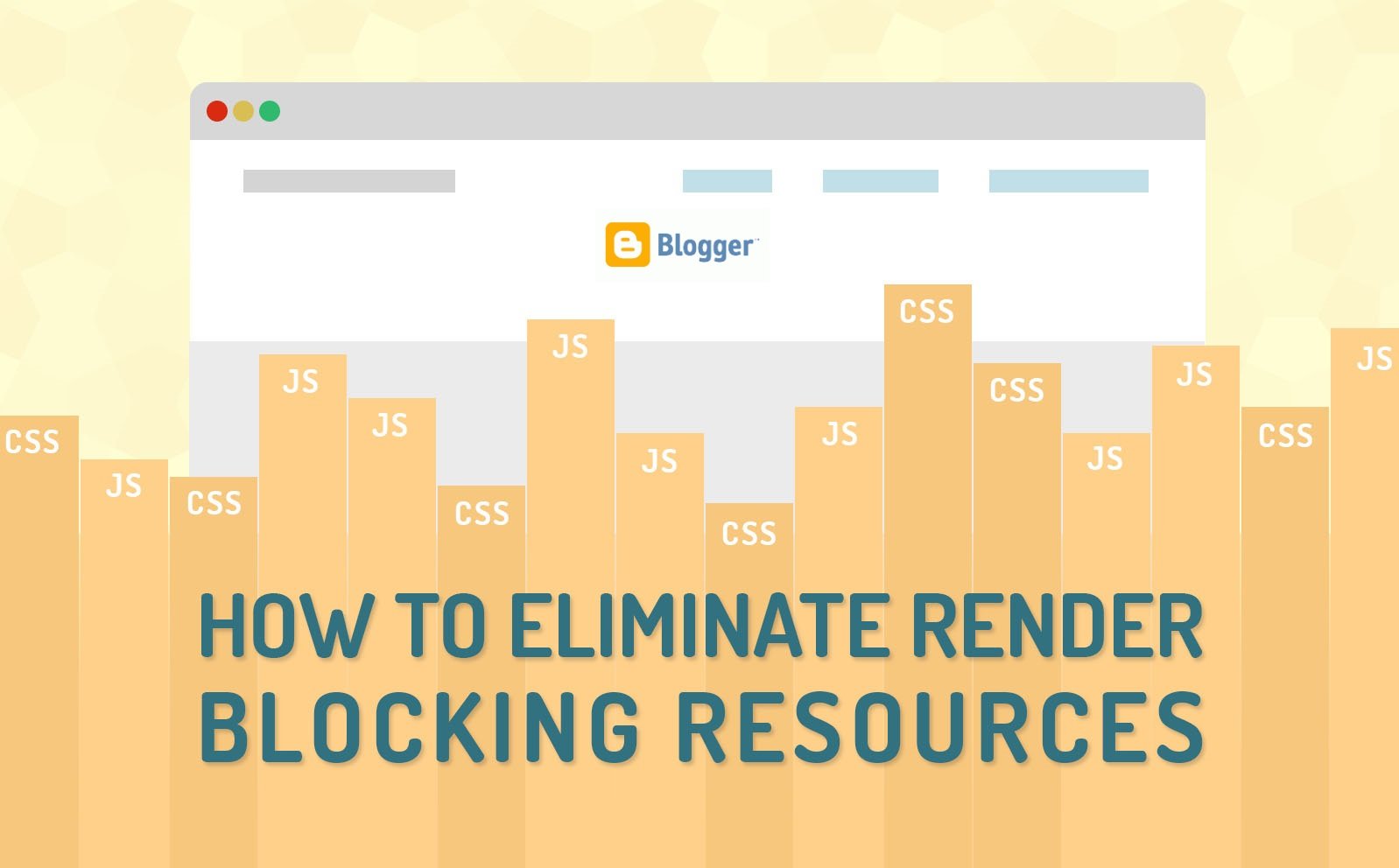
Next, you need to work on is to eliminate render-blocking JavaScript and CSS in an above-the-fold content warning. You have an entire in-depth post on the render-blocking JavaScript and CSS issue. When a browser loads a webpage, the role of JavaScript and CSS resources is to prevent the webpage from being displayed until they are downloaded and processed by the browser.
Leverage Browser Caching
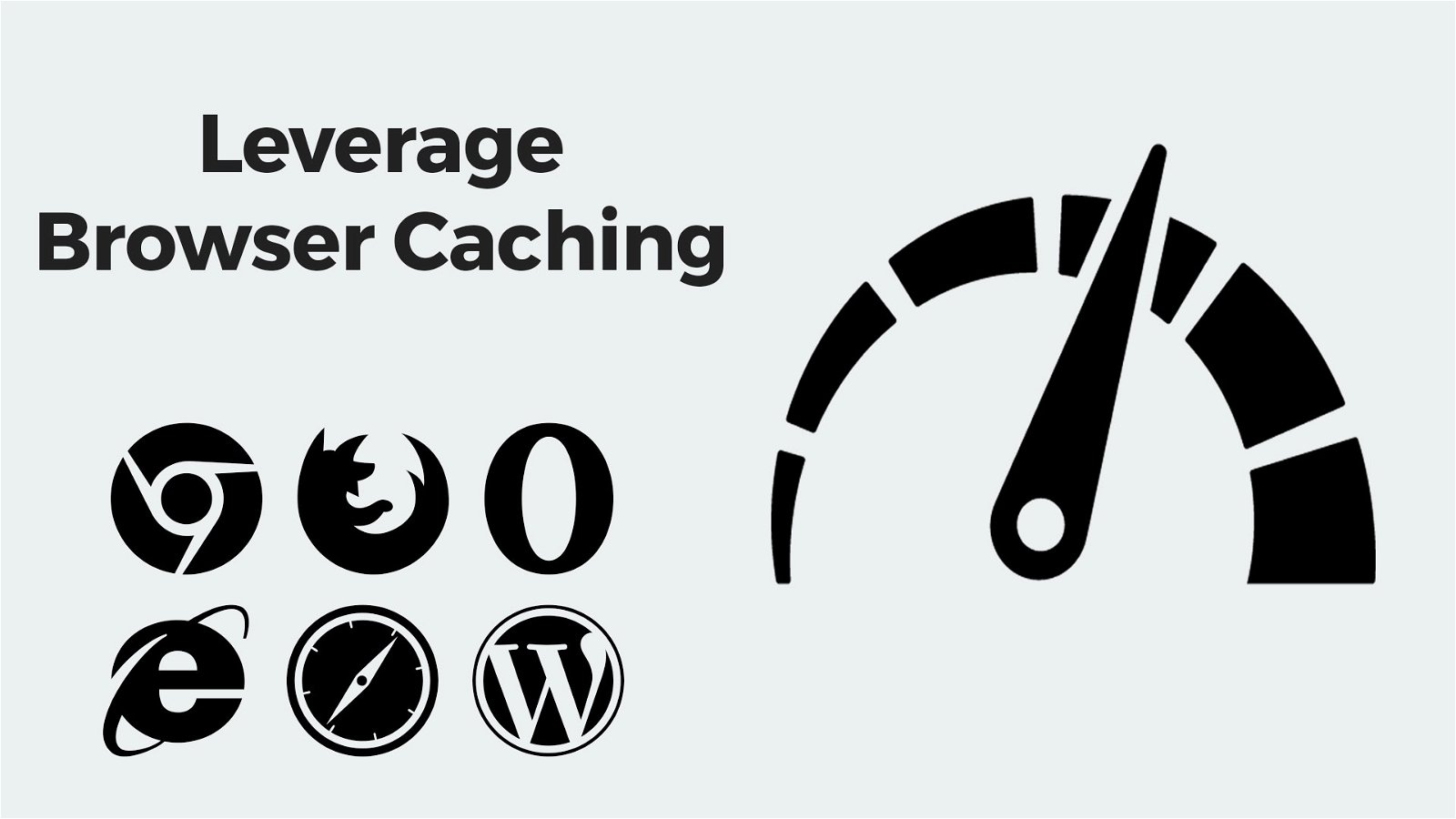
Next recommendation given by Google Pagespeed insights is that we need to fix an entire in-depth post on the leverage browser caching issue, as it pertains to WordPress. The most common reason the leverage browser caching warning is the trigger is that your web server does not have the appropriate headers in place. In caching there are two primary methods you can use, one is Cache-Control headers and the other is Expires headers. Role of Cache-Control header is turned on the client-side caching and sets the max-age of a resource, the Expires header is used to specify a specific point in time the resource is no longer valid.
Reduce Server Response Time

Now its time to reduce server response. Google Pagespeed insight tool now recommend a step to reduce server response time. What is there in the recommendation is to use a fast web host and also implement a CDN, such as KeyCDN.
Remove Query Strings
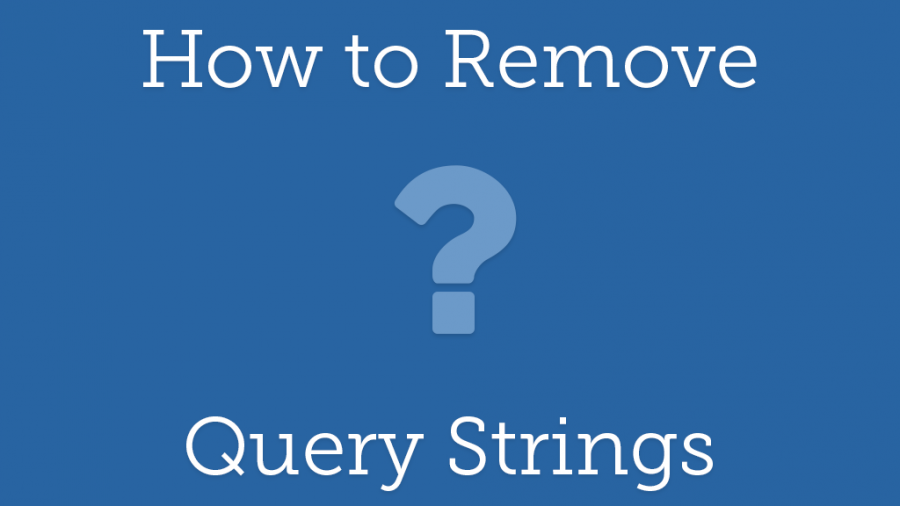
Next, Google recommended is to remove query strings from your static resources. Like, resources with a “?” in the URL not cached by some proxy caching servers or CDNS, which could result in a large missed opportunity for increased speeds. There are some plugins that can removes query strings from your static resources like CSS and JavaScript files. What results does it give? It will improve your cache performance and overall score in Google PageSpeed Insights. You need to only install the plugins, there is no configuration requires.
[divider height=”30″ style=”default” line=”default” themecolor=”1″]
Wrapping Words!
Now, it’s time for wrapping up my words. I have mentioned almost the relevant steps you can use to make your website page load faster. Hope, this article makes your reading worthy and maintain your time value. If you have any suggestion on it or you have liked this article, you can write in the comment box below.
[divider height=”30″ style=”default” line=”default” themecolor=”1″]
Related Articles:
6 Steps to a Perfect 100/100 Google PageSpeed Insights Score
How to score Perfect 100% on Google PageSpeed Insights
HOW CAN I SCORE 100 ON GOOGLE PAGESPEED INSIGHTS?






