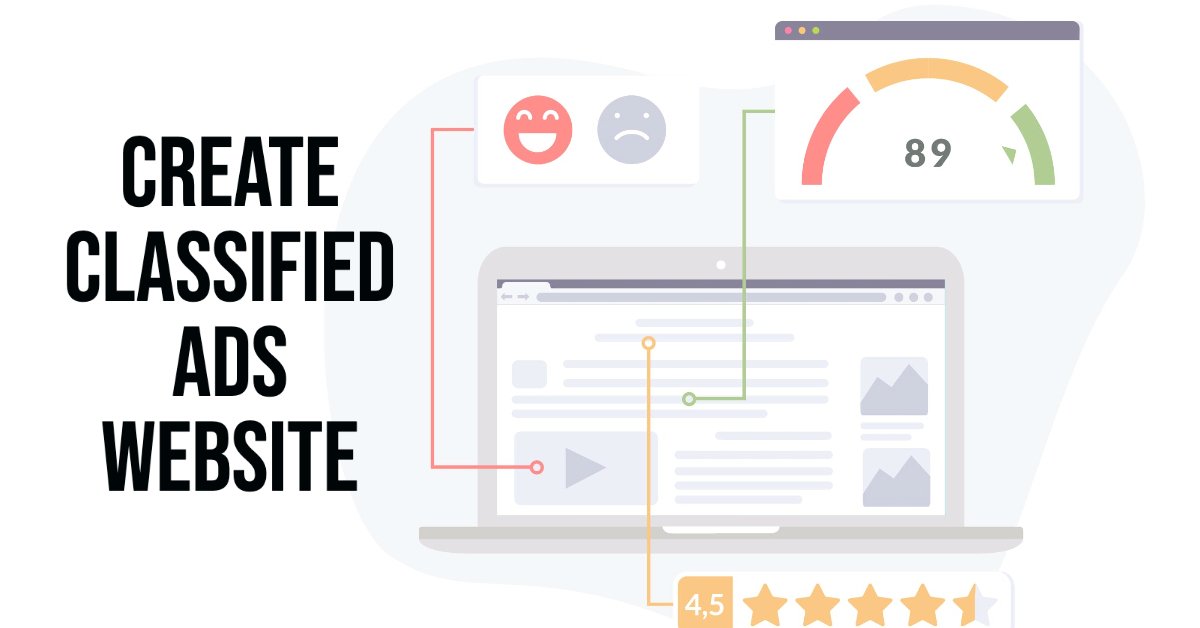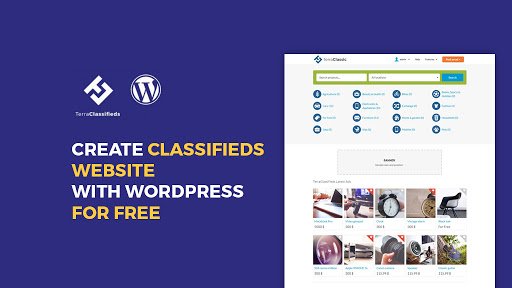WordPress is the perfect content management system for those who want to launch an advertising portal. First, it was a blogging platform only, but with the use of plugins, you can enable classified ads website features easily. WordPress is an expansive CMS that offers an incredible number of useful tools purposed to help you build, manage and transform your website.

You should know that owning a website keeps it up to-date, free of bugs and errors, and ready to meet the latest functionality requests. As you probably already know, it’s all much easier with WordPress. Using various plugins and themes allows you to set up a professional classifieds website with WordPress. Usually, it wouldn’t be possible without a significant financial outlay.
The popularity of WordPress is still growing up, more and more users have been trying to turn their WordPress web page into a portal with ads. In this blog post, we’ll explain how easy it is with our free classifieds WordPress plugin and why to choose it.
WordPress plugin to turn Your WordPress website Into classified ads portal for free
Popular classified ads websites such as eBay or Craigslist are offering features like submitting ads or communication between seller and buyer, or between users as well. A similar effect you can achieve running a classifieds website built on WordPress using a functional classifieds WordPress plugin and related theme.
Meet the free TerraClassifieds free classifieds plugin for WordPress.

It’s an advertising plugin released by PixelEmu. The plugin is available for free download.
It brings a set of features that give you the opportunity to launch a WordPress classified ads site.
The main idea here was to design a plug-in from scratch and add the number of required features that users expected.
The features listed below are intuitive and easy to use:
- Built-in widgets (account menu, search, ads categories, latest ads)
- Pages (post an ad, edit an ad, user register, edit user profile, my adverts, log in and forget the password)
- Views (category view, advertisement page view, author view)
- TerraClassifieds settings (main, category, style, security, SEO, locations, ad types, email templates, and much more).
Let’s focus on the most important features:
Categories – Classified Ads Website
Categories are the main structure of the classified ads website. It is crucial that you can create an extensive, functional category network and then add ads to them.
The basic settings for each category are the name, slug, parent category, description, and image.
Single category view displays listings from the selected category including advert image, title, description, price, ad type, and advertiser name.
Also Read: Types of Web Directories You Can Create With WordPress
TerraClassifieds offers an advert category widget. Categories can be displayed there in the vertical (number of columns can be defined) or horizontal layout.
Other widget options are ads counter, subcategory depth, category icons, or empty categories.
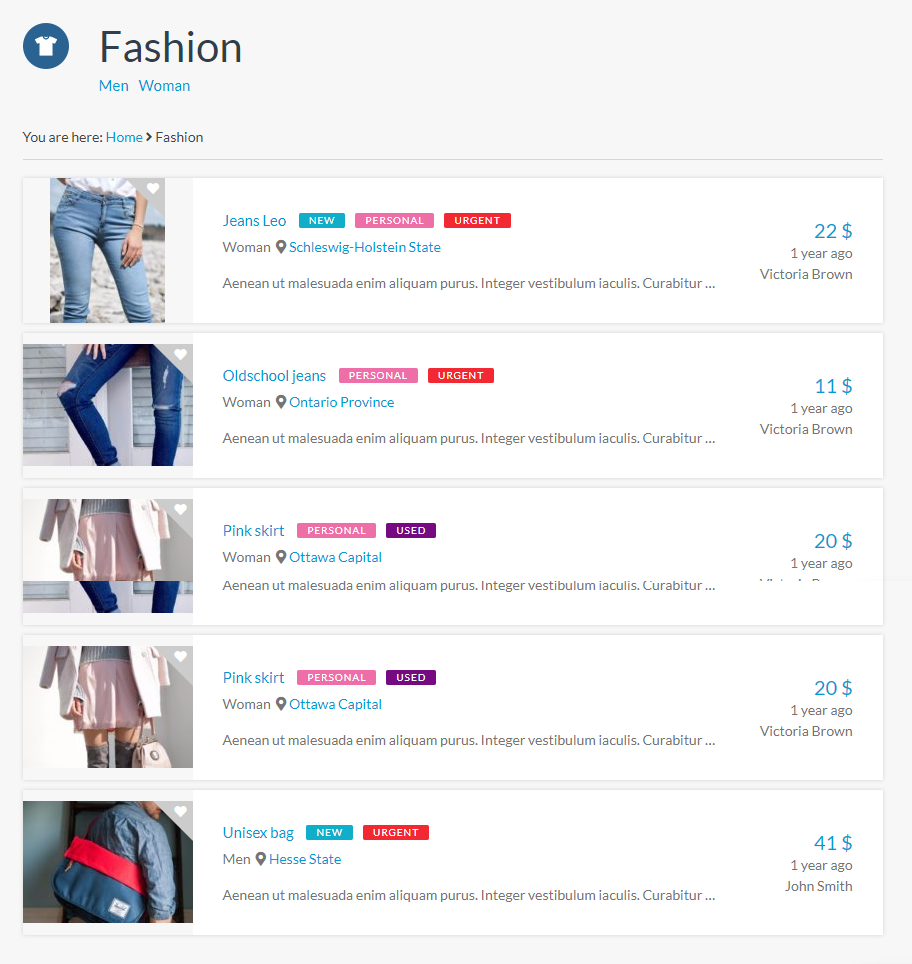
Adding advert settings
Admin can configure Adding advert settings for Terraclassifieds.
There are many options available, the configuration will work for each new advert submission form.
Admin can set images limit, title characters limit, description characters limit, and the lifespan of the advert in days. Besides that, he can define the number of days before sending a notification to the classified’s author.
The advert status can be set as automatic, so newly added ads do not have to be verified by a website administrator (Pending option).
What’s more? The upload images field, location, and ad type can be set as required.
Each can advert can contain an “add to favorites” button.
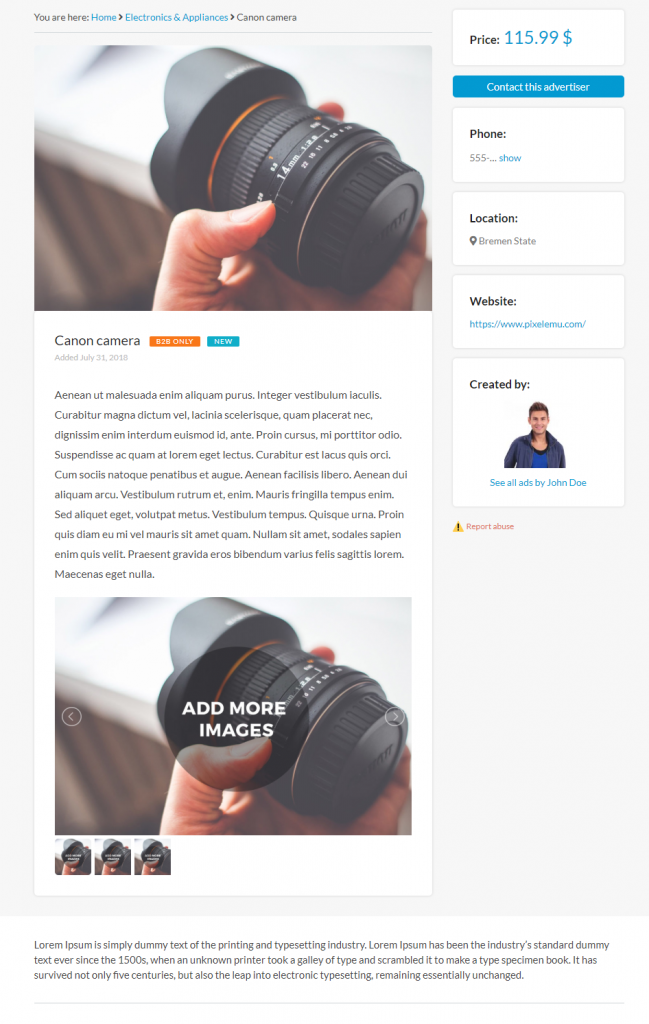
Ad types
Admin can decide whether types will be used on the website. They can be displayed in the single ad, archive, add advert view, and widgets (including search).
Each type can be configured. Available options to set are the name, slug, description, and color customization including text, background, and border color.
There is a possibility to choose only one type per classified, with checkboxes you can select even all types for each classified.
Multi types option is very useful here because users can filter ads in a search form by choosing several types.
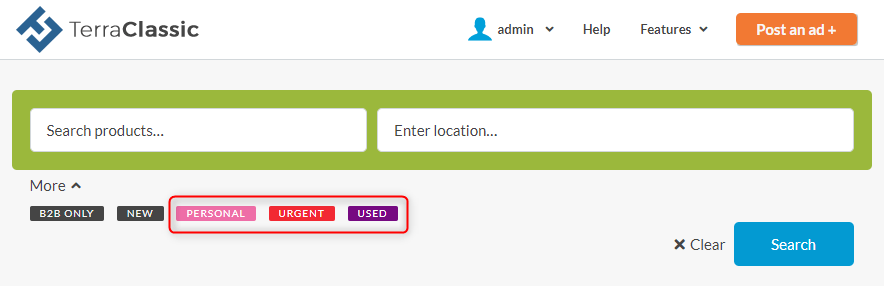
Locations
Locations can be added manually by the TerraClassifieds admin. Each location can have a name, slug, parent location, and description.
Later locations can be used when adding an advert. The user submitting can choose the location, that will be visible on the advert view.
That is not all. The “Location” field is available in the search box. The user searching for ads can use this box to find them by their location. He can choose the locations from the list or start typing its name – thanks to the AJAX search feature locations suggestions suited to the phrase will appear on the list. If there is no such location, the info “Can’t find the location” will appear below the input box.
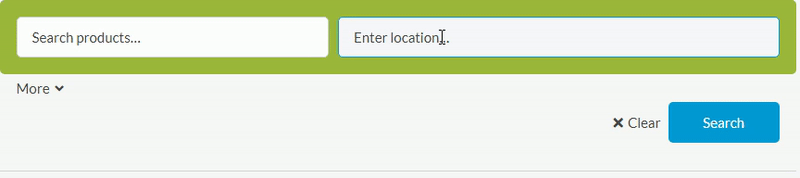
Email templates
Email templates are used for user notifications.
You can configure email template settings, each template can be freely modified (change the subject, content, and tags.)
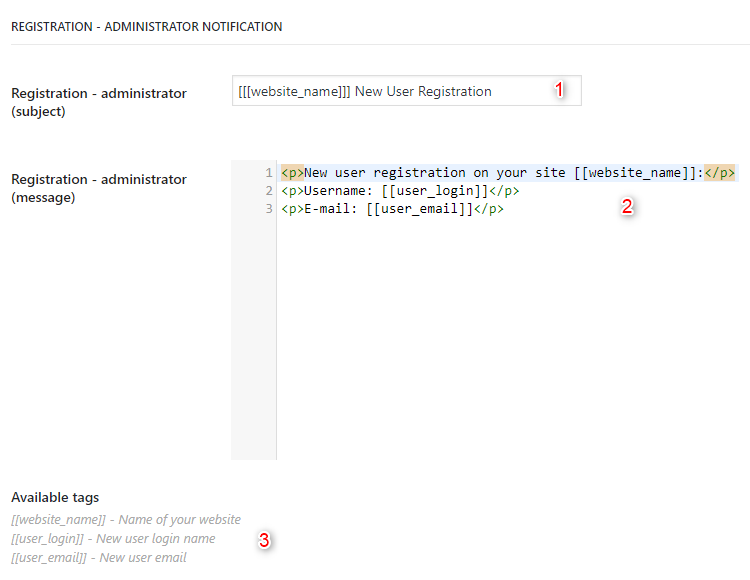
There are some email templates notifications already available:
- Registration – administrator notification
- Registration – user notification
- New advert – administrator notification
- New advert – user notification
- Contact form – user notification
- Abuse form – user notification
- Change status – user notification
- Expiration – user notification
In TerraClassifieds, you may also set the reply-to email address. It will be used for all user notification emails related to TerraClassifieds user notification including registration, new advert, status change, and advert expiration.
SEO options
You can configure SEO settings for Terraclassifieds. You can change slugs for an archive view and a single view.
The meta description will be added for a single ad (content is taken from the classified description) and classified category (content is taken from the category description).
There is also an option to set the meta description text limit. This value can be modified depending on Google recommendations of the meta description in the future.
Using the “Archived ad” option, the administrator can decide what will happen after the user enters the advertisement that has already expired, there are several options that will simplify the matter depending on what you want to get.
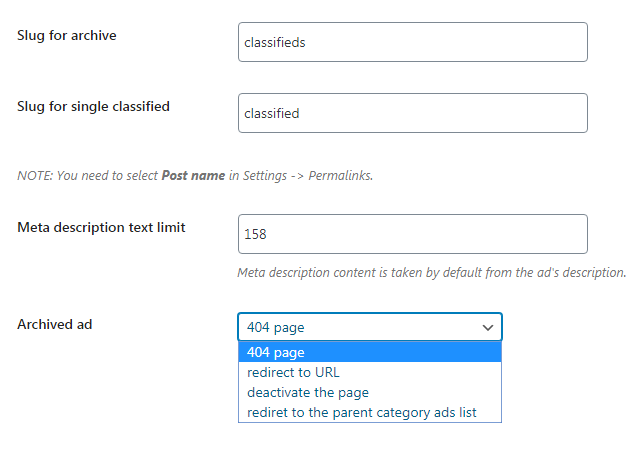
Learn more from the documentation.
Get free classifieds plugin for WordPress here.
Get a compatible WordPress theme for the classifieds website
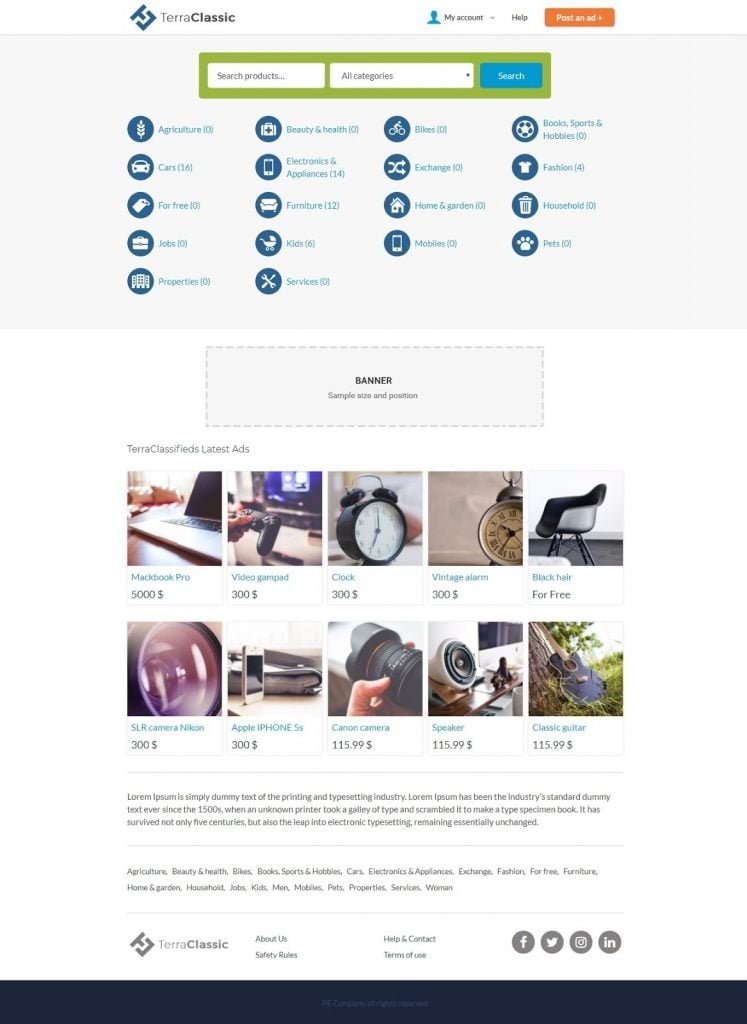
The theme in WordPress you can change at any time, but it’s a much better option to choose the right theme at the beginning. Find a classified ads WordPress theme that meets all your criteria, and you are already a winner!
Also Read: Best Ads Plugins for Your WordPress Site
Create a simple classified ads website with user-friendly ads posting. Finding a WordPress theme that’s safe, stylish, and receives regular updates can take time, but it’s well worth the effort. Building your site with a classified ads WordPress theme makes maintaining it less expensive. Fortunately, there is an excellent theme that fits the bill.
If you want a versatile directory or classifieds listings WordPress theme, then TerraClassic is definitely worth a closer inspection. It makes creating a classified Website in WordPress much easier. It’s a classified WordPress theme, created as the complete online ads portal system.
This theme includes the TerraClassifieds classifieds plugin for WordPress mentioned above.
Get ready-made classifieds WordPress theme for TerraClassifieds.
Conclusion – Classified Ads Website
It does not have required much effort to create a classified website with WordPress. You need to use quick solutions and add your skills and knowledge in marketing and finances to be successful.
Setting up a Classifieds website involves using available WordPress plugins and themes. We have just given you an overview of how this can be done. In reality, there will be a lot of settings you will have to take care of. Also, a classified website will clearly have hundreds if not thousands of ads posted.
We wish you good luck with your online classifieds portal!
Interesting Reads:
Creating a Classified Website on WordPress