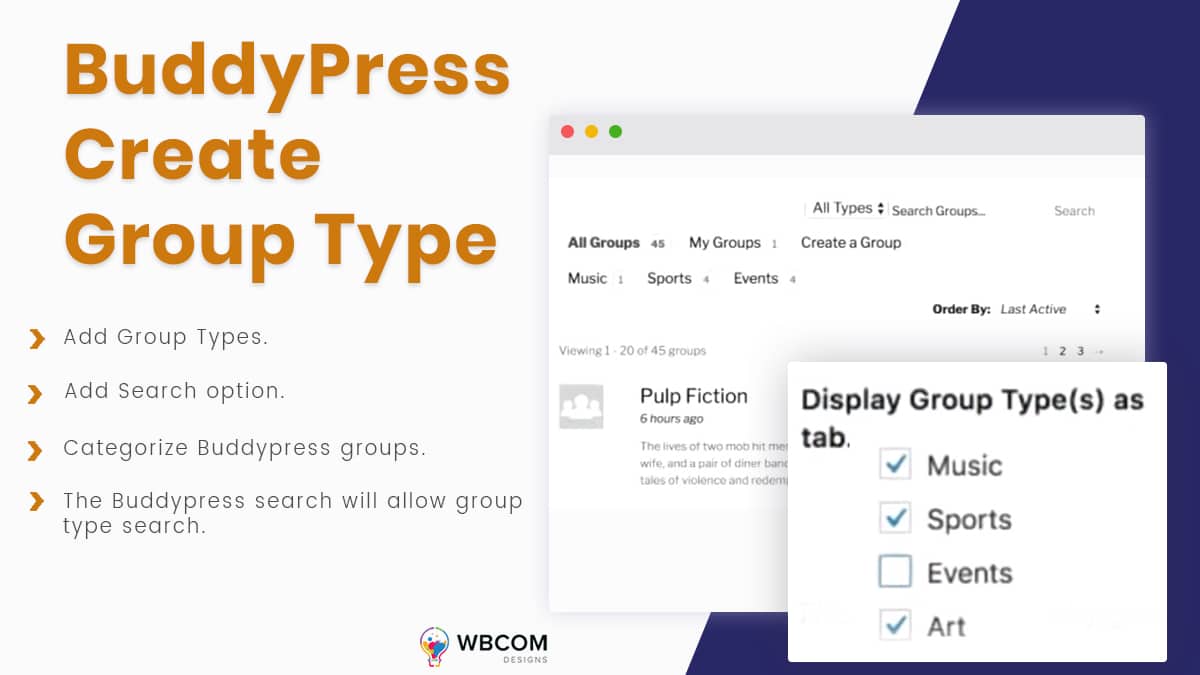BuddyPress Create Group Type Plugin allows the users to create group types. As a matter of fact, the site admin has complete authority to add group types. In addition to this, the admin has the authority to display them on the group pages. To elaborate if you want to run a website meant for people involved in sports. Then with the help of BuddyPress Create Group Type plugin, you can create a group type by the name of the sport or the respective team. This, in turn, will make the group members understand the nature of the group.
BuddyPress Create Group Type Plugin depends on the functionality of BuddyPress and groups . This plugin is quite easy to use and the user can search for the groups just by visiting the group directory. The group directory shows the entire list of all the groups that are on the site.
Features of BuddyPress Create Group Type Plugin
- User can create multiple group types.
- Group types can be assigned to their respective groups.
- Multiple group types can be assigned to a single group.
How to Install BuddyPress Create Group Type Plugin
We are describing the step by step procedure for installing BuddyPress Create Group Type Plugin.
I Step Login to the WordPress Dashboard.
II Step: On the Dashboard of your website, scroll down the left-hand sidebar and click on Plugins.
III Step: From the Installed Plugins page, click on Add New at the top of the page. Alternatively, click on Add New from the drop-down menu under Plugins on the sidebar.
IV Step: On the Add Plugins page, type in the name of your plugin in the search box on the right-hand side, at the top of the page.
V Step: From the Search Results page, scroll down to your chosen plugin and click the button marked Install Now.
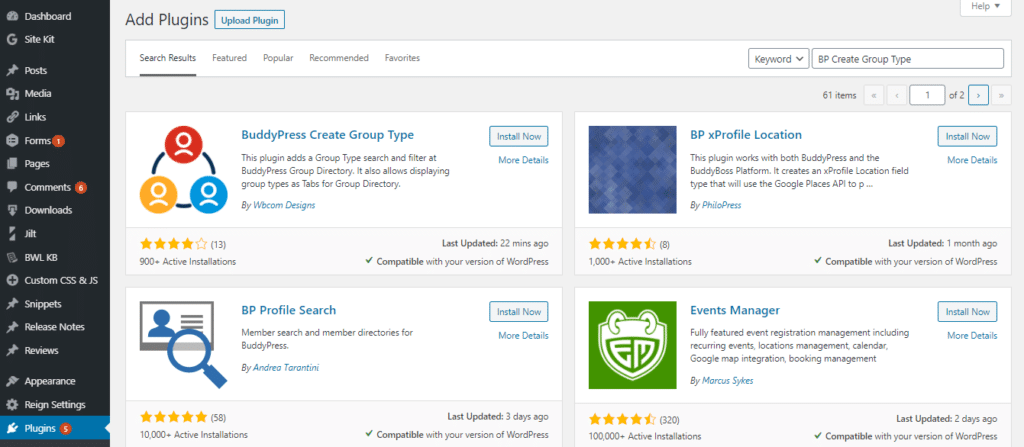
VI Step: The plugin is now installed and unpacked into your website. The last thing to do now is click Activate Plugin.
VII Step: Once activated, you will be redirected to the Installed Plugins page. From here, you can read all the info about plugins.
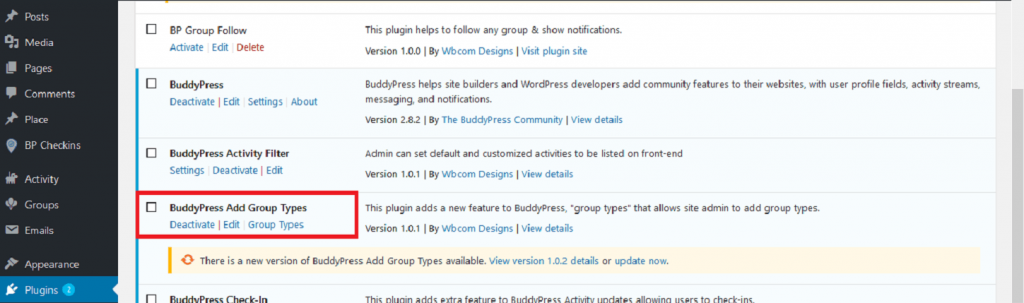
On successful activation of the plugin, the display will be like this.
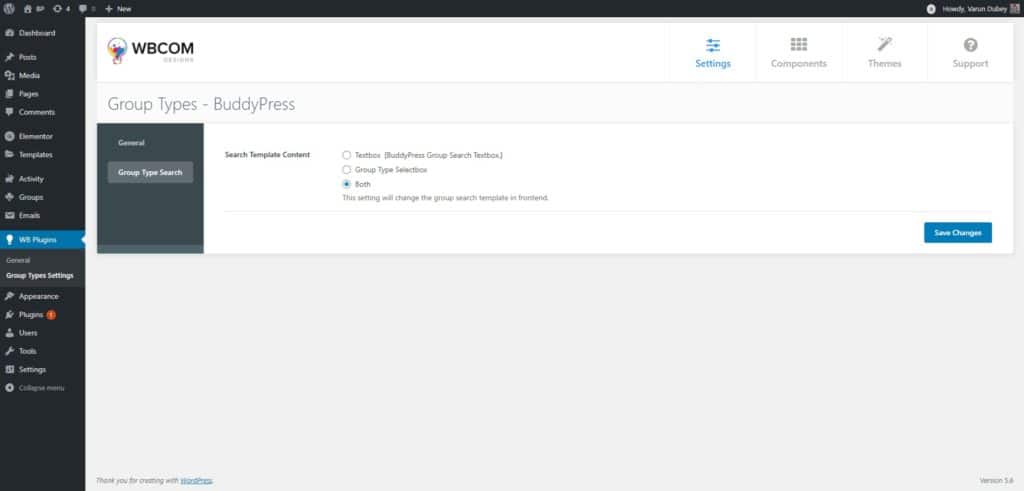
List of all Group Types
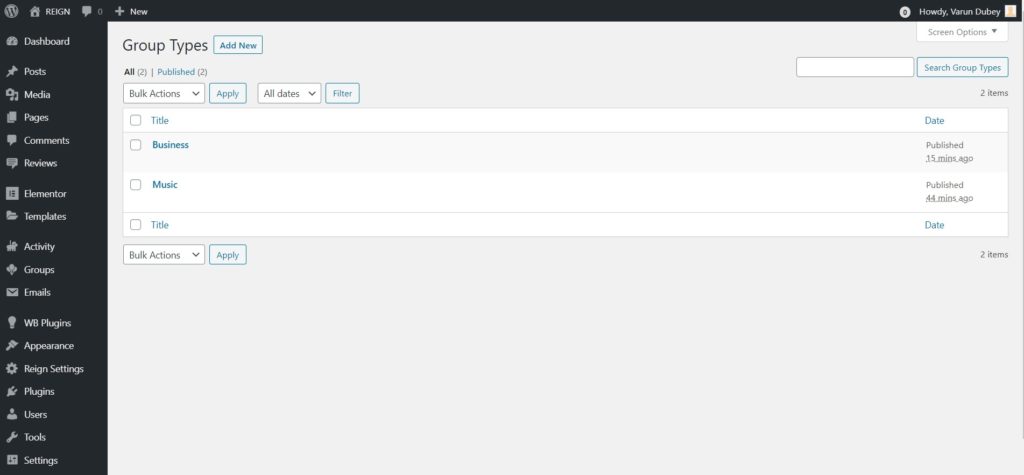
Add a New Group Type
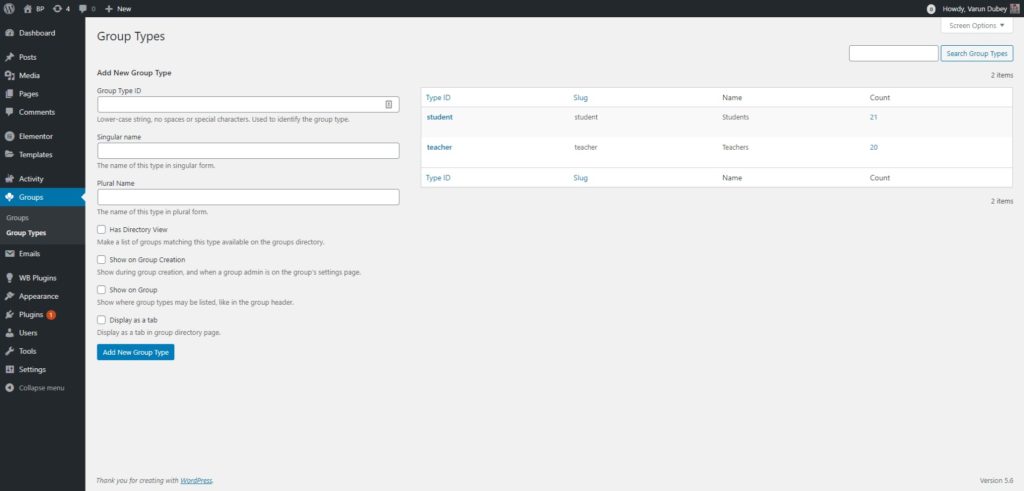
Edit Group Type
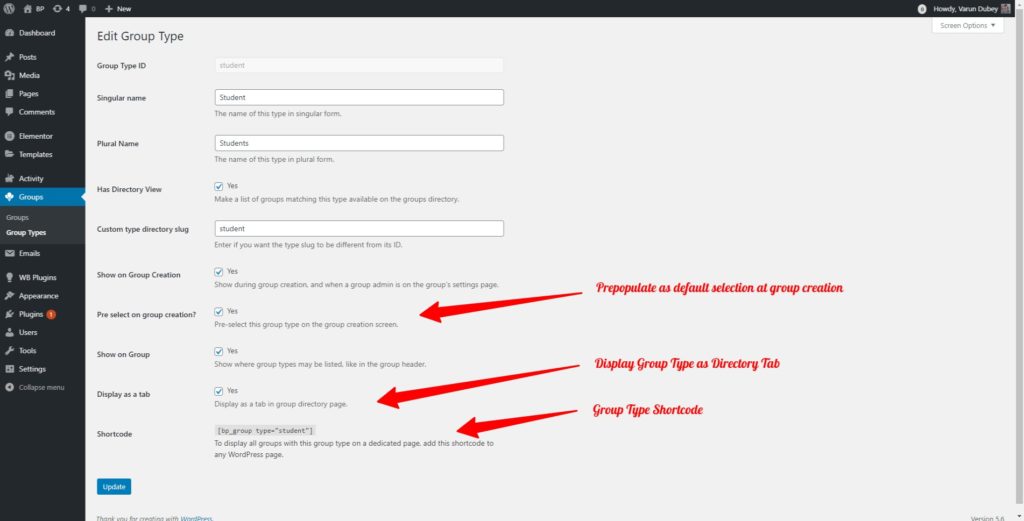
Added a Group type tab on the frontend and Group Type filter to search by types.
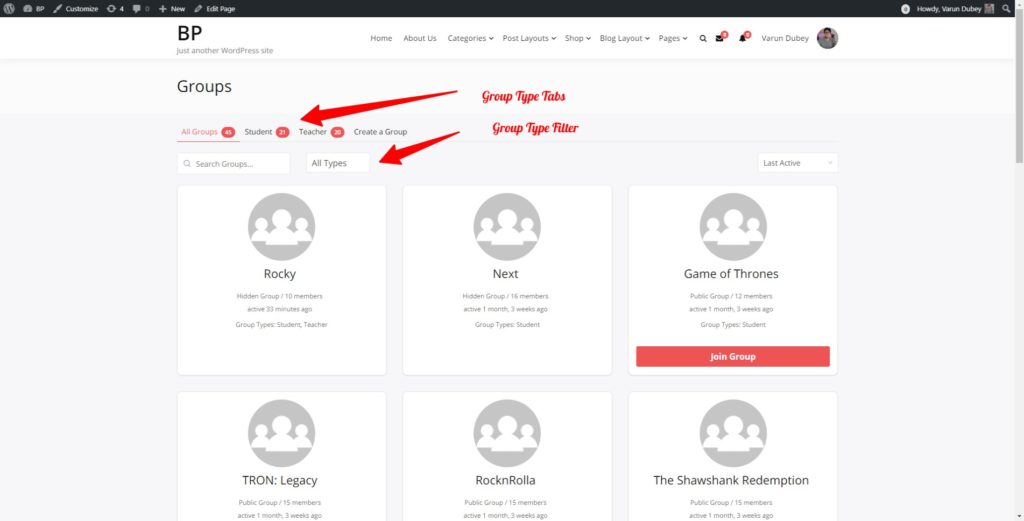
Displaying Group Type on a single group header
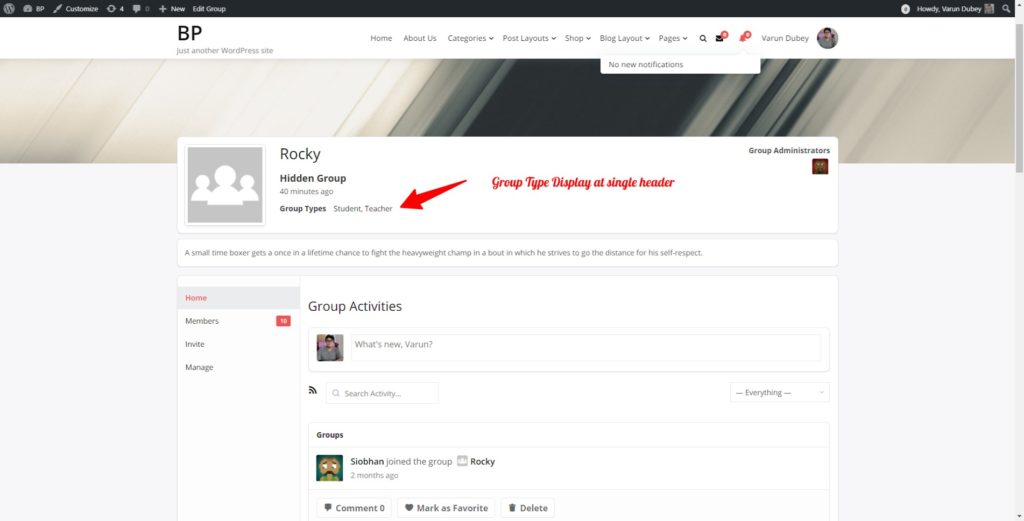
Download Plugin
Group Type Search and Filter
Wrapping Words!
BuddyPress Create Group Type Plugin enables users to create multiple groups at a time. We have created an article describing the features as well as the installation procedure of this plugin. Please give your feedback to us in the comment section below. Try more BuddyPress add-ons to enhance your community features and also check out the best BuddyPress theme to create an online social community. Also, check out the BuddyPress search plugin that allows users to search for every BuddyPress component along with WordPress Post, Pages, and Custom Post Type.
Interesting Reads:
Free & Paid WordPress Community Themes