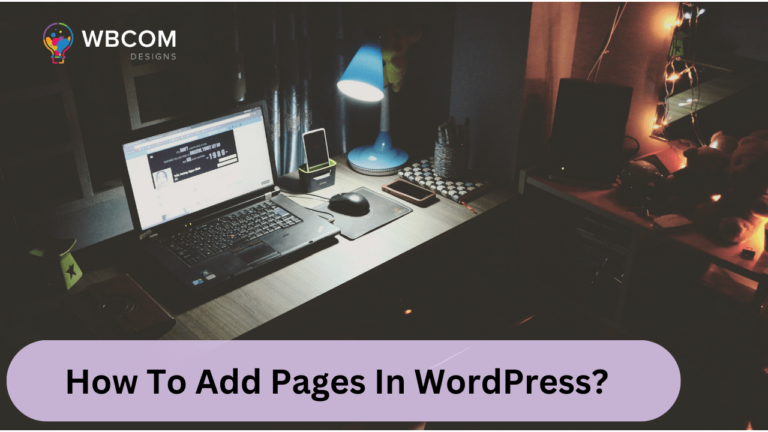WordPress website development and managing websites properly are not easy; it needs a lot of effort and time to run a website better. Sometimes you want to automate your daily work effort. Were you searching for suitable tools that help you with WordPress automation workflows? Here is the best option.
“ZAPIER-Create your first Zap” is the tool that automates your work and connects your WordPress website with 1500+ apps and devices. Besides this tool, you can manage your daily task automatically without interrupting your essential job. We need to integrate, automate and innovate one app into another.
Here in this article, we will discuss ten useful “zaps” that help to automate your workflow in less time. But, first, let us briefly introduce “Zapier” before going to Automate Your WordPress site with Zapier.
Table of Contents
ToggleWhat is Zapier?
Zapier is an online automation tool used to connect one app to another and work together. For example, If you want to share your content automatically, you must connect your WordPress with your social media account. Then you can easily automate your content and complete your repetitive task. No coding skills are required; without the developer’s help, you can set up your Zap, follow some steps, and click a few.
Zapier supports 1000 Apps like Gmail. Slack, Social media networks, CRM, and many more. Why Zapier? It’s Easy, Free, and Secure
Key Features of Zapier:
- Zapier is a tool that connects more than 1,000 web apps.
- Zaps are Workflows that connect your apps so that they can work together.
- Anyone Can Create a Workflow with a few steps.
- Easy automation process for busy people
- Zaps Start with a Trigger
How to Create Your First Zap?
First, you need to create your account on Zapier, either free or paid, and Then Go to the Setting option, and you will get 1000+ Apps options.
Step 1: Select the app for that you want to create Zap, or you can type the App name on the search bar and pick that one.
Step 2: If you want to integrate the additional app, pick that one also
Step 3: Scroll down to view popular Zaps using that app.
Step 4: Click the “Use this Zap” button and then the “Make this Zap!” button on the Zap description page.
Step 5: For the First time user, Click the “Connect” button to link your account in the app to Zapier and complete your information page. Or, if you’ve previously connected the app to Zapier, click the “Use this one” button next to your app account.
Step 6: In this subsequent step, When mentioned, select the optional or mandatory fields for a specific app in your Zap. It supports customizing the pre-built Zap and using the exact data you want to display.
Step 7: Click “Save + Finish” to add the Zap to your account and turn it on.
10 WordPress Tasks That Can Be Automated With Zapier
Let’s discuss 10 WordPress Tasks that can be automated with Zapier.
Now, it’s time to introduce some famous ZAPS thatch automates and integrates with WordPress websites.
1. Automatically share your WordPress post to Facebook Page
Facebook is one of the best platforms to engage your audience and get more traffic. Still, due to our busy schedule, we don’t have enough time to write unique content for our Facebook page, But with the help of Zapier, you may post unique and new content on the Facebook page.
You need to connect your WordPress site with a Facebook page, even if you can select what content you want to post.
Create a post on WordPress Website that automatically gets posted on your Facebook Page.
Trigger: Create and publish a new post on the WordPress blog
Action: Zapier will automatically post to a Facebook Page
What Do You Require?
- A WordPress blog
- A Facebook Page
2. Post New YouTube Videos to a WordPress Site
For online promotion, we are using a Youtube channel as well. But it is a too lengthy process to embed a youtube video link in the WordPress blog and then publish. But with Zaps, you can automate your video into your WordPress post, depending on whether you want to print immediately or save it as a draft.
If you publish any video on your youtube channel, you’ll get that video on your WordPress post using an embed shortcode.
It’s a time-saving process.
Trigger: Create and upload a video on your Youtube channel
Action: Automatically shown on your WordPress website
What do you Require?
- Youtube Channel
- WordPress Website
3. Share published WordPress posts in a Slack channel
As we all know that Slack is best for communication. Zapier makes it more helpful to get an update on your WordPress blog. Whenever a new post is published on your WordPress website, an alert message will be displayed on your Slack channel, and you can directly access it from there and check your new post; you can do this by selecting #channel or @slackbot.
Trigger: Zapier will keep focus and check for any new post on your WordPress website
Action: A post will be published, and automatically alert msg will show in your slack channel and intimate you of the update.
What do you Require?
- WordPress Blog
- Slack Account
4. Post New Instagram Photos to Your WordPress Blog
Creating and sharing a blog post from a WordPress site to social media is essential and common; sharing from social media to WordPress will also be worthwhile.
With this Zap, Post your Instagram Photos to Your WordPress Blog automatically.
When you upload new photos on your Instagram account, it is automatically displayed in your WordPress Post.
Trigger: Upload Media to your Instagram account
Action: Automatically available in your WordPress post
What do you Require?
- Instagram Account
- WordPress Blog
5. Make Trello cards for new WordPress posts
While creating a new blog post, you always remember many other tasks like social sharing, editing, email marketing, etc. As a good reminder, Zap works perfectly.
It automatically creates a Trello card and ensures all tasks are done the best way.
Trigger: Add New Post to a WordPress blog
Action: Zapier will create a new Trello with Post info.
What do you Require?
- WordPress Website
- Trello Account
6. Buffer Your WordPress Post
It seems a lengthy process when you create and publish any post on your WordPress site and If you want to share on several social network sites. This Zap integration helps you automatically add all WordPress posts to Buffer, where you can easily share them on other social platforms. First, all your social network accounts must be connected with Buffer.
Trigger: Create and publish a new WordPress post
Action: Zapier will automatically add to your buffer Account.
What do you Require?
- Buffer Account
- WordPress Blog
7. Backup WordPress posts to Dropbox
Manually Individual backup blogs are pretty tricky. But, it is essential to have a backup of all your Blog because you don’t lose valuable content. The bSo, blockage of a single blog will happen with the help of this Zap.
Whenever you publish any new WordPress post, Zapier will automatically save it into your Dropbox.
Trigger: Publish a new WordPress post
Action: Automatically will save into your Dropbox
What do you Require?
- Dropbox account
- WordPress Blog
8. Create Google Calendar Events for New WordPress Posts
Whenever you create and Publish a new post from multiple authors, keeping track, recording, and maintaining it becomes crucial.
This Zap works perfectly. As and when a new post gets published, Zapier will add it to Google Calendar as an Event to maintain its record.
Trigger: New WordPress post gets created
Action: Automatically create an Event on Google Calendar
What do you Require?
- Google Calendar Account
- WordPress Blog
9. Post new MailChimp campaigns on WordPress
MailChimp-WordPress integration Zap makes less effort during the marketing campaign; as you set up or start your MailChimp campaign, this Zap will automatically create a new post on WordPress.
Trigger: New MailChimp created
Action: Automatically created New WordPress Post
What do you Require?
- MailChimp Account
- WordPress Blog
10. Create new WordPress posts from new Google Sheets rows
If you use Google Sheets for the content you need to write to site followers, this Zap is best for you. As you add a new row and fill in the information, Zapier will automatically create a WordPress post
Trigger: New row add to your Google Sheet
Action: Automatically create WordPress Post
What do you Require?
- Google Sheet Account
- WordPress Blog
Conclusion:
In this Article, We have discussed, How Zapier makes workflow easy, fast and allows you to focus more on your important work. I hope you understand to Automate Your WordPress site with Zapier
If you have any suggestions, please drop your comment here.
Thanks for reading.