WordPress maintenance mode plugin allows you to quickly and easily set up a Coming Soon or Launch Page for your website. It is very simple and flexible and it works with any WordPress theme you have installed on your site. By the use of this maintenance mode, you have full control over the front end of the website. Add maintenance mode to your blog while you are making some changes or add a coming soon page for a new website by all this your visitors will not be able to know that your blog is down for maintenance the maintenance mode WordPress plugins become handy in such scenarios.
Enabling maintenance mode during essential application support and upkeep activities allows sites to gracefully handle visitors while receiving vital maintenance attention behind the scenes. Whether upgrading WordPress plugins, installing security patches, migrating servers, or optimizing performance, maintenance windows let you temporarily display an “Under Construction” splash page rather than subject users to errors or inconsistent behavior.
The key is planning shorter maintenance downtime to limit disruption while providing continuous care and ensuring application health. Quality maintenance mode plugins let you activate on a schedule you control across specific pages or your entire site, display estimated downtime, and collect emails to update visitors when you’re back up. With the proper application support and maintenance approach, you keep your site running smoothly and visitors informed.
In this post, we will discuss the best WordPress maintenance mode Plugin that you can use on your site while making changes.
| Plugins Name | Rating | Price |
|---|---|---|
| WP Maintenance Mode Plugin | 5 / 5 | Free |
| Maintenance Mode by SeedProd | 4.80 / 5 | Free |
| Ultimate Maintenance Mode Plugin | 4.70 / 5 | Free |
| Simple Maintenance Plugin | 5 / 5 | Free |
| Slim Maintenance Mode | 4.77 / 5 | Free |
Table of Contents
Toggle1. WP Maintenance Mode Plugin
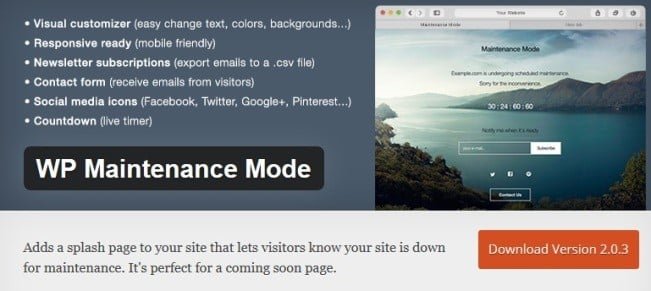
If you want to choose to make changes to your website then the WordPress maintenance mode Plugin is a great selection. With the help of this mode, you can save your users while working on your website. WP Maintenance Mode is a fully-featured responsive plugin that suggests your visual builder create your page and manage the text, color, and background of the page. This super effective maintenance mode plugin will help you to create a beautiful maintenance page with a lot of functionality.
Its main features are:
- visual builder to create your page
- manages the text
- color
- Background of the page.
It also offers you some options like a contact form, newsletter subscription, social media icons, countdown timer, etc.
Also Read: Best WordPress Animation Plugins
2. Maintenance Mode by SeedProd
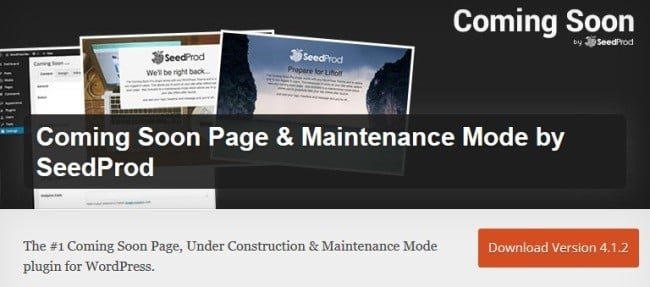
SeedProd Coming Soon Pro is very easy to set up, it’s a fabulous coming soon page. It is a customizable landing/coming soon page, and maintenance mode WordPress plugin with multiple features. This mode is amazing for use because it helps you to create and design multiple landing pages, maintenance mode pages, and “coming soon” pages, with very ease. Just add your logo, change the copy and you’re ready to go.
3. Ultimate Maintenance Mode Plugin
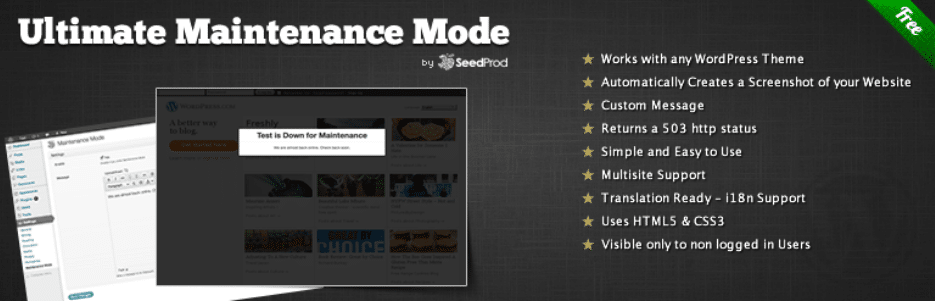
The Ultimate Maintenance Mode plugin is an outstanding WordPress plugin, by this, you can show a standing maintenance mode page to all the non-logged-in users. When your site is down and you cannot understand the reason behind that, then this “Ultimate Mode” will help you while displaying the screenshot of your website with an overlaid window portraying the reason for the site being down. Overall, it’s a very useful plugin while you are editing your site.
4. Simple Maintenance Plugin
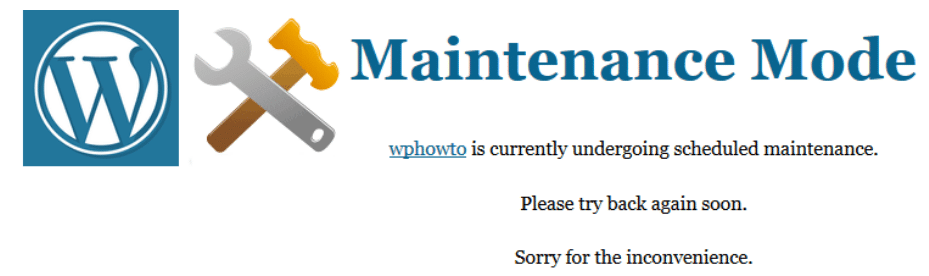
Simple Maintenance is informal to use a frivolous WordPress plugin. It can be easily installed to show a maintenance mode page. When you want to do any modifications on your site you just have to activate the plugin that’s it you need to do. If you are maintaining your site on the back end then you can display a temporary maintenance page at the front end.
5. Slim Maintenance Mode
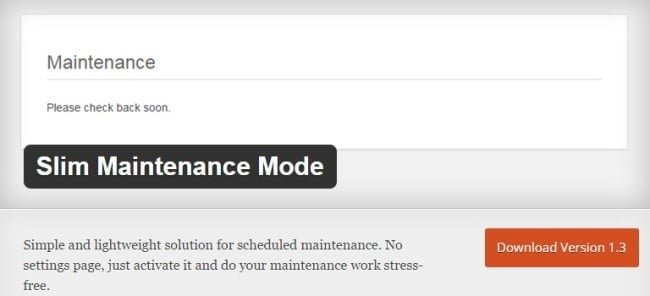
Now we have Slim Maintenance it’s just another very frank plugin and it is a lightweight solution for scheduled maintenance. You just have to activate the plugin when you don’t want any invitees on your site or when you want to make changes to your website as per your requirements. It has no complicated settings for this plugin.
Some Features:
- No extra settings, just activate it, do maintenance work, and deactivate it.
- An alert message in the backend, when the plugin is active.
- Works with any theme.
- Sends HTTP response status code 503 Service Unavailable, especially relevant for search engines.
- Available in seven languages: English, Russian, German, French, Spanish, Brazilian Portuguese, and Polish.
6. Site Offline or Coming Soon
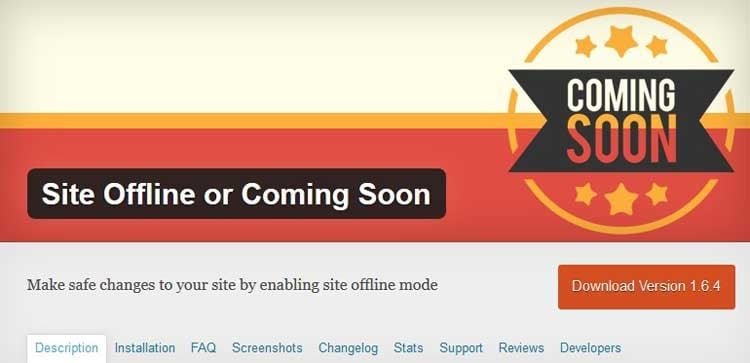
Coming Soon plugin for WordPress is a high-end maintenance mode. WordPress Coming Soon Plugin allows you to set up a high-converting coming soon or launch page for your WordPress blog.
This plugin also enables and disables the site’s offline mode. If Site Offline mode is enabled regular visitors of your site will see a maintenance mode page while you as an admin can make changes to your site. If any user wants to display a “Coming Soon” page then this mode is a very useful plugin for those users. It has several features that it offers you when there is incoming traffic while your site is in maintenance mode, it sets the email subscription form and puts the links to your social profiles, customizes the look and feel as well as the message on the page.
Also Read: How To Build An Effective Sales Funnel For Affiliate Marketing
7. Coming Soon- WordPress maintenance mode Plugin

Coming Soon page or WordPress is just another mode that is not easy to create without coding knowledge. So to help WordPress users our team giving their best effort to create coming soon pages easily and rapidly. For the new users, this plugin is a great help to create an extremely customizable reactive coming soon for their site. Whenever you make changes to your site it may take a couple of days, so for that duration, you can its good indication to show coming soon page on your site so that your visitors can understand that you are updating your site. This is the finest maintenance mode plugin by which you can create a coming soon page.
8. Minimal Coming Soon & Maintenance Mode

This mode is very simple but very effective and commanding maintenance mode plugin With the help of this mode you can set up a coming soon or launch page for your website. Whichever WordPress theme you have installed on your site it works with them see it’s so simple and supple. Over and above you have complete control of the front end of the website you can transform almost every aspect of it as per your preference.
Also Read: What Is AI Development Services: All You Need to Know
9. Maintenance Mode- WordPress maintenance mode Plugin

It is one of the simple plugins to show that your site is in maintenance mode. It adds a splash page to your site by which your visitors come to know your site is down for maintenance. Just perfect for a coming soon page. It offers four different themes from which you can use any of them for your site. There are no complicated settings to set your maintenance page.
Frequently Asked Questions (FAQs)
A WordPress maintenance mode plugin is a tool that allows website owners to display a temporary “under construction” or “coming soon” page while performing updates, changes, or maintenance on their site. It informs visitors that the site is temporarily unavailable.
Using a maintenance mode plugin is crucial to provide a positive user experience during website updates. It informs visitors about the temporary downtime, prevents them from seeing broken or unfinished changes, and can help retain their interest in the site.
Yes, most maintenance mode plugins offer customization options. You can typically customize the page’s design, add a logo, change text, and even collect visitor emails for notifications.
Yes, there are free maintenance mode plugins available in the WordPress plugin repository. These plugins offer basic maintenance mode functionality and are suitable for many websites. However, premium (paid) plugins often provide more advanced features.
Some popular WordPress maintenance mode plugins include “Coming Soon Page & Maintenance Mode by SeedProd,” “WP Maintenance Mode,” “Under Construction,” “Maintenance,” and “Elementor Coming Soon Page.” These plugins offer various features and customization options to suit different website needs.
Interesting Reads:
How to Create a Collapsible Sidebar Menu on a WordPress Website








