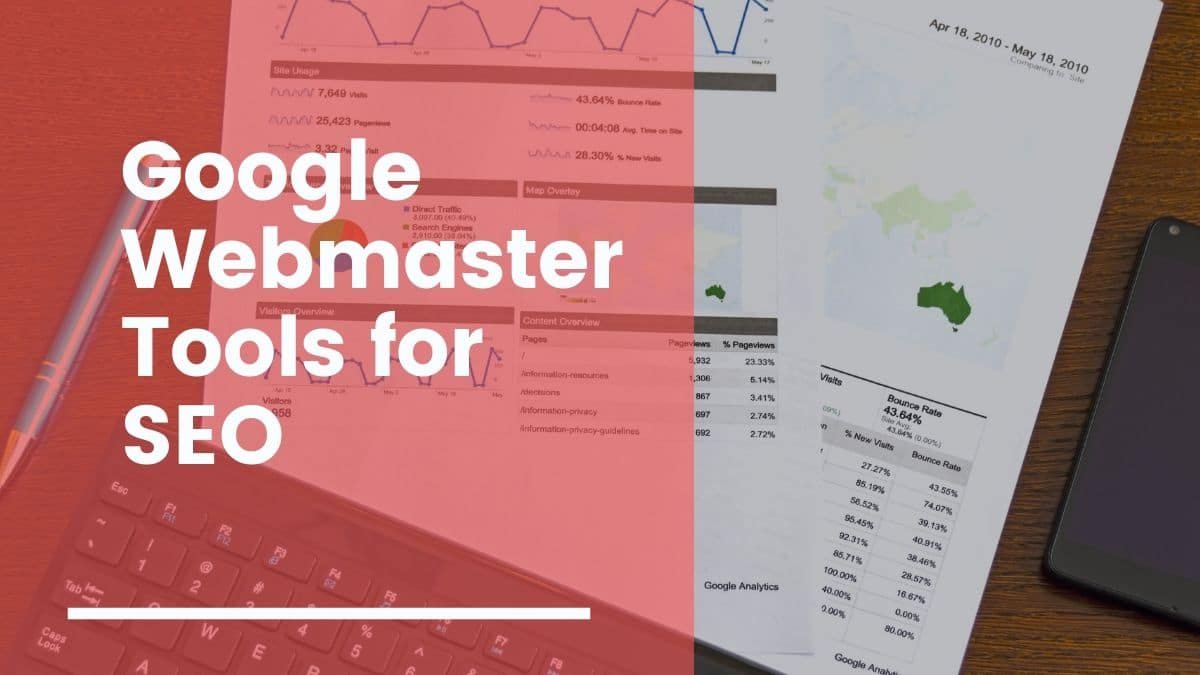Owing a website is simple, but maintaining and properly automation of its regular activities is quite a typical task. So, with the use of Google Webmaster Tools with Google Analytics, the results will be far better. Now, the point is how to use it? If you are using Google Analytics, you can access it directly from it.
Google Webmaster Tool is a free service offered by Google to all website admins. A webmaster is a place Google will speak with you if anything goes wrong like an increase in 404 pages, crawling mistakes, manual penalties, increment in 404 pages, malware identified, and so forth. Google Webmaster Tools is a crucial component for Google. It makes Google communicate with webmasters and web admins.
Table of Contents
ToggleHow to get started with Google Webmaster Tools?
If you want to use Google Webmaster Tools, go with the relevant steps I am mentioning below:
First, you need to join Google Webmaster Tools.
Go through with the verification process, so that Google can know you are the authentic person and owner of your website.
Next, you can any of the ways of ownership verification as there are several ways available for verification. One way is to download an HTML file and upload it to the root directory of your site. Another way is to add an HTML tag to the head of your home page.
If you are using the same Google account for Google Analytics, a third option to verify ownership is through Google Analytics.
List of Google Webmaster Tools
Once you have got your ownership verification, and have Google code in place on your site, now are able to take benefits of Google Webmaster Tools. As you log into your Google Webmaster Tools account, you will be able to access the sections you can check in the list below:
HTML Improvements

You need to check out if your site contains the most crucial components like title tags or meta descriptions? You have an HTML improvements tab through which you can find out what information Google can pull about your website and its content to make sure it matches with what you are optimizing for.
Search Queries
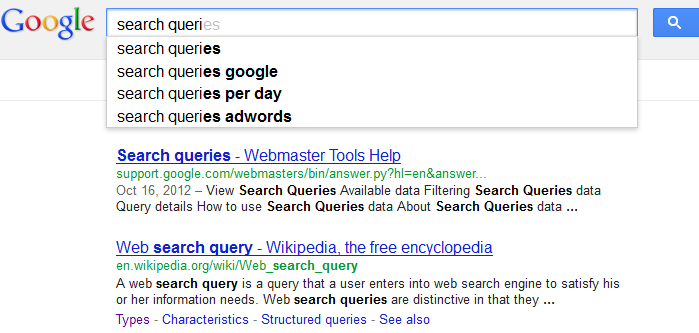
You can find the “search queries” section now. It will show you the keywords that led users to your site. It will show you the list of keywords so that you can find which keyword user uses when they led to your website. It is best if this list matches the keywords you are optimizing for but very frequently this list contains good keywords you were unaware of. In this case, start going with these keywords as well to make your search process stronger. With this section, you can also see the number of impressions and the number of clicks, which gives you an idea about the CTR for this keyword.
Internal and External Links
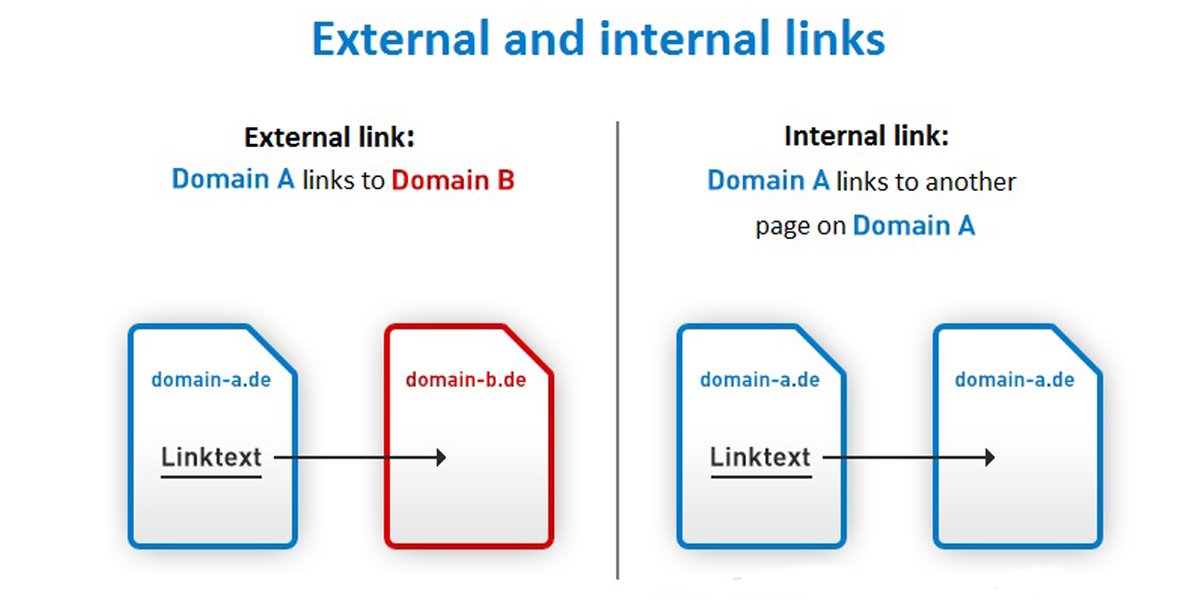
One of the most important sections of Google Webmaster Tools is a linking section. Through this you can see where your backlinks come from, as well as the pages they are linking to. Getting links from bad sites can hurt your rankings and give you a bad impact, so if you want to get rid of them, follow the instructions in this article. This tool shows you what sites are linking to your site to make sure to get away from non-spammy sites.
Crawling Errors

This section of Google Webmaster tools shows you the errors Google bot encountered on your site. Crawl Errors will identify any site or URL errors that might be present and stats is a general overview of the Googlebot activity i.e crawling and indexing or how many pages it crawls in the last 90 days. You can get the two main reports on Google’s crawling, one is “Crawl Errors” and the other is “Crawl Stats”.
Keywords

The Keywords section also shows keywords. This section of Google Webmaster Tools also deals with the keywords. Through this section, you can see which keyword Google has found on your site. The Keywords section also allows you to see the theme of your site. Google Analytics will offer a few insights into what keywords and keyword phrases people are using to find your site.
Sitemaps
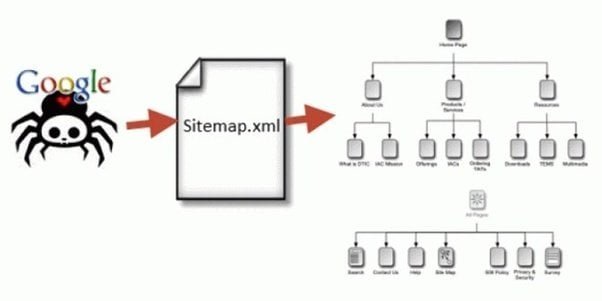
In the Sitemap section, you can see the sitemaps of your site Google has found and the number of URLs in them. If the sitemap found by Google is different from what you expected it to be, you can submit a new sitemap for Google to use. This section helps Google understand how to crawl your website and how many pages your site has.
Robots.txt and Other Advanced Stuff
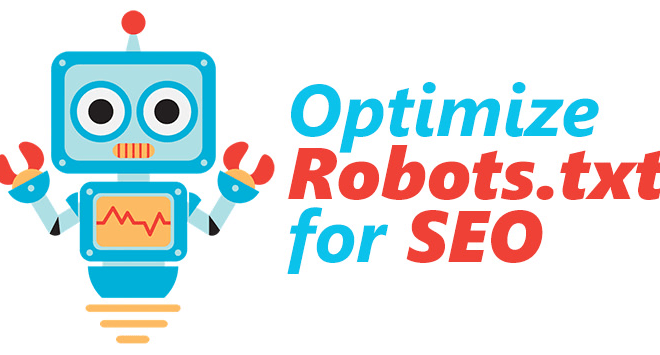
Through this section of Google Webmaster Tools, you can use Google Webmaster Tools to submit a robots.txt file or to set the preferred domain syntax to be displayed in search results. Google Webmaster Tools is a really valuable instrument for SEO. It gives you at a glance data about all important SEO aspects of a site, such as keywords, links, crawl errors, etc. If you do not use it already, take the time and get familiar with it.
Also Read: Everything you need to know about SEO
Wrapping Words about Google Webmaster Tools
Here, I am wrapping up my words for this article. I have mentioned above all the relevant list sections of the Google Webmaster. I hope, you have enjoyed this article and it solves the purpose of your reading. If you like this article, hit like and if you have any suggestions on it. Just drop your point in the comment box below.
Interested Reads:
The Benefits of Webmaster Tools