Small and new businesses often struggle to survive in the competitive market. It is because they are unaware of the strategies and tools to use as per their niche. Moreover, they lack resources, skills, expertise, and of course, time. However, as the world has shifted on the internet, it has become mandatory for every business to maximize its reach. All thanks to Saas tools that help new and small businesses in achieving their goals and objectives.
The Saas tools have rapidly grown over the past years. With minimal investment and time, Saas tools serve businesses in all their IT needs. But as new to the market, it is hard to select the best SaaS tool for your business. Suppose you aren’t using any such device or looking to choose one; read out the article to know different SaaS tools.
Table of Contents
ToggleWhat are SaaS tools and products?
Software as a service (Saas), on-demand software, or web-based software is software that users access over the internet. The concept is simple, as you need not install the software and use it via an app or website. Saas firms mostly host their software on servers and offer services to people over the internet. Further, Saas is an alternative to Pass (platform as a service) and Iaas (infrastructure as a service), the three central cloud computing software.
Mostly, B2B and B2C companies use SaaS tools to grow and develop their businesses. Microsoft office 365 is an example of a Saas product as users can buy and use its software such as PowerPoint, Word, and Excel.
Advantages of using SaaS tools

New and small businesses need dedicated Saas tools to manage their business activities and functions. These tools help small businesses in increasing their productivity and growth. SaaS tools are critical players for new startups and online businesses. It saves company costs and offers various other advantages.
SaaS tools benefit businesses as follows:
- Users can access SaaS tools from any device just along with the internet.
- Flexible payments
- Quick and automatic updates
- Data safety
- System compatibility
- Customization
- Scalable usage
- Feature add-ons
- Accessibility
SaaS tools for Small and New Businesses
Businesses need Saas tools for CRM, accounting, email marketing, content creation, project management, etc. Keeping all these functions in mind, we have listed some of the best Saas tools for startups and small businesses.
Also Read: 7 Steps to Building an Online Community
1 – HubSpot – Marketing And CRM SaaS Tool
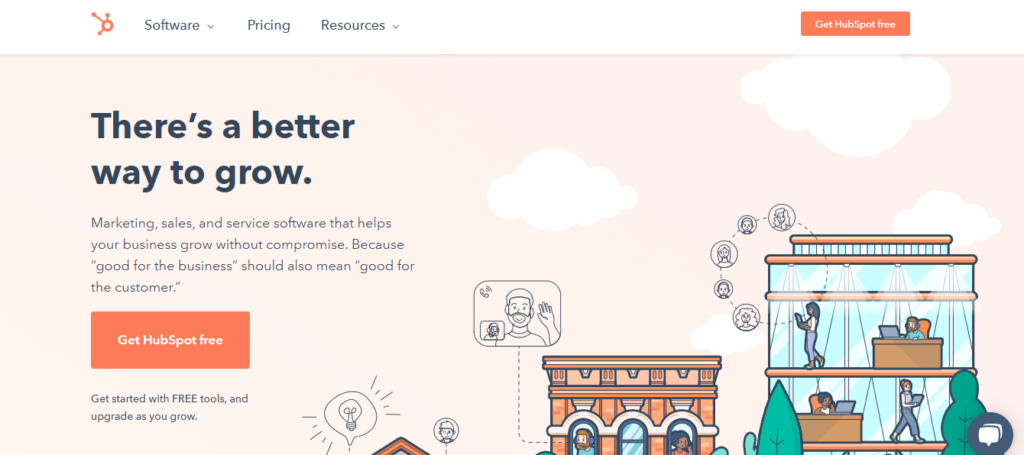
Known for Customer Relationship Management (CRM) and sales, HubSpot has a lot to offer to small and new enterprises. The inbound marketing platform helps the sales team in achieving their target and planning other marketing strategies. With HubSpot, it becomes easy for the marketing team to convert customers and interact with them. Further, it allows you to analyze all your marketing operations.
The Saas tool lets you integrate your customer profiles and resolve all their queries. Undoubtedly, you can plan and build an effective marketing strategy for your business.
Features
- Email tracking and notification
- Meeting scheduling
- Lead generation
- Live chat
- Marketing and sales
2 – Elink – Content Creation and Curation SaaS Tool
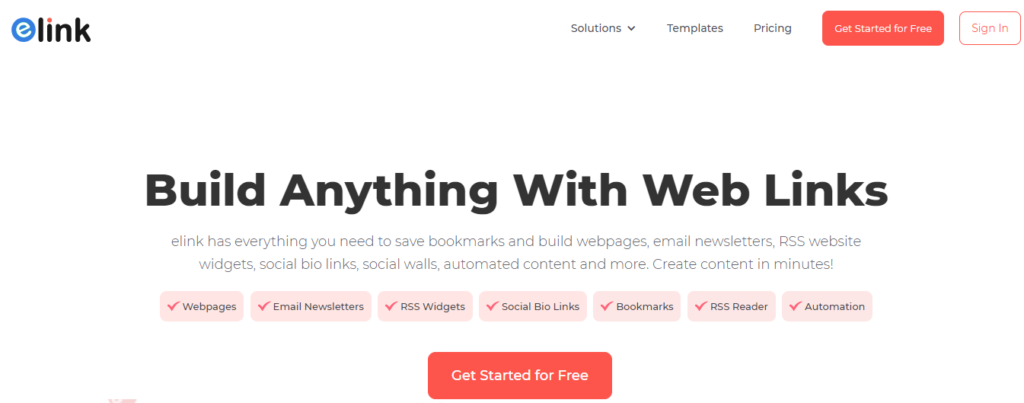
Elink is known to be one of the best content marketing and curation SaaS tools. The tool lets users create website content, newsletters, social media content, blogs/articles, etc. Elink contains approx 30+ templates and layouts. After adding the link, the tool converts them into visual blocks. Further, users can track their shared and created content and also the engagement level.
Features
- Content curation
- HTML export
- Responsive templates
- Analytics
- Easy to use
- Document link sharing
3. CallHippo
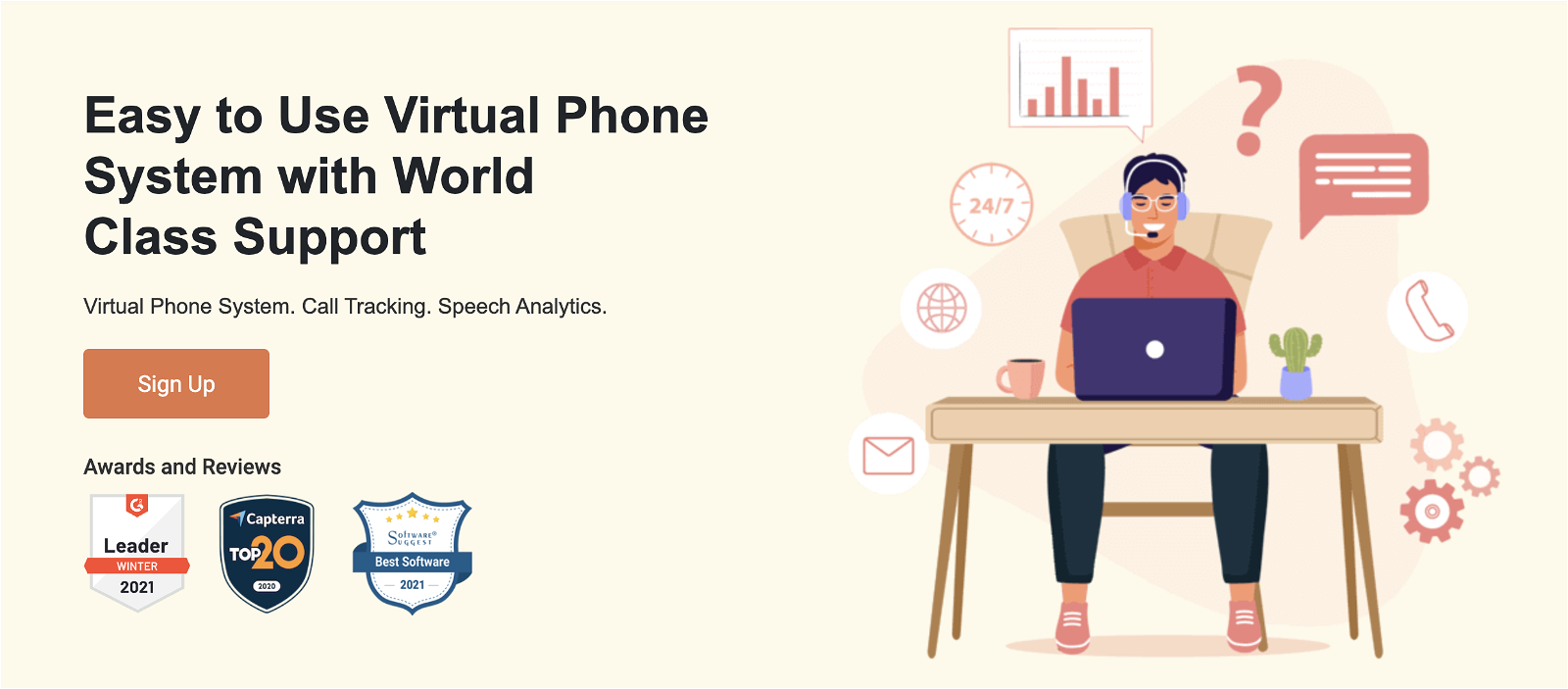
CallHippo’s is a reliable, powerful, and versatile virtual phone system that helps businesses connect with global clientele. With its easy play and setup allows business to set up a business phone system in minutes. They have proved to be a definite boon for start-ups and enterprises as they could enjoy better call quality, improved data security, and greater flexibility. Moreover, this cloud-based phone system integrates easily with tools such as (e.g., Hubspot, Slack, Salesforce, Shopify, Zendesk, Zapier, etc.), hence reducing the workload.
Features
- Power dialer
- Call recording
- Advance analytics
- Interactive voice response
- Call center software
- Smart call forwarding
- Automatic call distribution
4 – Buffer – Social Media Management Tool
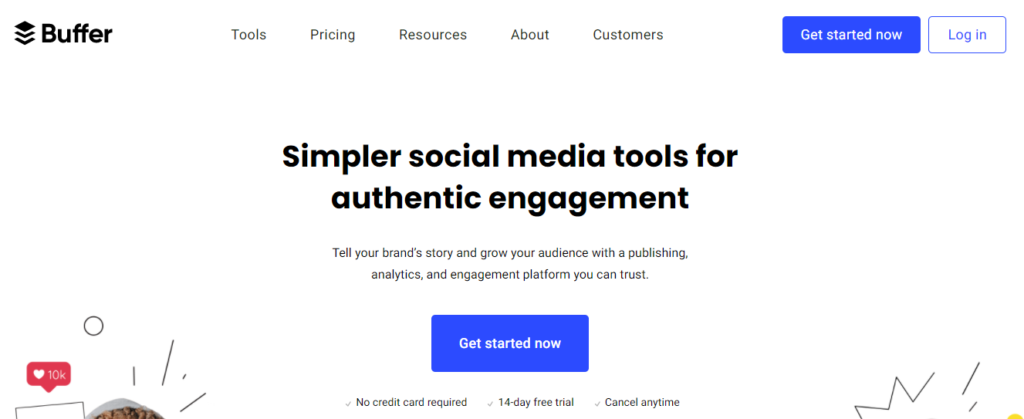
Most companies use multiple social media management tools to manage their social accounts. However, new and small businesses should use a single tool such as Buffer. The well-known social media SaaS tool Buffer allows users to manage all their social media accounts from a single platform. Businesses can easily manage all their social media profiles, schedule posts, and track their content performance. You can also enhance your content and plan strategies using Buffer.
Features
- Profile management
- Social profile sharing
- Multiple posts and tweets
- Content scheduling
- Analytics and metrics
5 – Slack – Communication SaaS Tool
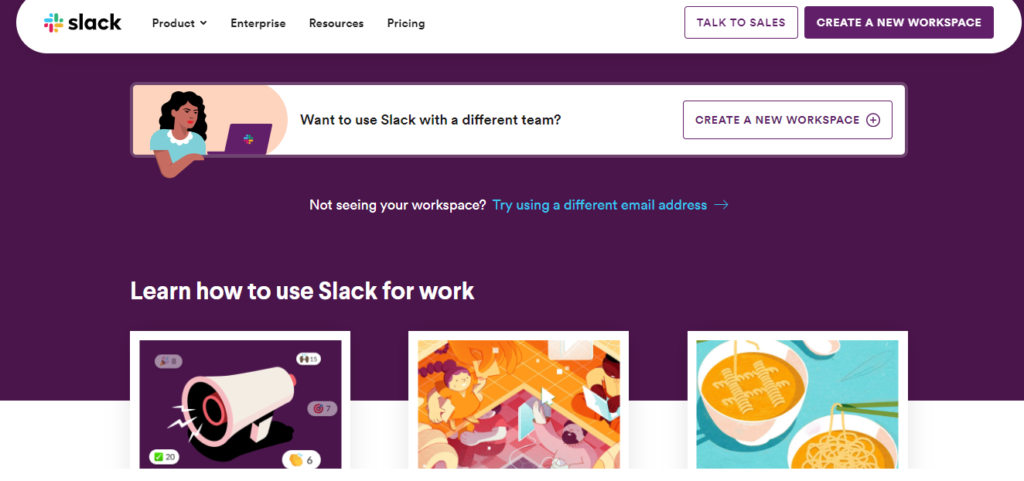
Small businesses mostly prefer freelancers or remote working. For this, they need a dedicated communication SaaS tool. Slack is among the most popular communication tools. It is best for remote working as it connects the diverse team under one roof. The users can create groups for messages. Further, the created channels are for groups, projects, clients, etc. As a team member, you can collaborate, communicate and share information through these channels. File sharing is easy as Slack can integrate with around 2000 apps.
Features
- Managing and tracking documents
- Audio / Video Conferencing
- Calendar Management
- Multi-User Collaboration
- Chat/Messaging
- Third-party integrations
6 – Trello – Project Management SaaS Tool
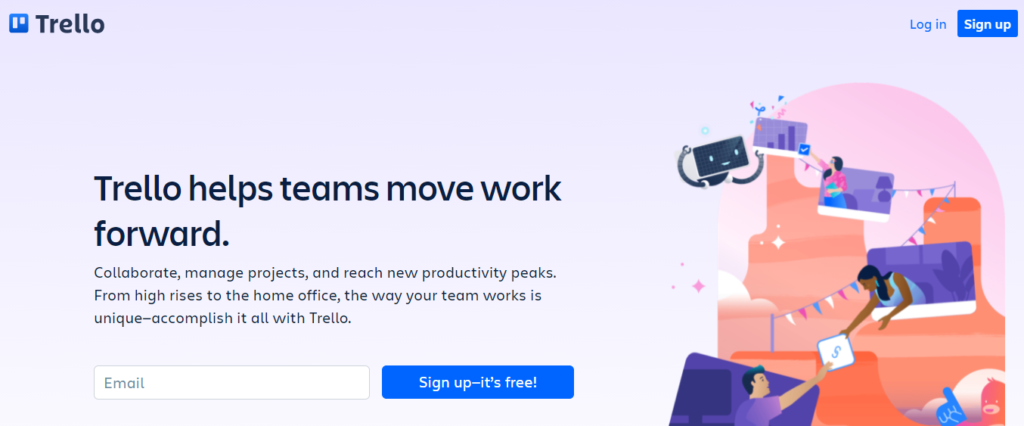
As a project management tool, Trello helps businesses in organizing and manage their projects. It allows people to design a board for their team, add comments, suggestions, and attachments. The tool assists teams in being more productive and collaborative. With Trello, you can keep your team in the loop and inform them about ongoing and upcoming projects. The platform is flexible and helps everyone to track and organize their work.
Also Read: What is WordPress? An Overview of the World’s most popular CMS
Features
- Activity Logs
- Progress Meter Checklist
- Deadline Alerts and Notifications
- Labeling, Tags, and Comments
- Drag-and-Drop Editing
- Individual/Group Task Assignment
7 – Intercom – Customer Support & Communication Tool
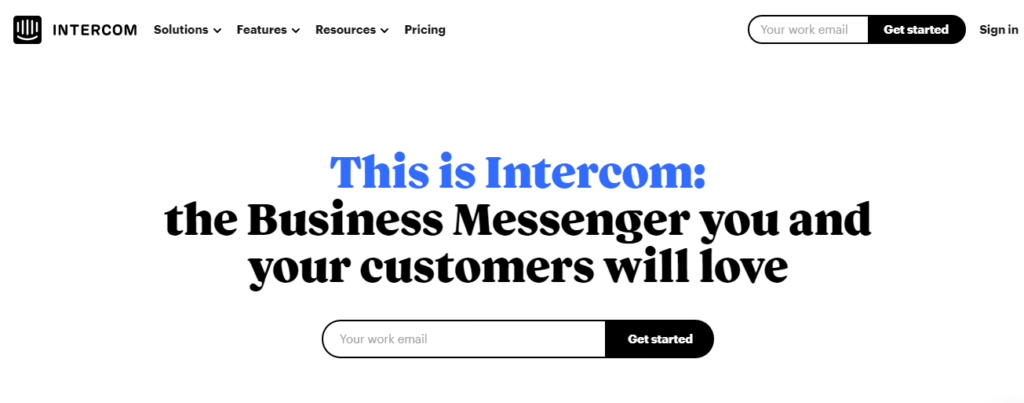
Customer support service is quite essential for any business. Intercom, a customer support SaaS tool, can help you in managing your relationship with your customers. You can send personalized messages based on your customer’s activities and behavior. It helps you in citing your customer’s issues so that you can provide solutions to them. Apart from it, customers can also provide their feedback, and you can enhance your services based on your customer’s feedback.
Features
- User event tracking
- Issue resolution
- Customer user profiles
- Inbound email address
- Behavior triggered messages
Must-Try SaaS Tools For Your Startup
With customization, ease of access, and minimal investment, companies are now adopting SaaS tools. The list is for the new and small size businesses. If you are yet to pick SaaS tools for your business, you can proceed with the list.
Also Read: Benefits of Building an Open-Source Knowledge Base
Do share your favorite and preferred SaaS tool and software @wbcomdesigns.
Interesting Reads:







